Top 5 Tools for Success in a Distributed Team

Top 5 Tools for Success in a Distributed Team

A distributed team is a group of people that work together in sync as a collective unit while spanning across different geographical boundaries and time zones.
Distributed teams provide immeasurable benefits for established companies and startups alike, but does come with its share of challenges. To ensure successful utilization of distributed teams systems must be in place to capitalize on the advantages derived from employing distributed teams. These are 5 tools that keep the Upstack team running like clock work.
Messaging Tools for Distributed Teams
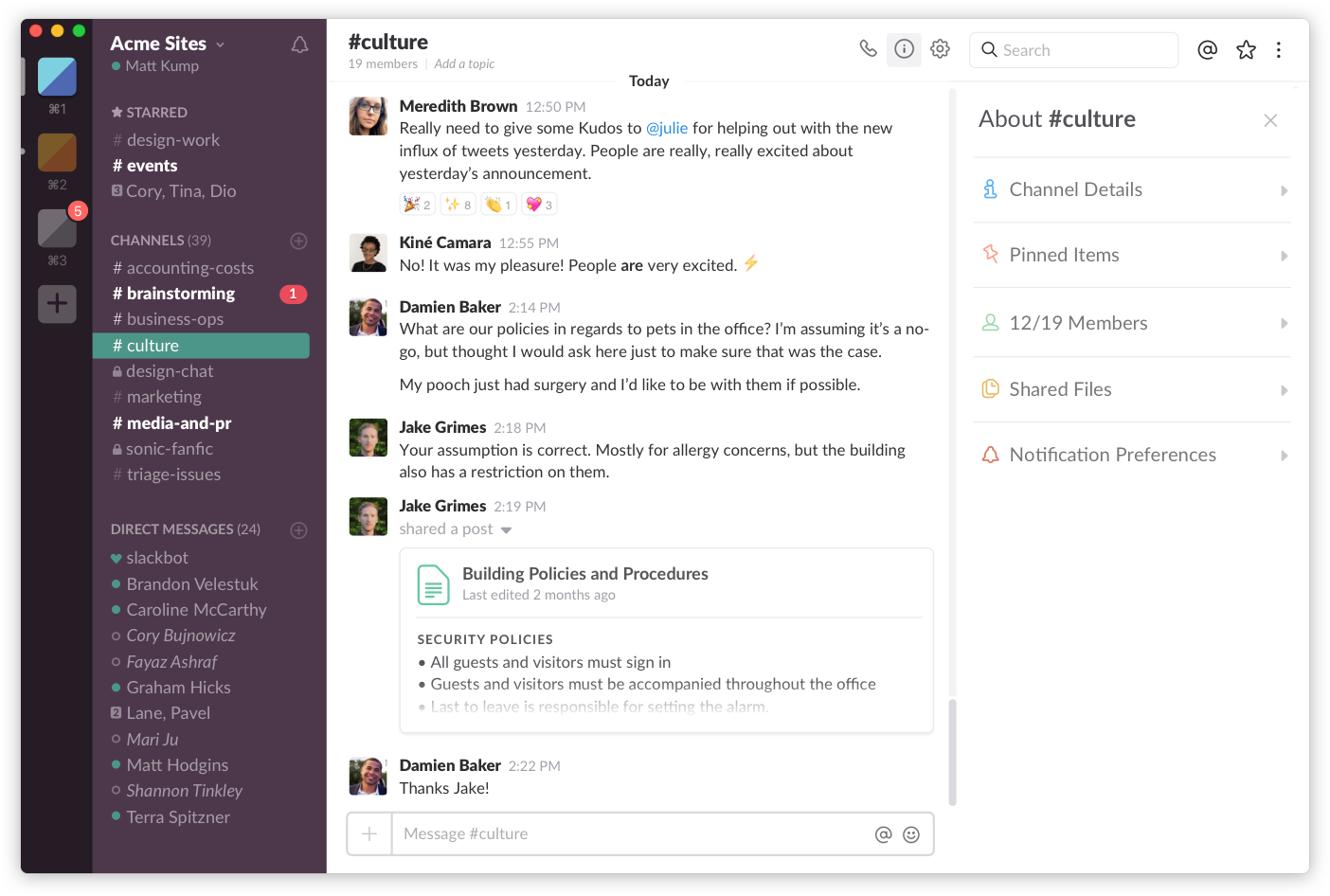
Slack is a very popular and important tool among distributed companies. Slack is a messaging app that brings all team communication together in one place, it offers real-time messaging, archiving and search for teams. Communication is the key behind the success of distributed teams and Slack is the glue that keeps remote teams connected throughout the day. Channels can be created for business and fun, every department or project can have its own channel, and coworkers can connect privately in direct messages.
Slack seamlessly integrates with dozens of external services, and is constantly adding other services to improve the app. It offers built-in internal and external sharing options to ensure you can get and share files with anyone. This interconnectivity provides transparency and a smooth workflow for the team.
Task Management
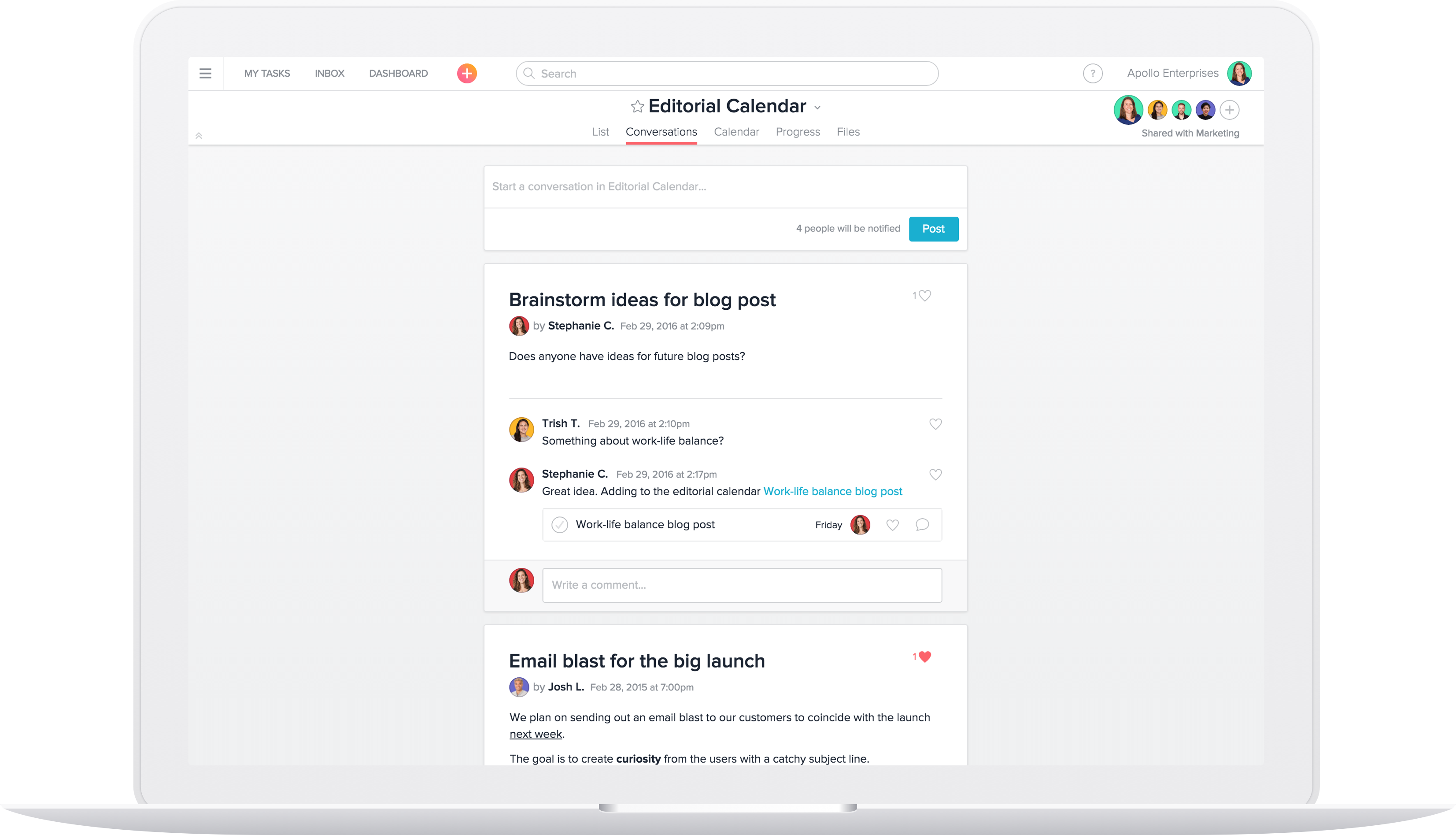
Image courtesy of Asana
Asana is a project and task management app that facilitates greater team collaboration and communication. Teams create projects and tasks within the projects, and follow the progress of those tasks from various browser and devices, ensuring fluid synchronicity. Team members are assigned to projects and tasks, and the team can share files, and communicate with each other.
Within the same platform, Asana team members can attach various file formats, share project-related documents with the team, track tasks and projects up to completion, and to generate amazingly detailed progress reports. The organization, communication and accountability that is realized by using Asana enables the teams to work with great efficiency and cohesion as though they operated under the same space.
Code Repository

GitHub has totally revolutionized the way teams work in web development. Github provides a centralized, cloud-based location to store, share, publish, test, and collaborate on web development projects.
GitHub allows developers to share prototypes, collaborate on projects, edit and build upon each other’s’ code, and give stakeholders a chance to take in-progress work on a test run.
Github is used by programmers, developers, and designers to store projects and keep track of changes to their files. It’s a cloud-based server that’s revolutionized real-time collaborative work between digital teams. Whether your team is distributed or collocated, a code repository is a must for development teams.
Virtual Workspace and Video Conferencing

Google’s collaboration apps such as Google Drive, Docs and Sheets are ideal for distributed teams. They provide the ability to share, suggest edits, add comments, and work together in different locations, while seamlessly integrating with other applications.
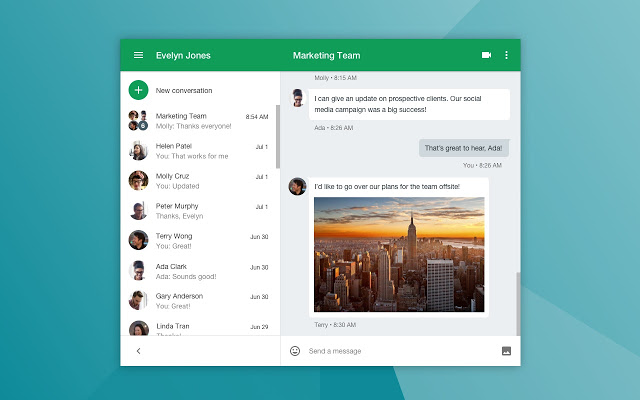
Google Hangouts is a video chat service that enables both one-on-one chats and group chats with up to ten people at a time. It can provide the in-person elements of traditional meetings that is missing from distributed team settings.
With these kinds of tools in your arsenal, not only is collaborative work through distributed teams possible, it’s highly efficient. The integration capabilities make these tools highly customizable to your needs as well. They make our ability to over-communicate with our clients and other team members easy and intuitive — and that communication is essential to the success of every project we do!

