De-Clutter Your Inbox: E-mail Hack

De-Clutter Your Inbox: E-mail Hack

As founder and CEO of my own technology company, my inbox can very easily look like a nightmarish cluster of newsletters and solicitations, forcing me to spend time every day just clicking the “unsubscribe” button.
For years, I tried different filters so I wouldn’t have to manually unsubscribe, wasting time that could otherwise be used productively. After several tries of fine-tuning filters, it finally hit me. Why not set a filter with the word, “unsubscribe”? So simple, but genius. Any newsletter or e-mail that contained the word unsubscribe, automatically was filtered out of my inbox. 99.9% of newsletters contain that little link at the bottom we all know so well, “To unsubscribe, please click here.” Important e-mails rarely, if ever, contain that word, so I also eliminated the concern of filtering e-mails that I needed to see. It was life-changing to say the least, a problem that I’d be struggling to fix for years was fixed literally overnight. Does your inbox need clearing out? Keep reading to find out exactly how I did it.

1. Click the settings button (top right looks like a cog)
2. Click the filters and blocked addresses tab
3. Click new filter
4. Type “unsubscribe” in the section that says “has the words”
5. Click Create filter with this section
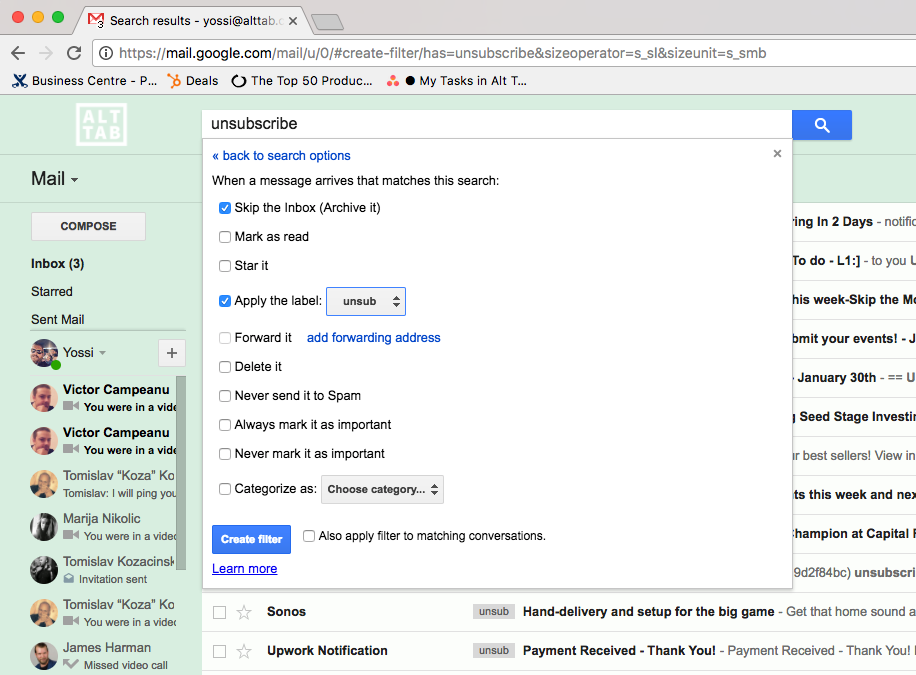
6. Click skip inbox
7. Create a tab to send emails to
Eliminating clutter is one of the easiest ways to boost productivity. Try this hack and see just how life-changing it is!

Interested in working with a team of expert remote developers? Contact us TODAY!
