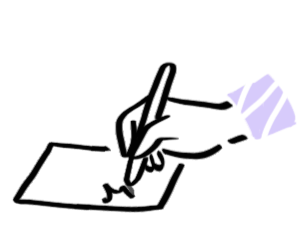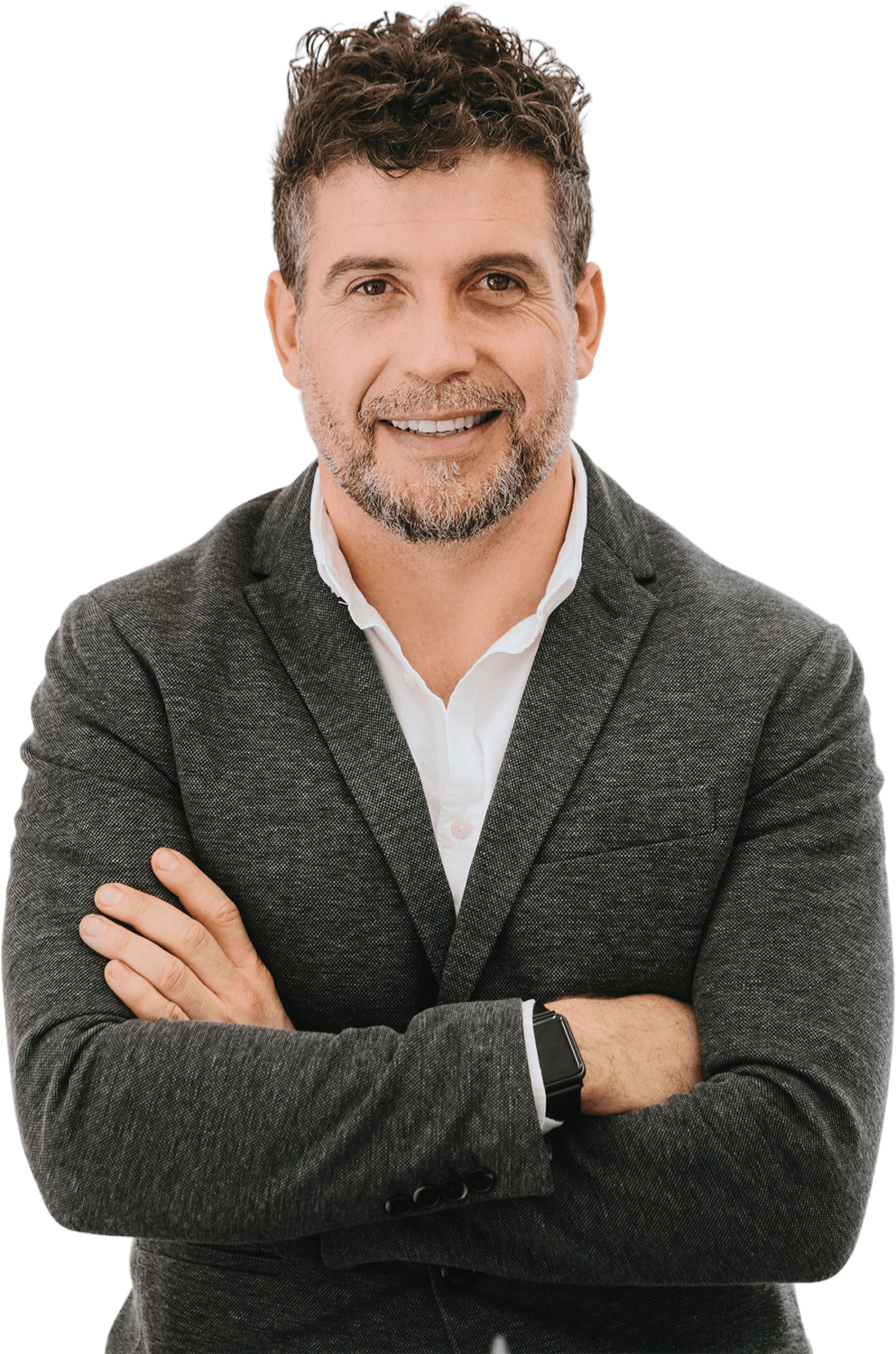

Hire Nativescript Developers Remotely {Devs Ready!}
Stella B.
Available
Nativescript Developer
-
Experienced Nativescript engineer with seamless project implementation
-
Loves guacamole & hates spoilers

-
Marcus T.
Available
Nativescript Engineer
-
Stacked portfolio of beautiful, functional websites
-
Known for his epic charcuterie & cheese boards

-
David M.
Available
Mobile Developer
-
Mobile engineering guru with a knack for translating stakeholder needs
-
Would rather be diving Palau's Blue Corner

-
Top Nativescript Developers with UpStack
Hire Nativescript Developers with UpStack
Hiring a Nativescript developer is a great way to create a mobile app that has native performance and a great user experience. With the ability to compile code that works across multiple platforms, Nativescript apps can be used on both iOS and Android devices. It is important to know what to look for when hiring a Nativescript developer, since they must have the right skills and experience to create a successful app. This article will provide an overview of the Nativescript development process, tips on finding the right programmer, and an overview of the skills and experience necessary for a successful Nativescript app. With these helpful tips, you will be able to confidently hire a Nativescript programmer who can create an app that meets your needs.
Overview of Nativescript development
Nativescript is a framework that allows you to create native mobile apps for iOS and Android. Using the JavaScript programming language, developers create the interface and logic for the app and then compile it for each platform. This means that the apps will have the same functionality, performance, and user experience of a native app, but can be created with less time and cost. Nativescript also has a plug-in architecture that allows it to interact with native functionality, such as the device camera. This means that with Nativescript, you can use the same code to create apps for both iOS and Android.
Overview of Nativescript development tools
You and your developer will work closely together to create your app. Here are some Nativescript development tools that will help the two of you work more efficiently together: - Integrated Development Environment (IDE) - An IDE is a software application that provides Integrated tools for developers. These tools include a source code editor, debugger, and other tools that allow engineers to create and debug apps more efficiently. - Source Code Editor - A source code editor is a computer program that is used to create and edit source code. A source code editor can be used to create code in multiple languages, including JavaScript and TypeScript, which are the programming languages used to create Nativescript apps. - Source Code Compiler - A source code compiler converts source code into a machine-readable format. This is typically done for multiple programming languages, including JavaScript and TypeScript.
Essential qualities of a successful Nativescript developer
No matter the platform or programming language, the most important quality of a successful Nativescript programmer is that they work fast and efficiently. Here are some other qualities of successful Nativescript programmers: - Strong communication skills - A successful Nativescript developer will be a great communicator, since they will work closely with you to create your app. - Attention to detail - Since Nativescript apps are created using code, it is important that your developer recognizes and corrects any issues with the code as they come up. - Quick learning curve - Since Nativescript is a relatively new development language, your developer should be able to learn the language quickly to create your app.
Benefits of hiring a Nativescript programmer
Hiring a Nativescript developer has many benefits, including saving you time and money. Here are some other benefits of hiring a Nativescript programmer: - Quicker development - If you are creating a mobile app for both iOS and Android, hiring a Nativescript developer will save you time. Rather than creating separate apps for each platform, your developer will be able to create code that works for both platforms. - Better user experience - Since Nativescript apps are created using native code, the apps will have the same functionality and performance as a native app. This means that the apps will be easier to use and provide a better user experience than a hybrid app would.
They trust Our Nativescript Developers
Why hire a Nativescript developer with UpStack
![Nativescript Developer and Programmer]()
Top Nativescript talent pre-vetted for a perfect fit.
Our 8-point assessment evaluation ensures that every senior Nativescript developer you interview exceeds expectations across technical, cultural, and language criteria.
![Nativescript Programmers Computer Icon]()
Hire reliable, passionate Nativescript developers.
From late-night sprints to jumping on a last-minute face-to-face, we ensure that your recruits are down to get the job done right.
![Nativescript Programmers High Five Icon]()
Risk-free 14-day trial.
Confidently onboard candidates with our no-questions-asked trial period. We'll walk you through the contract-to-hire process if and when you're ready to make it permanent with your new Nativescript engineer.
![Nativescript Computer Programmer Icon]()
Our Client Success Experts provide white-glove service.
Stay laser-focused on your business goals while our team of experts curates potential candidates and manages seamless programmer onboarding.
![Nativescript Developer Writing Notes Icon]()
Build your optimal team confidently, quickly.
UpStack handles everything including background and reference checks, legal issues, and more. Our platform streamlines billing, timesheets, and payment all in one easy-to-access place.
Schedule a call with a Client Success Expert to get starting hiring a Nativescript developer.
Start hiring Start hiring Start hiring
Hire from the Best.
Working with our Client Success Experts, we'll help you build the remote team of your dreams with top Nativescript talent from around the world.
Pre-vetted, reliable Nativescript developers are standing by.

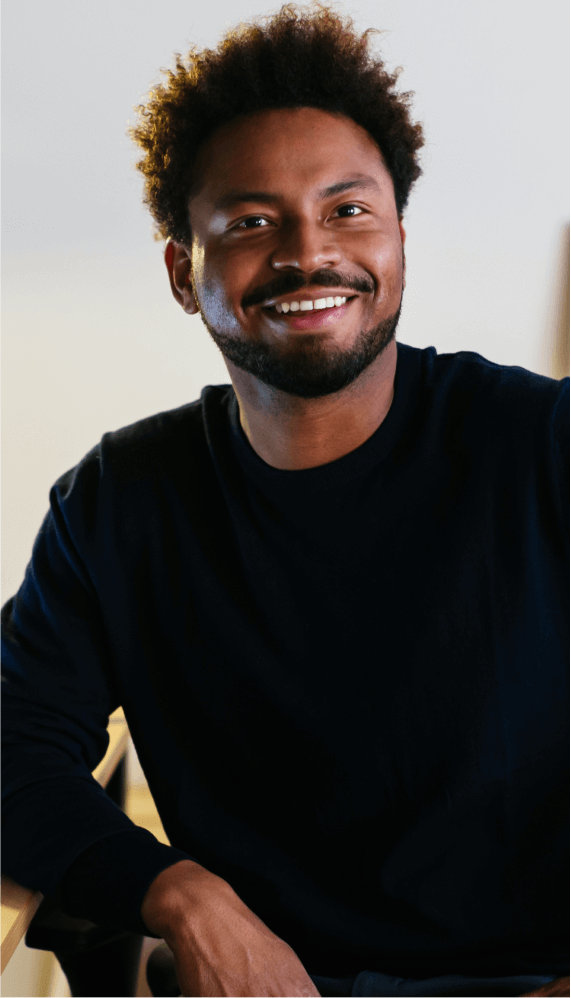



Hiring Nativescript Developers | FAQs
How much does it cost to hire a Nativescript developer?
UpStack has a simple billing model where each Nativescript developer has a standard hourly rate averaging between $65-$75 per hour. Rates are based on skills, knowledge, and experience, and our developers are available mainly for full-time engagement (40 hours per week) and the occasional part-time opportunity (20 hours per week).
What is the process to find a Nativescript developer?
You'll connect with an UpStack Client Success Manager to determine your immediate needs. Our team uses a combination of AI and personal assessment to short-list candidates that match your job requirements. From there, you interview, select, and onboard the perfect developer, all within days of your initial call.
How does UpStack find its Nativescript developers?
UpStack's talent recruitment team connects with software developers around the globe every day. Each Nativescript programmer is vetted for technical, communication, and other soft skills necessary for a developer to successfully work with your team. Once vetted, the candidates are accepted into the UpStack developer community.
How is UpStack different from an agency or recruiter?
UpStack's community of available, pre-vetted engineering talent means minimizing roadblocks to scaling your team effectively, efficiently, and immediately. Our Client Success Experts work with you and your UpStack developer to ensure a smooth and seamless engagement.
Can I hire UpStack Nativescript developers directly?
Yes, you can hire UpStack Nativescript developers at any time, and with the same assurance of smoothly on boarding talent risk-free. First, we'd create a job opening on our portal. Then, we'd vet, interview, and match developers that meet your needs. If you're satisfied at the end of the 14-day trial period, at any time you can directly hire them.
Common Nativescript FAQs
What is Nativescript?
NativeScript is an open-source framework for building cross-platform mobile apps with native user interfaces. It allows developers to write native Android and iOS apps using TypeScript, JavaScript, Angular, or Vue.js, and to access the full range of native APIs and components on the respective platform.
NativeScript is designed to make it easy to build and maintain native apps for multiple platforms. It allows developers to use a single codebase to build apps for both Android and iOS, and it provides a set of tools, libraries, and plugins that make it easy to access platform-specific features and APIs. Additionally, NativeScript integrates with popular web development tools, such as Angular and Vue.js, allowing developers to use their existing skills and knowledge to build native mobile apps.
NativeScript has been used to build a number of popular apps, including The Washington Post, Sworkit, and Telerik Platform. It is supported by a large and active community of developers, and it is backed by Progress, a leading provider of development tools and services.
How does Nativescript work?
NativeScript works by providing a set of runtime environments and tools that allow developers to write native Android and iOS apps using web development technologies, such as TypeScript, JavaScript, Angular, or Vue.js.
When a NativeScript app is executed, the NativeScript runtime environment is loaded onto the device. This environment provides a bridge between the JavaScript code that the app is written in and the native APIs and components on the device. The runtime environment translates the JavaScript code into native code that the device can understand and execute, and it provides access to the device's native features and functionality, such as the camera, GPS, or device storage.
NativeScript also provides a set of libraries, plugins, and tools that make it easier to develop and debug NativeScript apps. These tools include a command-line interface (CLI) for creating and building projects, a debugger for inspecting and debugging code, and a set of pre-built UI components and themes that can be used to quickly create a native user interface.
Overall, NativeScript allows developers to write native mobile apps using web development technologies, without having to learn the native programming languages and APIs for each platform. This makes it possible to build apps that have a native user experience and performance, while still benefiting from the productivity and flexibility of web development.
How do I update Nativescript?
To update NativeScript to the latest version, you can use the tns update command in the NativeScript CLI. This command will check for updates to the NativeScript framework and its dependencies, and it will install any available updates.
To use the tns update command, you will need to have the NativeScript CLI installed on your development machine. You can install the CLI using the following command:
Copy codenpm install -g nativescript
Once the CLI is installed, you can navigate to your NativeScript project directory and run the tns update command. For example, if your NativeScript project is located in the MyProject directory, you can use the following command to update NativeScript:
Copy codecd MyProject tns update
When you run the tns update command, the NativeScript CLI will check for updates to the NativeScript framework and its dependencies, and it will prompt you to confirm whether you want to install the updates. If you choose to install the updates, the CLI will download and install the latest version of NativeScript and its dependencies, and it will update your project's configuration files to reflect the changes.
It is important to keep NativeScript up to date in order to benefit from the latest features and bug fixes. Additionally, updating NativeScript may be necessary in order to support new versions of Android or iOS, or to use new features that are only available in the latest versions of NativeScript.
How do I debug the Nativescript app?
To debug a NativeScript app, you can use the tns debug command in the NativeScript CLI. This command will build and deploy your app to a connected device or emulator, and it will attach a debugger to the app, allowing you to step through your code and inspect its behavior as it is running.
To use the tns debug command, you will need to have the NativeScript CLI installed on your development machine, as well as a device or emulator that you can deploy the app to. You can then navigate to your NativeScript project directory and run the tns debug command, specifying the platform (android or ios) that you want to debug the app on. For example, the following command will build and deploy the app to an Android device, and attach the debugger:
Copy codecd MyProject tns debug android
When you run the tns debug command, the NativeScript CLI will build and deploy the app to the specified device or emulator, and it will open a new window in your default web browser, displaying the debugger UI. This debugger UI allows you to set breakpoints in your code, inspect variables and objects, and control the execution of the app.
While the app is running and the debugger is attached, you can interact with the app on the device or emulator and see how your code is executed in real-time. This can be helpful for identifying and fixing bugs, or for understanding the behavior of your app under different conditions.
Once you are finished debugging the app, you can use the tns debug stop command to stop the debugger and disconnect from the app. This will allow you to continue developing and testing the app, without the debugger attached.
What is tns in nativescript?
TNS stands for Telerik NativeScript. It is a framework for building native mobile applications using JavaScript and the Angular framework. NativeScript allows you to use your JavaScript and Angular knowledge to build native mobile apps for iOS and Android. It enables you to create truly native apps, with the same look and feel as apps built using the platform's native programming language. This allows you to create cross-platform apps that can run on both iOS and Android devices, using a single codebase.