
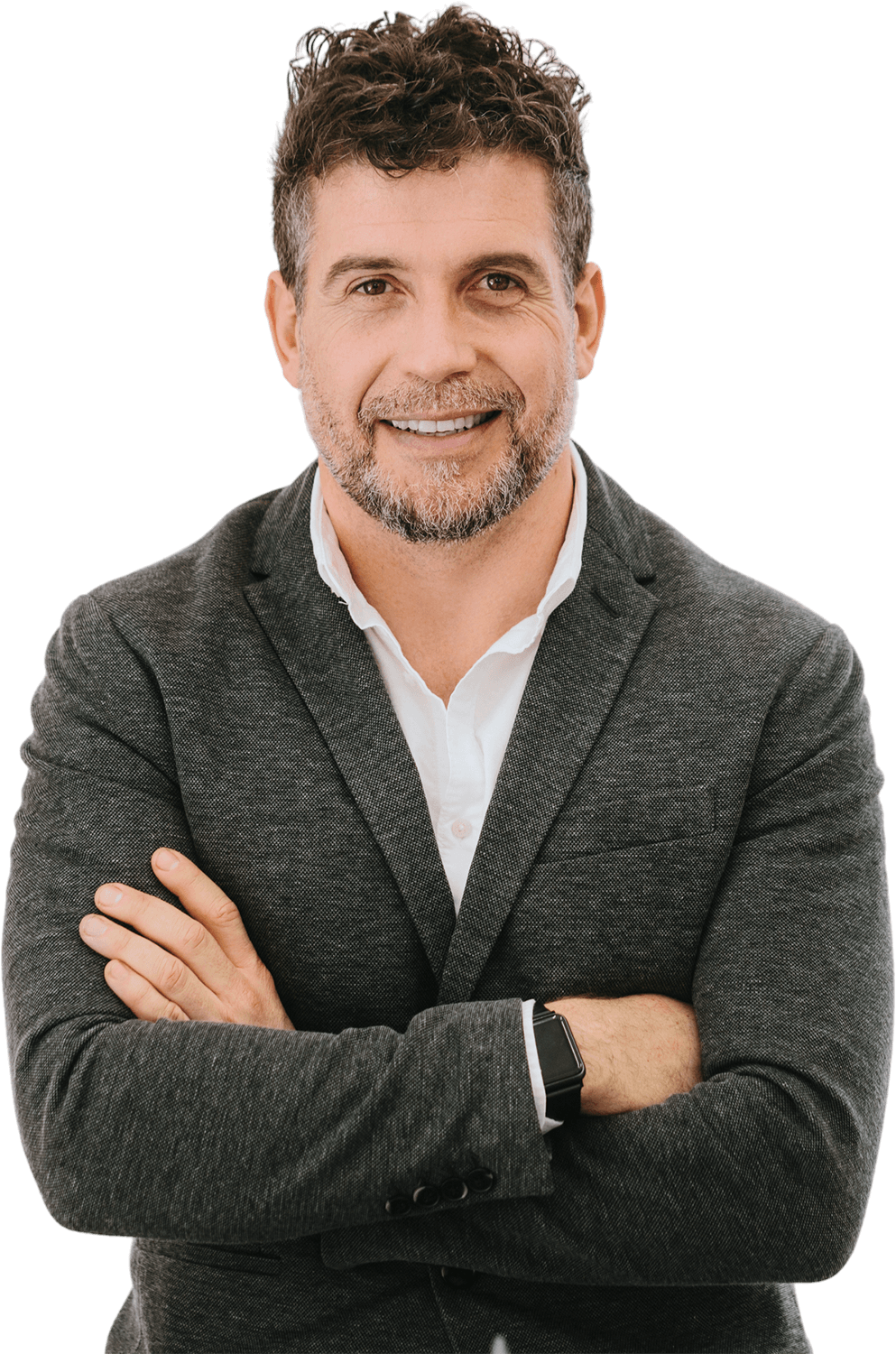

Hire HTML5 Developers Remotely {Devs Ready!}
Stella B.
Available
HTML5 Developer
-
Experienced HTML5 engineer with seamless project implementation
-
Loves guacamole & hates spoilers

-
Marcus T.
Available
Python Engineer
-
Stacked portfolio of beautiful, functional websites
-
Known for his epic charcuterie & cheese boards

-
David M.
Available
Mobile Developer
-
Mobile engineering guru with a knack for translating stakeholder needs
-
Would rather be diving Palau’s Blue Corner

-
Top UpStack HTML5 Developers
Hire HTML5 Developers with Upstack
Are you looking to take your next project to the next level with HTML5 development? You may be asking yourself, where do I start? The answer is right here. We’ve put together a comprehensive guide to help you find the right HTML5 developer for your project. We’ll cover what to look for, how to evaluate potential HTML5 developers, and how to ensure a successful partnership. With our guide, you’ll be able to find the perfect HTML5 programmer to help you with your project. So get ready, and let’s get started on your journey to finding the best HTML5 programmer for your next project.
What to Look for in an HTML5 Developer
There are a number of factors to consider when choosing a developer for your next project. In order to find the best HTML5 engineer for your project, you’ll need to consider these factors. The first consideration is, of course, the type of project you’re looking to build. Different projects require different skill sets, so it’s important to know what type of project you want to build, and what it requires. For example, if you want to build an eCommerce website, you’ll need to find a developer who has experience building eCommerce websites with Shopify. Alternatively, if you want to build a simple landing page, you’ll need a programmer who has experience building single page applications, or SPA. The second consideration is your budget. Of course, you can’t forget about budget. Whether you’re working with a developer as a consultant, or you’re hiring a full-time employee, you need to know how much you can afford to spend. This will help you narrow down your selection and find the best HTML5 developers for your budget. It’s important, though, not to sacrifice quality for a lower price. By keeping your budget in mind, you’ll be able to find the best developers for the money you have to spend. You can do this by setting a budget, and finding developers whose prices fall within that budget.
Evaluating Potential HTML5 Developers
Once you’ve identified the type of project you want to build and found potential candidates, you’ll want to evaluate each potential candidate thoroughly to find the best HTML5 programmer for your project. There are several factors to consider when evaluating potential candidates. The first factor is experience. You want to make sure that you find a developer who has experience with the type of project you want to build. For example, if you want to build an eCommerce website, you want to make sure that you find an HTML5 developer who has experience building eCommerce websites with Shopify. The second factor is technology. You want to make sure that your developer has experience with the latest and greatest in the web development field, such as CSS3, CSS4, HTML5, and JavaScript. The third factor is trustworthiness. You want to make sure that your candidates are trustworthy. Make sure you check their references, and find out how long they’ve been in business. You can also use a background check service to find out about potential candidates. The fourth factor is communication. You want to make sure that your candidates are easy to communicate with. You want to find developers who respond to your emails quickly and are easy to get in touch with.
Questions to Ask Potential HTML5 Developers
Once you’ve narrowed down your selection of potential candidates, it’s time to start asking questions. The first question you want to ask is how long they’ve been in business. You want to find out how long they’ve been in business so you can make sure they’re a legitimate company, and they’ve been around long enough to be successful. The second question you want to ask is what they specialize in. You want to find out what they specialize in so you can make sure they’re a good fit for your project. The third question you want to ask is what clients they’ve worked with in the past. You want to ask about their past clients so you can make sure they have experience working with clients similar to you. The fourth question you want to ask is how they work. You want to ask about their process for working so you can make sure they fit into your workflow.
Tips for Working Effectively with HTML5 Programmers
There are a few tips you can follow to make sure you’re working effectively with your HTML5 developers. The first tip is to make sure that you’re clear and specific in your requirements. You want to make sure you’re clear and specific in your requirements, so that your developers know exactly what to build. This will help to eliminate miscommunication and confusion so that your project stays on track. The second tip is to set realistic deadlines. It’s important to set realistic deadlines for your project so that your developers know when you want your project finished. This will help to eliminate miscommunications and mismanagement so that your project stays on track. The third tip is to make sure that everyone is on the same page. You want to make sure that everyone is on the same page so that there are no miscommunications. This will help to eliminate miscommunications and mismanagement so that your project stays on track.
Best Practices for Hiring an HTML5 Developer
Now that you know what to look for in a programmer, and you know how to find the best developer for your project, it’s time to put those tips into practice. It’s important to follow best practices when hiring an HTML5 developer. The first best practice is to use a reputable hiring service. A reputable hiring service will help you screen your candidates, so that you only have to focus on the best ones. A reputable hiring service will help you find the best candidates, so that you don’t have to worry about finding the right developers. The second best practice is to hire developers with proven track records. You want to make sure that the developers you hire have proven track records and have worked on successful projects in the past. The third best practice is to hire developers who you have a good rapport with. You want to hire developers with whom you have a good rapport so that you can work effectively with them. The fourth best practice is to have a detailed contract in place. You want to have a detailed contract in place so that both you and your developers know what is expected of each other. The fifth best practice is to provide clear instructions. It’s important to provide clear instructions so that your developers know what is expected of them.
They trust Our HTML5 Developers
Why hire a HTML5 developer with Upstack
![HTML5 Developer and Programmer Icon]()
Top HTML5 talent pre-vetted for a perfect fit.
Our 8-point assessment evaluation ensures that every senior HTML5 developer you interview exceeds expectations across technical, cultural, and language criteria.
![HTML5 Programmers Computer Icon]()
Hire reliable, passionate HTML5 developers.
From late-night sprints to jumping on a last-minute face-to-face, we ensure that your recruits are down to get the job done right.
![HTML5 Programmers High Five Icon]()
Risk-free 14-day trial.
Confidently onboard candidates with our no-questions-asked trial period. We’ll walk you through the contract-to-hire process if and when you’re ready to make it permanent with your new HTML5 engineer.
![HTML5 Computer Programmer Icon]()
Our Client Success Experts provide white-glove service.
Stay laser-focused on your business goals while our team of experts curates potential candidates and manages seamless programmer onboarding.
![HTML5 Developer Writing Notes Icon]()
Build your optimal team confidently, quickly.
UpStack handles everything including background and reference checks, legal issues, and more. Our platform streamlines billing, timesheets, and payment all in one easy-to-access place.
Schedule a call with a Client Success Expert to get starting hiring a HTML5 developer.
Start hiring Start hiring Start hiring
Hire from the Best.
Working with our Client Success Experts, we’ll help you build the remote team of your dreams with top HTML5 talent from around the world.
Pre-vetted, reliable HTML5 developers are standing by.

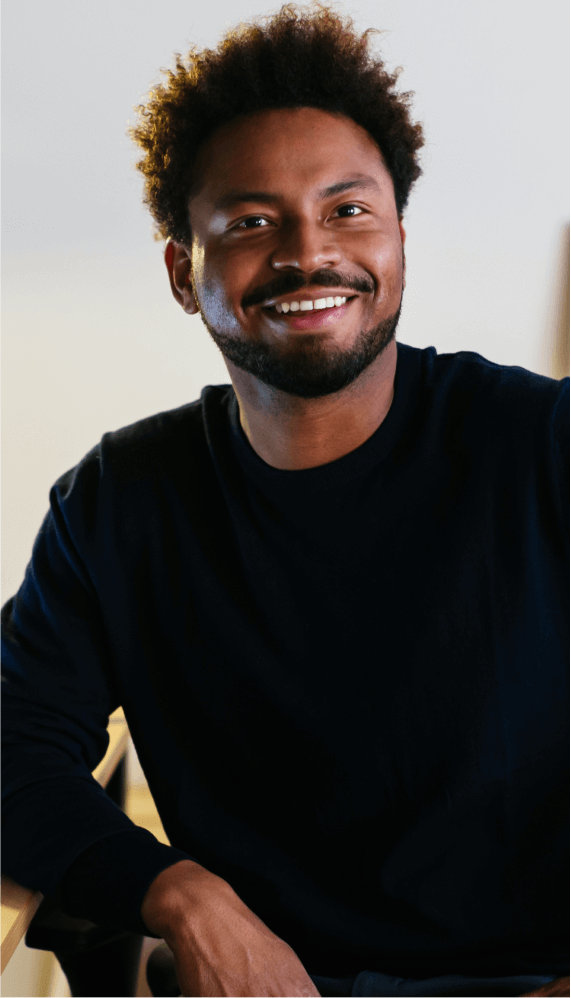



Hiring HTML5 Developers | FAQs
How much does it cost to hire a HTML5 developer?
UpStack has a simple billing model where each HTML5 developer has a standard hourly rate averaging between $65-$75 per hour. Rates are based on skills, knowledge, and experience, and our developers are available mainly for full-time engagement (40 hours per week) and the occasional part-time opportunity (20 hours per week).
What is the process to find a HTML5 developer?
You’ll connect with an UpStack Client Success Manager to determine your immediate needs. Our team uses a combination of AI and personal assessment to short-list candidates that match your job requirements. From there, you interview, select, and onboard the perfect developer, all within days of your initial call.
How does UpStack find its HTML5 developers?
UpStack’s talent recruitment team connects with software developers around the globe every day. Each HTML5 programmer is vetted for technical, communication, and other soft skills necessary for a developer to successfully work with your team. Once vetted, the candidates are accepted into the UpStack developer community.
How is UpStack different from an agency or recruiter?
UpStack's community of available, pre-vetted engineering talent means minimizing roadblocks to scaling your team effectively, efficiently, and immediately. Our Client Success Experts work with you and your UpStack developer to ensure a smooth and seamless engagement.
Can I hire UpStack HTML5 developers directly?
Yes, you can hire UpStack HTML5 developers at any time, and with the same assurance of smoothly on boarding talent risk-free. First, we’d create a job opening on our portal. Then, we’d vet, interview, and match developers that meet your needs. If you’re satisfied at the end of the 14-day trial period, at any time you can directly hire them.
Common FAQs about HTML5
What is HTML5?
HTML5 is the fifth and latest version of the Hypertext Markup Language (HTML), the standard markup language for creating web pages and web applications. HTML5 is a significant update to the previous versions of HTML, and it provides new features and enhancements that make it easier to create rich, interactive web content. Some of the key features of HTML5 include:
- Support for audio and video playback without the need for third-party plug-ins such as Flash or Silverlight
- New semantic elements for defining the structure of a web page, such as <header>, <footer>, and <nav>
- New form elements and attributes for creating interactive forms, such as the placeholder attribute and the email input type
- Improved support for web graphics, including the <canvas> element for creating dynamic graphics and the <svg> element for displaying scalable vector graphics
- New APIs for storing data locally in a web browser, enabling offline web applications and better performance
HTML5 is supported by all modern web browsers, and it is the standard language for creating web content. It is often used in conjunction with CSS and JavaScript to create dynamic, interactive web applications.
What browsers support HTML5?
All modern web browsers support HTML5 to varying degrees. This includes popular browsers such as Google Chrome, Mozilla Firefox, Apple Safari, Microsoft Edge, and Opera. HTML5 is a widely-supported and widely-used standard for creating web content, and most new features and enhancements introduced in HTML5 are supported by all major browsers.
That being said, there may be some differences in the level of support for specific HTML5 features among different browsers. For example, some browsers may have more complete support for certain HTML5 APIs, or may support certain proprietary features that are not part of the HTML5 standard. In general, however, HTML5 is supported by all major web browsers, and you can expect most HTML5 content to work consistently across different browsers.
If you want to ensure that your HTML5 content is compatible with a specific browser, it is best to test your content on that browser to make sure it works as expected. Most browsers also provide developer tools that can help you troubleshoot any issues with your HTML5 content, and many online resources are available to help you learn more about creating HTML5 content that is compatible with different browsers.
Which doctype is correct for html5?
The correct doctype for HTML5 is simply <!DOCTYPE html>. This is a short and simple doctype declaration that is used to specify that the document is written in HTML5. In previous versions of HTML, the doctype declaration was much longer and more complex, but in HTML5 it has been simplified to make it easier to use.
The doctype declaration is the first thing that appears at the top of an HTML document, and it is used by the web browser to determine which version of HTML the document is written in. This allows the browser to render the document correctly and to support the features and elements that are specific to that version of HTML.
By using the <!DOCTYPE html> doctype declaration, you can ensure that your HTML5 documents are rendered correctly by web browsers, and that the latest features and enhancements of HTML5 are supported.
How do I convert flash to html5?
To convert a Flash animation or application to HTML5, you will need to use a tool or service that is specifically designed for this purpose. There are several options available, including both commercial tools and open-source solutions. Some popular options for converting Flash to HTML5 include:
- Adobe Animate: Adobe Animate is a professional animation and multimedia authoring tool that can be used to convert Flash content to HTML5. Adobe Animate has built-in support for exporting animations and applications to HTML5, and it also provides a range of tools and features for creating interactive content that can be used on the web.
- Google Swiffy: Google Swiffy is a free online tool that can be used to convert Flash content to HTML5. Swiffy uses a proprietary technology to convert Flash files (in the SWF format) to HTML5, which can then be displayed on any device that supports HTML5. Swiffy is easy to use and does not require any special software or skills to convert Flash content to HTML5.
- Haxe: Haxe is an open-source programming language that can be used to convert Flash content to HTML5. Haxe provides a range of tools and libraries that make it easy to convert Flash animations and applications to HTML5, and it also supports a wide variety of platforms and devices. Haxe is a more advanced option that requires some programming knowledge, but it provides a powerful and flexible solution for converting Flash to HTML5.
To use one of these tools or services to convert a Flash animation or application to HTML5, you will need to follow the specific instructions provided by the tool or service. This typically involves importing your Flash content into the tool or service, and then exporting it as HTML5 code that can be displayed on the web. You may also need to make some changes to the code or add additional features to make the HTML5 content fully functional and interactive.
Overall, converting Flash to HTML5 can be a complex process that requires some specialized knowledge and tools. However, with the right tools and resources, you can convert your Flash content to HTML5 and make it accessible on a wider range of devices and platforms.
How do I link a stylesheet in html5?
To link a stylesheet in an HTML5 document, you will need to use the <link> element. This element is used to specify the location of an external stylesheet, and it should be included in the <head> section of your HTML5 document.
Here is an example of how to use the <link> element to link a stylesheet in an HTML5 document:
Copy code<!DOCTYPE html> <html> <head> <link rel="stylesheet" href="styles.css"> </head> <body>... </body> </html>
In this example, the <link> element is used to specify the location of the stylesheet file, which is called styles.css in this case. The rel attribute is used to specify the relationship between the HTML5 document and the stylesheet, and the href attribute is used to specify the location of the stylesheet file.
Once you have added the <link> element to your HTML5 document, the styles in the stylesheet will be applied to the elements in the document. You can then use the styles in the stylesheet to control the appearance of your HTML5 content, such as the font, color, and layout of the page.
Note that you can also use the <style> element to define styles directly in an HTML5 document, rather than using an external stylesheet. However, using an external stylesheet is generally considered to be a better practice, as it allows you to separate the styles from the content of your HTML5 document and make your code more modular and reusable.















