
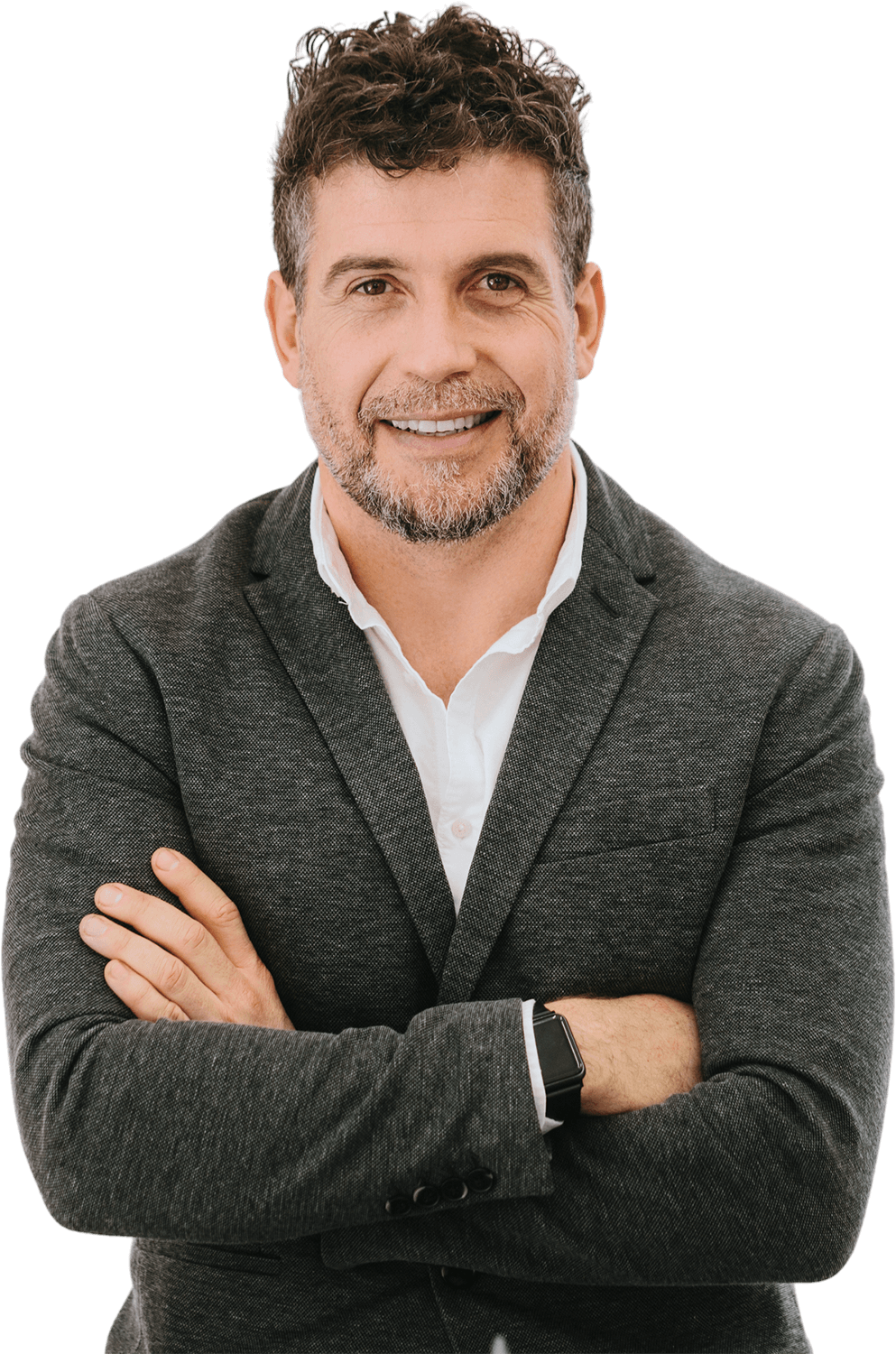

Hire jQuery Developers Remotely {Devs Ready!}
Stella B.
Available
jQuery Developer
-
Experienced jQuery engineer with seamless project implementation
-
Loves guacamole & hates spoilers

-
Marcus T.
Available
jQuery Engineer
-
Stacked portfolio of beautiful, functional websites
-
Known for his epic charcuterie & cheese boards

-
David M.
Available
Mobile Developer
-
Mobile engineering guru with a knack for translating stakeholder needs
-
Would rather be diving Palau’s Blue Corner

-
Top jQuery Developers with Upstack
Hire jQuery Developers with Upstack
jQuery is a powerful JavaScript library that has made it easier than ever to create dynamic web pages and applications. As a result, jQuery developers have become a sought-after skill set for many companies. When it comes to hiring a jQuery developer, it’s important to look for certain qualities to ensure you’re getting the best person for the job. From the ability to write efficient code to a keen eye for UX design, there are certain characteristics to look for when hiring a jQuery programmer. Additionally, experience with other programming languages, an understanding of SEO and a willingness to collaborate are all important qualities that can help make a jQuery developer stand out from the rest.
What is jQuery?
When hiring a jQuery developer, it’s important to know what jQuery is and how it can be used. jQuery is a JavaScript library that makes it easy to add functionality to a website by allowing users to add interactions and animations without having to write any code. The ease of use of jQuery has contributed to its widespread adoption — over 95% of websites use jQuery. Along with ease of use, jQuery is also used for its cross-browser compatibility, making it a go-to tool for web developers.
What qualities to look for when hiring a jQuery developer
There are a number of qualities to look for when hiring a jQuery developer. However, there are a few qualities that stand out above the rest.
- Technical skills and experience - A good jQuery developer has a firm grasp on the language and is able to write efficient code. Additionally, a strong jQuery developer can apply their skills to other programming languages, giving them added flexibility. Likewise, it’s important to hire a jQuery developer who has years of experience working on complex projects to ensure they can handle any issue that comes up.
- Understanding of UX design - While it’s not necessary for a jQuery developer to be a UX designer, it’s a skill that can go a long way when working in a company. A good jQuery developer should be able to understand how their code affects the overall look and feel of a website and have a keen eye for design.
- Knowledge of other programming languages - While working with jQuery is a must, it’s also important to hire a jQuery developer who has experience with other programming languages. This helps to diversify a company’s team and gives the developer more flexibility to work in different areas of the business.
- Experience with SEO - While some developers may have experience with working on SEO projects, others may not. If a jQuery developer has experience working on SEO projects, it can be extra helpful for a company looking to improve their SEO. Hiring a jQuery developer who has experience with SEO can help optimize a website and make it easier to rank in search engines.
- Ability to collaborate - While many of the skills listed above are individual skills, collaboration is a crucial quality that can make or break a team. A good jQuery developer is able to work within a team and is open to feedback. Additionally, a jQuery developer who is able to collaborate well is able to make the most of their skills and can help take a team to the next level.
Knowledge of other programming languages
While working with jQuery is a must, it’s also important to hire a jQuery developer who has experience with other programming languages. This helps to diversify a company’s team and gives the developer more flexibility to work in different areas of the business. A good jQuery developer should have experience with at least one other language. When hiring a jQuery developer, it’s important to look for certain qualities to ensure you’re getting the best person for the job. From the ability to write efficient code to a keen eye for UX design, there are certain characteristics to look for when hiring a jQuery developer.
Experience with SEO
If a jQuery programmer has experience working on SEO projects, it can be extra helpful for a company looking to improve their SEO. Hiring a jQuery developer who has experience with SEO can help optimize a website and make it easier to rank in search engines. When hiring a jQuery developer, it’s important to look for someone who has experience with SEO. A good jQuery developer should have experience implementing WordPress SEO, Google Analytics, Google Tag Manager and other SEO tools.
Ability to collaborate
While many of the skills listed above are individual skills, collaboration is a crucial quality that can make or break a team. A good jQuery programmer is able to work within a team and is open to feedback. Additionally, a jQuery developer who is able to collaborate well is able to make the most of their skills and can help take a team to the next level. When hiring a jQuery developer, it’s important to look for someone who is willing to collaborate with others. A good jQuery developer is able to work with designers, developers and other team members to create a product that works for everyone.
They trust Our jQuery Developers
Why hire a jQuery developer with Upstack
![jQuery Developer and Programmer]()
Top jQuery talent pre-vetted for a perfect fit.
Our 8-point assessment evaluation ensures that every senior jQuery developer you interview exceeds expectations across technical, cultural, and language criteria.
![jQuery Programmers Computer Icon]()
Hire reliable, passionate jQuery developers.
From late-night sprints to jumping on a last-minute face-to-face, we ensure that your recruits are down to get the job done right.
![jQuery Programmers High Five Icon]()
Risk-free 14-day trial.
Confidently onboard candidates with our no-questions-asked trial period. We’ll walk you through the contract-to-hire process if and when you’re ready to make it permanent with your new jQuery engineer.
![jQuery Computer Programmer Icon]()
Our Client Success Experts provide white-glove service.
Stay laser-focused on your business goals while our team of experts curates potential candidates and manages seamless programmer onboarding.
![jQuery Developer Writing Notes Icon]()
Build your optimal team confidently, quickly.
UpStack handles everything including background and reference checks, legal issues, and more. Our platform streamlines billing, timesheets, and payment all in one easy-to-access place.
Schedule a call with a Client Success Expert to get starting hiring a jQuery developer.
Start hiring Start hiring Start hiring
Hire from the Best.
Working with our Client Success Experts, we’ll help you build the remote team of your dreams with top jQuery talent from around the world.
Pre-vetted, reliable jQuery developers are standing by.

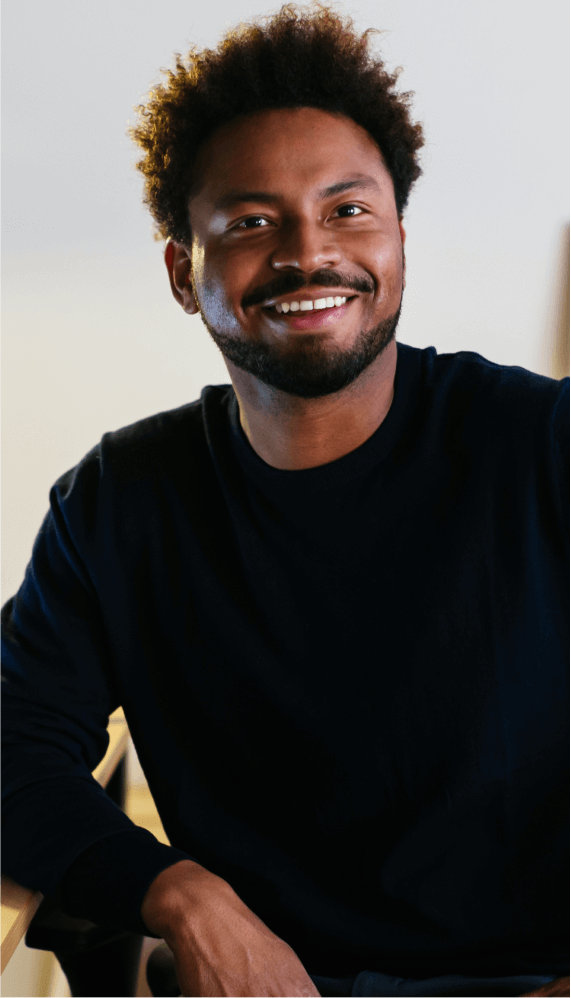



Hiring jQuery Developers | FAQs
How much does it cost to hire a jQuery developer?
UpStack has a simple billing model where each jQuery developer has a standard hourly rate averaging between $65-$75 per hour. Rates are based on skills, knowledge, and experience, and our developers are available mainly for full-time engagement (40 hours per week) and the occasional part-time opportunity (20 hours per week).
What is the process to find a jQuery developer?
You’ll connect with an UpStack Client Success Manager to determine your immediate needs. Our team uses a combination of AI and personal assessment to short-list candidates that match your job requirements. From there, you interview, select, and onboard the perfect developer, all within days of your initial call.
How does UpStack find its jQuery developers?
UpStack’s talent recruitment team connects with software developers around the globe every day. Each jQuery programmer is vetted for technical, communication, and other soft skills necessary for a developer to successfully work with your team. Once vetted, the candidates are accepted into the UpStack developer community.
How is UpStack different from an agency or recruiter?
UpStack's community of available, pre-vetted engineering talent means minimizing roadblocks to scaling your team effectively, efficiently, and immediately. Our Client Success Experts work with you and your UpStack developer to ensure a smooth and seamless engagement.
Can I hire UpStack jQuery developers directly?
Yes, you can hire UpStack jQuery developers at any time, and with the same assurance of smoothly on boarding talent risk-free. First, we’d create a job opening on our portal. Then, we’d vet, interview, and match developers that meet your needs. If you’re satisfied at the end of the 14-day trial period, at any time you can directly hire them.
Common JQuery FAQs
What is JQuery?
jQuery is a fast, small, and feature-rich JavaScript library that makes it easy to manipulate the HTML DOM (Document Object Model), handle events, and add effects to web pages. It was created by John Resig in 2006 and is now one of the most widely-used JavaScript libraries on the web. jQuery is designed to simplify the process of writing JavaScript code by providing a set of easy-to-use functions and methods for performing common tasks, such as selecting elements on a page, animating elements, and making AJAX (Asynchronous JavaScript and XML) requests. It also provides a number of built-in effects and animations, such as fade-in and slide-down, that can be easily applied to elements on a page.
One of the main advantages of jQuery is its ability to work across a wide range of browsers, including older versions of Internet Explorer. It also has a large and active community of developers who contribute to the library and create plugins and extensions that add additional functionality. jQuery is often used in combination with other front-end technologies, such as CSS (Cascading Style Sheets) and HTML (HyperText Markup Language), to create interactive and engaging websites and applications. If you are interested in using jQuery in your projects, you can find a wealth of resources and documentation available online to help you get started.
How do I disable a button with JQuery?
To disable a button using jQuery, you can use the prop function to set the disabled property of the button element to true. For example:
Copy code$('#button-id').prop('disabled', true);This will disable the button with the id of button-id. Alternatively, you can also use the attr function to set the disabled attribute of the button element to disabled. For example:
Copy code$('#button-id').attr('disabled', 'disabled');This will also disable the button. To enable the button again, you can set the disabled property or attribute to false or remove it altogether. For example:
Copy code$('#button-id').prop('disabled', false); // or $('#button-id').removeAttr('disabled');Keep in mind that the prop function is used to set the value of a property, while the attr function is used to set the value of an attribute. In general, it is recommended to use the prop function when working with jQuery, as it is more efficient and provides better support for modern web standards.
How do I get HTML select value in JQuery?
To get the value of a select element in jQuery, you can use the val function. For example, given an HTML select element like this:
Copy code<select id="my-select"> <option value="1">Option 1</option> <option value="2">Option2</option> <option value="3">Option 3</option> </select>
You can get the selected value using the following code:
Copy codevar selectValue = $('#my-select').val();This will return the value of the selected option, which in this case would be a string such as "1", "2", or "3". If you want to get the text of the selected option instead of the value, you can use the text function to get the text content of the selected option element. For example:
Copy codevar selectText = $('#my-select option:selected').text();This will return the text of the selected option, such as "Option 1", "Option 2", or "Option 3". You can also use the change event to trigger an action when the selected option changes. For example:
Copy code$('#my-select').change(function() { var selectValue = $(this).val();console.log(selectValue); });This will log the value of the selected option to the console whenever the selection changes.
Is JQuery dead?
No, jQuery is not dead. It is a popular JavaScript library that is widely used for web development and is actively maintained and developed by a team of contributors. While it is true that newer JavaScript frameworks and libraries, such as React and Angular, have gained popularity in recent years, jQuery remains a popular and widely-used tool for front-end development. It is often used in combination with other technologies, such as HTML, CSS, and Bootstrap, to create interactive and engaging web pages and applications. jQuery is known for its simplicity, ease of use, and extensive feature set, and it is used by a large number of websites and applications. It has a strong community of users and developers who contribute to the library and create plugins and extensions that add additional functionality.
How do I create tabs in HTML using jQuery?
To create tabs in HTML using jQuery, you can follow these steps:
- Create the HTML structure for the tabs. You will need to create a container element for the tabs, and then create a separate element for each tab. You can use the ul and li elements to create a list of tabs, and the div element to hold the content for each tab. Here is an example of the HTML structure:
Copy code<div id="tabs"> <ul> <li><a href="#tab-1">Tab 1</a></li> <li><a href="#tab-2">Tab 2</a></li> <li><a href="#tab-3">Tab 3</a></li> </ul> <div id="tab-1">Content for Tab 1</div><div id="tab-2">Content for Tab 2</div> <div id="tab-3">Content for Tab 3</div> </div>
- Add the jQuery UI library to your page. You will need to include the jQuery UI library in your HTML file in order to use the tabs feature. You can either include the library locally or link to it from a CDN (Content Delivery Network).
- Initialize the tabs using jQuery. Once you have the HTML structure in place, you can use the tabs function from the jQuery UI library to turn the tab container element into a set of tabs. You can do this by selecting the tab container element and calling the tabs function on it. For example:
Copy code$(function() { $('#tabs').tabs(); });This will initialize the tabs and make them functional. You can also customize the appearance and behavior of the tabs using options and methods provided by the jQuery UI library. You can find more information and examples of using the jQuery UI tabs feature in the official documentation: https://api.jqueryui.com/tabs/















