
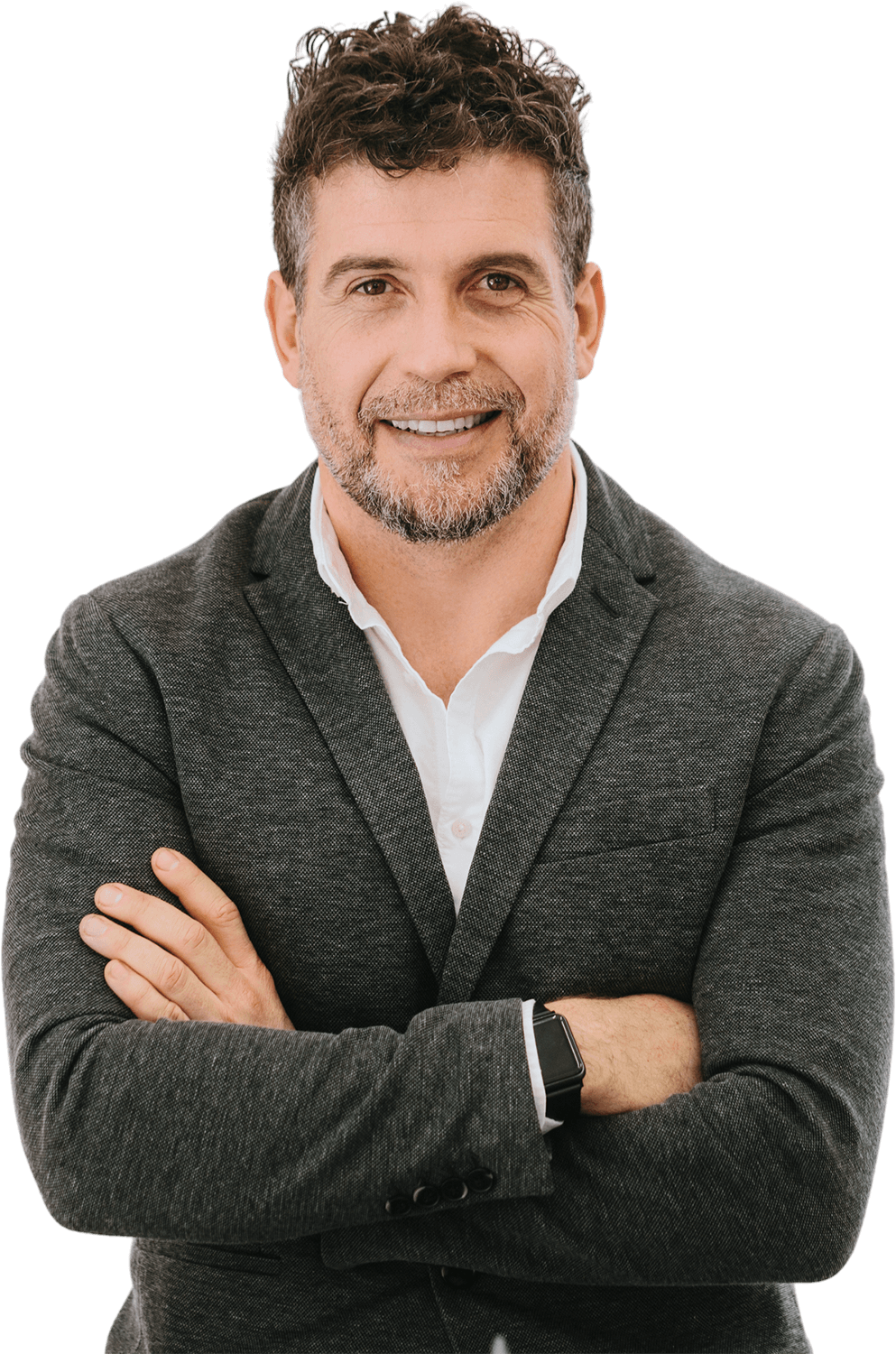

Schedule a consultation and Hire a React.js Developer
Stella B.
Available
ReactJS Developer
-
Experienced ReactJS who loves ES Lint
-
Loves React.js over other JavaScript Frameworks

-
Marcus T.
Available
ReactJS Engineer
-
Loves Storybook as a ReactJS Development tool
-
Uses Chrome for their React Dev Tools

-
David M.
Available
ReactJS Developer
-
Mobile engineering guru with a knack for translating stakeholder needs
-
Prefers the Search Node Module in the React Extension Pack

-
Top UpStack ReactJS Developers
Hire React.js Developers with Upstack
React is a modern JavaScript library for building user interfaces. It is fast, lightweight, and offers an ideal solution for designing highly interactive user experiences. As numbers of enterprises implementing frontend applications continue to grow, so does the demand for reactJS developers who can build such applications using React.js. If you’re looking to hire a React.js developer or upgrade your existing team with new programmers, here are some options to consider:
Upgrading with React Native
If you currently use a frontend framework, such as Angular or Vue, switching to React.js will likely require some hiring. However, if your team uses a server-side language, such as Ruby or Node.js, then you can consider upgrading to React with React Native. React Native is a JavaScript framework that builds user interfaces for mobile apps. It allows programmers to create applications using JavaScript code that can run on both iOS and Android devices. While mobile apps built with React Native share similar design principles with modern web apps, such as React, they have a few distinct advantages. They are more secure because they store data locally on the device rather than in a cloud-based server. They offer improved performance and user experience, as they can be built with native APIs and utilize a device’s native navigation. And perhaps most importantly, they are far easier to maintain than traditional hybrid apps (which rely on a combination of native and web technologies).
Hiring a Frontend Engineer with React.JS Experience
React programmers with experience working on large-scale applications are solid hires, but it isn’t necessary to hire someone with this level of expertise. If your team is made up of backend engineers and a designer or two, hiring a frontend engineer with React.JS experience will level up your team. React.JS engineers have excellent programming skills related to designing and building user interfaces. They also have a thorough understanding of the React framework and how to use it to build complex and fully featured applications. Hiring a React engineer will allow your team to create powerful and fully featured frontend applications without hiring dedicated UI engineers.
Hiring a Full Stack Developer with Node.js and React.js Experience
If you are looking to hire a developer who can do it all, consider hiring someone with the skills necessary to work with both the backend and frontend. A full stack developer with experience in both of these areas can act as a single point of contact when building your application. A full stack developer with both frontend and backend experience is also a good fit for teams that want to minimize communication problems and potential miscommunications between different departments. A single developer able to work with both frontend and backend technologies is able to understand the full application, its design, and the data it is built around. This enables them to make decisions that benefit the entire application, rather than just the area they specialize in.
Now is the right time to hire ReactJS developers
The popularity of React.js is expected to continue growing in the years ahead. As this occurs, the demand for React.js programmers is also expected to rise. This is both good and bad news for employers. The good news is there is a large supply of ReactJS devs available for hire. The bad news is there is also a large supply of React developers available for hire, meaning competition is high and salaries may rise. If you’re looking to invest in a React.js developer or upgrade your existing team with new members, it’s important to do so now while salaries are still reasonable. Let UpStack guide you on the hiring process with our direct support team.
They trust Our React.js Developers
Why hire a React.js developer with Upstack
![React.js Developer and Programmer Icon]()
Top React.js talent pre-vetted for a perfect fit.
Our 8-point assessment evaluation ensures that every senior React.js developer you interview exceeds expectations across technical, cultural, and language criteria.
![React.js Programmers Computer Icon]()
Hire reliable, passionate React.js developers.
From late-night sprints to jumping on a last-minute face-to-face, we ensure that your recruits are down to get the job done right.
![React.js Programmers High Five Icon]()
Risk-free 14-day trial.
Confidently onboard candidates with our no-questions-asked trial period. We’ll walk you through the contract-to-hire process if and when you’re ready to make it permanent with your new React.js engineer.
![React.js Computer Programmer Icon]()
Our Client Success Experts provide white-glove service.
Stay laser-focused on your business goals while our team of experts curates potential candidates and manages seamless programmer onboarding.
![React.js Developer Writing Notes Icon]()
Build your optimal team confidently, quickly.
UpStack handles everything including background and reference checks, legal issues, and more. Our platform streamlines billing, timesheets, and payment all in one easy-to-access place.
Schedule a call with a Client Success Expert to get starting hiring a React.js developer.
Start hiring Start hiring Start hiring
Hire from the Best.
Working with our Client Success Experts, we’ll help you build the remote team of your dreams with top React.js talent from around the world.
Pre-vetted, reliable ReactJS developers are standing by. Learn more about us and why UpStack is the perfect toptal alternative.

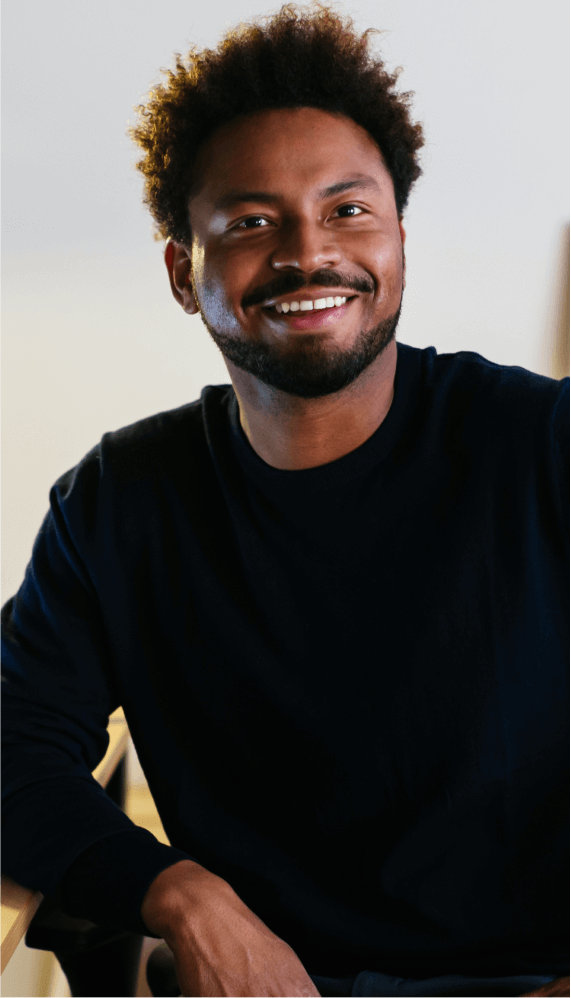



Hiring React.js Developers | FAQs
How much does it cost to hire a React.js developer?
UpStack has a simple billing model where each React.js developer has a standard hourly rate averaging between $65-$75 per hour. Rates are based on skills, knowledge, and experience, and our developers are available mainly for full-time engagement (40 hours per week) and the occasional part-time opportunity (20 hours per week).
What is the process to find a React.js developer?
You’ll connect with an UpStack Client Success Manager to determine your immediate needs. Our team uses a combination of AI and personal assessment to short-list candidates that match your job requirements. From there, you interview, select, and onboard the perfect developer, all within days of your initial call.
How does UpStack find its React.js developers?
UpStack’s talent recruitment team connects with software developers around the globe every day. Each React.js programmer is vetted for technical, communication, and other soft skills necessary for a developer to successfully work with your team. Once vetted, the candidates are accepted into the UpStack developer community.
How is UpStack different from an agency or recruiter?
UpStack's community of available, pre-vetted engineering talent means minimizing roadblocks to scaling your team effectively, efficiently, and immediately. Our Client Success Experts work with you and your UpStack developer to ensure a smooth and seamless engagement.
Can I hire UpStack React.js developers directly?
Yes, you can hire UpStack React.js developers at any time, and with the same assurance of smoothly on boarding talent risk-free. First, we’d create a job opening on our portal. Then, we’d vet, interview, and match developers that meet your needs. If you’re satisfied at the end of the 14-day trial period, at any time you can directly hire them.
What are the Top React.js Developer Tools?
Recently, react.js has become one of the common frameworks among programmers. It comes in handy when developing React.js apps. You can use it to inspect and edit the React component tree that creates the page, and for every component, you can check devices, status, hooks, and more. ReactJS also has a wide array of debugging tools at your disposal.
Chrome React.js Developer Tools
This is one of the most helpful tools built particularly for Chrome browsers. Using this tool, it is faster and easier to get a list of components and subcomponents. After installing the React Developer Tool extension, a new tab opens listing the component. You can select, edit and even view their details and conditions. With the help of this tool, you can view and know the performance of an application. If you want to create an exceptional and unique app, this is an essential add-on for your React.
React Bootstrap
Have you ever heard of Bootstrap? That’s definitely, a Yes. It is a popular CSS framework and probably the most known. In simple terms, it offers several CSS classes and JavaScript functionalities that you can use to create beautiful user interfaces without being an expert in any of these technologies. Currently, React Bootstrap developers have rewritten the Java script bit to make them usable with react. You can now use your components as if they were React components.
React-Proto
If your interest in code is not as much as visual design, then React-proto may be the tool for you. Using the tool, you can prototype User interfaces by drag and drop rather than writing code.Don’t confuse this, as it does not mean you wouldn’t write any code. This will serve as a prototype for the components you need. To do this, start with an image and then use the tool to highlight all possible components, name them, give them props, and hierarchy. Once completed, you can export them to the automatically generated code for later customization. If you are looking to start a new project already developed, this is definitely a good tool that will save you a lot of time in the initial project setup. The most interesting part is that the app is usable will three systems; therefore, there is no excuse not to try it out.
Storybook
React was developed to help you write the user interface intuitively. Therefore, the concept of components but writing code to create a visual component is not the most natural task, so we usually switch from code to browser and return to code. Then we have Storybook, an open-source tool that can be used for your UI components development. This is not the same as a code library, or let me say it’s beyond code. The online interface editor enables you to develop, study, and finally show your creations in an interactive way (essential for developing visual components).
Bit
Bit offers a CLI tool and online platform where you can publish your React components (after being isolated from Bit) and allow others to see them. You can also search for components that have been created and published by third parties. In their third-party store, you can navigate the complete marketplace of components. They are rendered for your benefit; therefore, you will not only read the code to figure out what they should do. Also, you can get a comprehensive detail of each component, where you can freely edit the code used in rendering the preview and ensure the component meets your needs before you decide if you will be downloading it and input it into your project. Or you might decide to import it with bit import for further development in your local environment. Suppose you want to publish someone else's work instead of importing it. In that case, you get a very simple command-line tool that allows you to track changes in each component individually without creating a different project for each one.
React Sights
Google Chrome is a react development tool to help you perform a react inspection of things. To elaborate this, after you add the extension to Chrome, you will need to enable access to the files' URLs. Once you are done with this process, you will see all the components you have developed in the tree structure. Using the tree structure, you can have a simple understanding of the connection of each component. And if you hover over the component, you can identify its current status and props.
ReactJS Extension Packs
If you are familiar with JavaScript, you will understand that one of the best IDE or developer tools in Visual Studio. Thanks to the strong Visual Studio community, React Extension Packs came into play. This is the next-level extension for react developers. In this pack, you will get seven small extensions that can add value to your project.
- ReactJS code snippets: It has 74 snippets, although 34 are prototype-specific snippets.
- ES Lint: This provides support for command-line tools that have similar names. It incorporates it into your IDE and improves your syntax, sets up your own encoding style, and even does automatic error fixing for you.
- npm: Every time you need to install a new dependency, restart the server, or even run certain npm-specific commands, you need to switch from the IDE to the terminal, which can be a bit tricky. Therefore, this extension extends the option to execute npm commands directly from the command palette.
- JS ES6 Snippets: These snippets contain another set of 40+ snippets. They are not specific this time, but since you are eventually working with JavaScript, it is required to speed up your process.
- Search node modules: Using this extension, you can locate a module easily and open it using the editor. This may seem like a case of very specific use; however, it will save you a lot of time when you need it.
- npm IntelliSense: The name may not be the best way to describe how amazing this extension can be (especially with time-saving): it helps you fill in the names of your extensions automatically (auto-complete) when you try to import them into your code.
- Path IntelliSense: Similar to the previous extension, it helps you to (auto-complete) automatically fill in the path for local imports. This saves time, especially if you are not the only one working on a big project, and have to memorize all the paths and file names becomes a huge headache.
Top Questions To Ask A ReactJS Developer
When you need a dynamic website that follows after the aesthetic strengths of Facebook, you need ReactJS. But hiring a brilliant ReactJS developer can be difficult – how do you know your developer has all the skills you need. Here are our top 5 questions to ask a ReactJS developer before you bring them on board.
What are the major limitations of ReactJS?
Let’s take a classic and turn it on its head. By asking the candidate to identify the weaknesses in ReactJS, you will see their experience in action. Learning your limits is just as important as understanding how to code. The main limitations of ReactJS are:
- React is just a library, not a framework.
- Learning React comes with a steep learning curve.
- The size of the library makes it difficult to navigate.
- JSX and inline templating are key to React.
What is the React lifecycle?
There are four key stages to the React lifecycle – initialization, mounting, updation, and unmounting.
- Initialization is the primary stage of the lifecycle. The developer defines properties and the component initial state.
- Mounting comes next. The developer “mounts” or places the component on the DOM, which then allows the component to be rendered on the website or web application.
- Updation is where the user interacts with the component if needed. User events affect the component’s state and properties, which can then be integrated with the DOM.
- Unmounting is the opposite of mounting and effectively has the opposite function. The component is removed from the DOM and reaches the end of its lifecycle.
What is the difference between a real DOM and a virtual DOM?
To improve performance, ReactJS uses a virtual Document Object Model. But what does that mean? Instead of having a page’s HTML structure wrapped up in a real DOM (as in Angular), React’s virtual DOM allows for dynamic updates that don’t become dirty and slow as your site grows. Your developer should explain that React stores HTML as a tree-structure object. The website or web app can call on and check itself against this object and the object’s nodes at regular intervals, keeping it up to date. This process becomes very sluggish when each node is checked separately, however. React maps the HTML to a virtual DOM which then makes any necessary changes the real DOM when it needs to. This process speeds up the synchronization process as a node is only checked if there has been a change on it. Unchanged DOM nodes are ignored. That in turn leads to a performance boost by removing the wasted time.
Why would you use ReactJS over other JavaScript Frameworks?
React was developed by the team behind Facebook to make up for the inefficiencies they found in other JavaScript frameworks such as Angular. Angular in particular, a hugely successful framework, was passed over because of the limitations of using a real DOM. Your React programmer should be able to explain how the framework improves performance through the use of a virtual DOM and the integration of JSX. This allows React to outperform other frameworks in many tasks that front-end developers face.
What are hooks and are they relevant to my project?
Hooks are one of the newest features in the React framework toolkit. That means that developers who haven’t don’t keep up to date with new developments in the field may not be able to answer this one! Simply put, a hook gives a state and a lifecycle to a functional component. A functional component (that is, a Javascript function included with React code) can now be treated in the same way that you would use Class or High-Order components. This is particularly useful if your web application needs to reuse stateful logic without the need for completely reorganizing your component hierarchy.














