
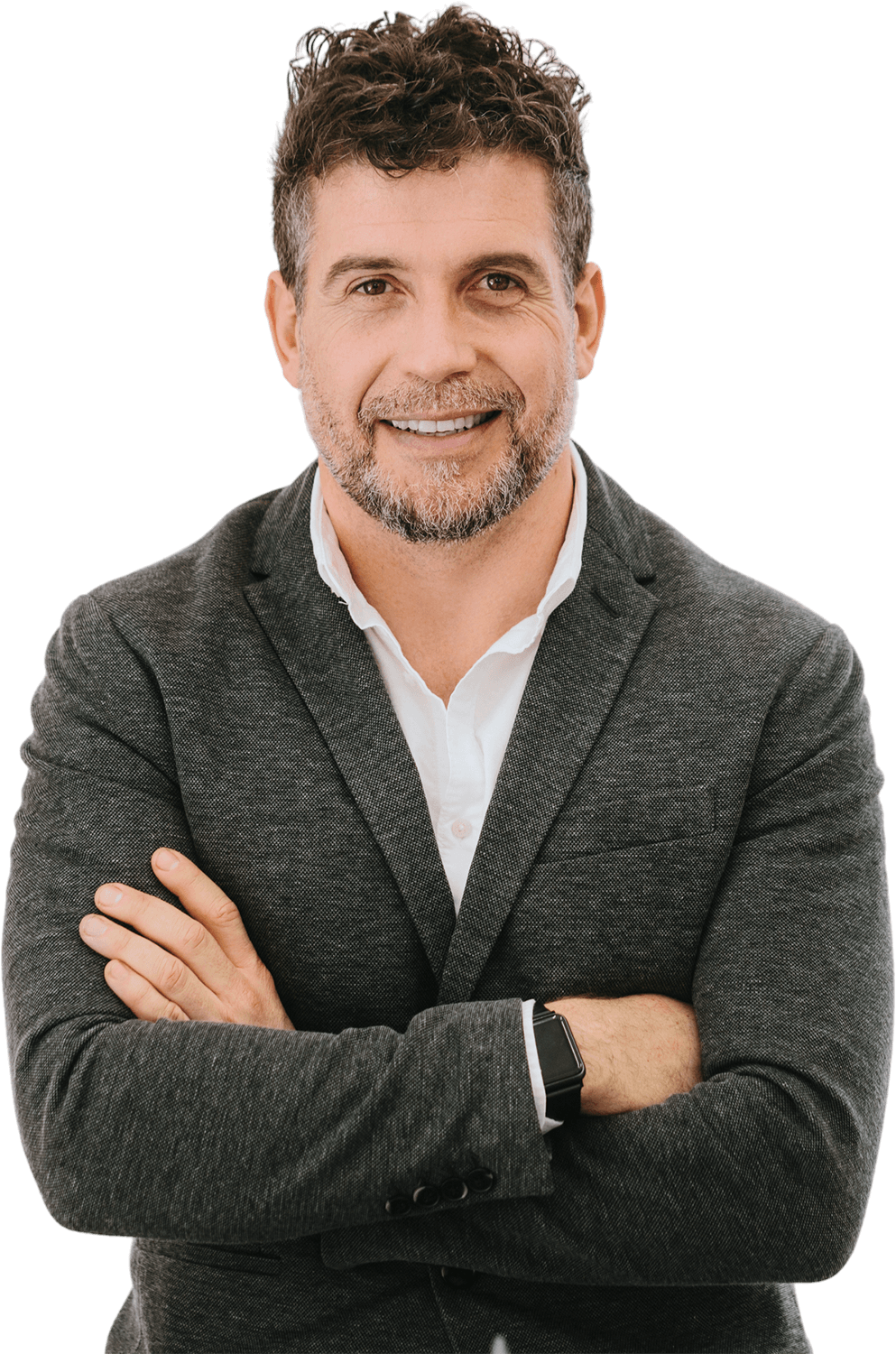

Hire HTML Developers Remotely {Devs Ready!}
Stella B.
Available
HTML Developer
-
Experienced HTML engineer with seamless project implementation
-
Loves guacamole & hates spoilers

-
Marcus T.
Available
HTML Engineer
-
Stacked portfolio of beautiful, functional websites
-
Known for his epic charcuterie & cheese boards

-
David M.
Available
Mobile Developer
-
Mobile engineering guru with a knack for translating stakeholder needs
-
Would rather be diving Palau’s Blue Corner

-
Top UpStack HTML Developers
Hire HTML Developers with Upstack
Are you looking for the perfect HTML developer for your web development project? Whether you’re building a website from scratch or making improvements to an existing one, it’s essential to find the right HTML developer for the job. The good news is that Upstackhq.com has made it easier than ever to find the ideal candidate. With their comprehensive database of talented HTML developers, you’ll be able to quickly find the perfect match for your project. This ultimate guide will help you navigate the process of finding the ideal HTML programmer on Upstackhq.com. You’ll learn about the different ways to search for programmers, tips for narrowing down your search, and advice for evaluating potential hires. With this information, you’ll be able to confidently find the right HTML programmer for your project.
What is Upstackhq.com?
Upstackhq.com is a platform for finding and hiring developers and programmers. We have a database of more than 10,000 programmers from over 50 countries, and we specialize in matching developers with companies for short-term projects. If you’re looking for short-term contractors for your web development project, Upstackhq.com gives you access to a huge pool of potential candidates. This guide will help you navigate our website to find the perfect candidate for your project. Upstackhq.com is one of the leading websites for finding developers for short-term and long term projects. Our database includes developers with all kinds of specialized skills, and we make it easy to find the right person for your job. This guide will walk you through the process of using our website to find the perfect HTML programmer.
Searching for HTML developers on Upstackhq.com
If you’re not sure where to start, here are a few suggestions. - Skill Level: Beginner, Intermediate, or Advanced - Language: JavaScript, CSS, HTML, etc - Technology: Ruby, Python, PHP, etc - Experience Level: Junior, Mid-Level, Senior With all these options, you can narrow down your search to find the perfect candidates. Once you’ve selected your search criteria, our hiring specialist can help you along the rest of the way.
Evaluating potential HTML programmers
As you’re reviewing potential candidates, you should keep a few things in mind. First, it’s important to stay calm and collected so you can make the best hiring decision. You’ll want to set aside a block of time to review candidates so that you don’t rush through the process. - Skill Level: Make sure that candidates have the skills you’re looking for. It may seem obvious, but you’ll want to make sure that the person you choose has the required technical skills for the job. If you’re not sure, it’s a good idea to ask for examples of work. - Language: Make sure that your candidate can communicate effectively in your language of choice. If you’re building a website in English and you’re hiring a developer who only knows Spanish, it will be difficult to communicate and build a great website. - Location: Make sure that you’re hiring a developer who is located where you want them to be. If you’re hiring a developer in another country, you’ll want to make sure they’re legally authorized to work there. - Technology: This one is closely related to language, but it’s important to make sure that developers are familiar with the specific technology you want them to use. If you’re hiring a programmer to build a website with Ruby on Rails, make sure they’re comfortable using this technology. - Experience Level: Junior developers can be extremely talented, but they may not be ready to work independently on your project. Make sure that the developers you hire have experience working on projects like yours. - Recommendations: Look for references from past employers and coworkers, and check their reviews online. References can be extremely helpful when evaluating candidates. - Communication: Make sure that you have a clear communication style before you start hiring. Establishing a consistent communication style and making sure that your candidates are following it will make it much easier to manage your project.
Interviewing HTML developers
Once you’ve narrowed down your candidates, you can start interviewing them. Make sure you’re prepared for the interview by creating a list of questions that will help you better understand their skills and experience. Here are a few suggestions. What’s your workflow? What’s your ideal development environment? What has been your biggest challenge as a developer? Here are a few additional questions to help you get started. - What are your strengths and weaknesses? - What are a few projects you’ve worked on in the past? - What is your dream job? - What kind of work do you like to avoid? - What is your typical work schedule? - What do you do when you run into a roadblock while working? - What are your long-term career goals? - What type of environment do you prefer to work in? You may also want to make sure that the developers you hire have a proper work permit. Hiring employees from other countries is complicated, and it’s your responsibility to make sure that you’re following the rules. Make sure that you understand your country’s work authorization laws, and then make sure that your candidates do too.
Making your final selection
After you’ve interviewed your candidates, it’s time to make your final selection. It’s important to remember that you may have several fantastic candidates, so don’t rush through the decision-making process. Take your time, and make sure that you’re confident in your final decision. When you’re ready to make your selection, you can send each candidate a follow-up email. - Thank them for their interest in your project and for taking the time to interview with you. - Let them know that you’ve selected someone for the job and that you’d like to offer them the position. - Suggest meeting for coffee or having a quick phone call to let them know you appreciate their interest in your project. - If they’re not the right person for the job, let them know that you appreciate their interest and that you’ll stay in touch. - If they are the right person for the job, let them know that you’d like to work with them on your project.
They trust Our HTML Developers
Why hire a HTML developer with Upstack
![HTML Developer and Programmer Icon]()
Top HTML talent pre-vetted for a perfect fit.
Our 8-point assessment evaluation ensures that every senior HTML developer you interview exceeds expectations across technical, cultural, and language criteria.
![HTML Programmers Computer Icon]()
Hire reliable, passionate HTML developers.
From late-night sprints to jumping on a last-minute face-to-face, we ensure that your recruits are down to get the job done right.
![HTML Programmers High Five Icon]()
Risk-free 14-day trial.
Confidently onboard candidates with our no-questions-asked trial period. We’ll walk you through the contract-to-hire process if and when you’re ready to make it permanent with your new HTML engineer.
![HTML Computer Programmer Icon]()
Our Client Success Experts provide white-glove service.
Stay laser-focused on your business goals while our team of experts curates potential candidates and manages seamless programmer onboarding.
![HTML Developer Writing Notes Icon]()
Build your optimal team confidently, quickly.
UpStack handles everything including background and reference checks, legal issues, and more. Our platform streamlines billing, timesheets, and payment all in one easy-to-access place.
Schedule a call with a Client Success Expert to get starting hiring a HTML developer.
Start hiring Start hiring Start hiring
Hire from the Best.
Working with our Client Success Experts, we’ll help you build the remote team of your dreams with top HTML talent from around the world.
Pre-vetted, reliable HTML developers are standing by.

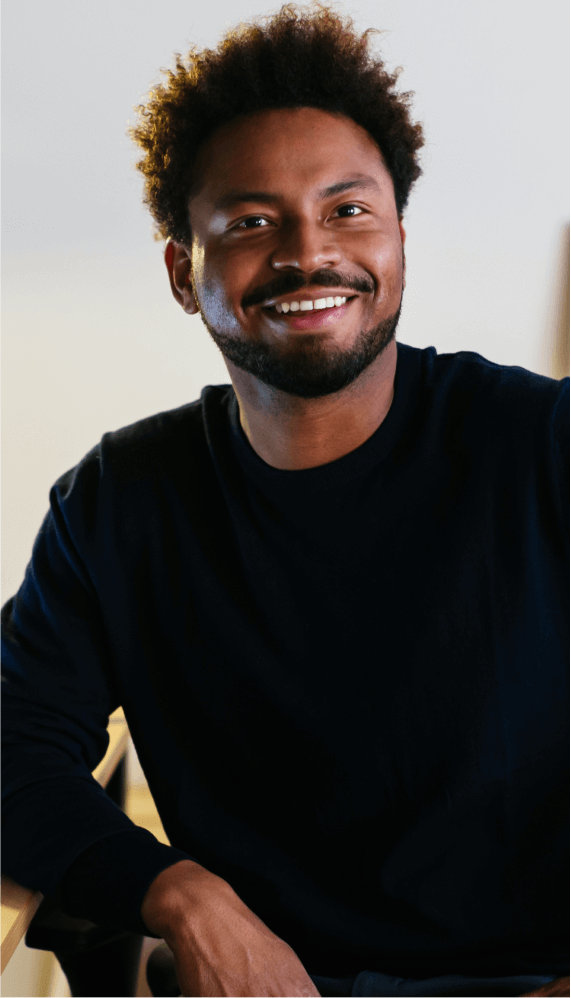



Hiring HTML Developers | FAQs
How much does it cost to hire a HTML developer?
UpStack has a simple billing model where each HTML developer has a standard hourly rate averaging between $65-$75 per hour. Rates are based on skills, knowledge, and experience, and our developers are available mainly for full-time engagement (40 hours per week) and the occasional part-time opportunity (20 hours per week).
What is the process to find a HTML developer?
You’ll connect with an UpStack Client Success Manager to determine your immediate needs. Our team uses a combination of AI and personal assessment to short-list candidates that match your job requirements. From there, you interview, select, and onboard the perfect developer, all within days of your initial call.
How does UpStack find its HTML developers?
UpStack’s talent recruitment team connects with software developers around the globe every day. Each HTML programmer is vetted for technical, communication, and other soft skills necessary for a developer to successfully work with your team. Once vetted, the candidates are accepted into the UpStack developer community.
How is UpStack different from an agency or recruiter?
UpStack's community of available, pre-vetted engineering talent means minimizing roadblocks to scaling your team effectively, efficiently, and immediately. Our Client Success Experts work with you and your UpStack developer to ensure a smooth and seamless engagement.
Can I hire UpStack HTML developers directly?
Yes, you can hire UpStack HTML developers at any time, and with the same assurance of smoothly on boarding talent risk-free. First, we’d create a job opening on our portal. Then, we’d vet, interview, and match developers that meet your needs. If you’re satisfied at the end of the 14-day trial period, at any time you can directly hire them.
Common HTML FAQs
What is HTML?
HTML, which stands for HyperText Markup Language, is a programming language that is used to create websites and web applications. It is the standard markup language for creating web pages and is used to structure the content of a webpage, define the headings, paragraphs, and other elements that make up a webpage, and specify how the content should be displayed in a web browser.
HTML consists of a series of elements that are used to define the structure and content of a webpage. These elements are represented by tags, which are written in angle brackets. For example, the <h1> tag is used to define a first-level heading, and the <p> tag is used to define a paragraph.
HTML also provides a way to add links to other pages, insert images and other media, and create forms for user input. It can be used in combination with other technologies, such as CSS (Cascading Style Sheets) and JavaScript, to create interactive and dynamic websites. Overall, HTML is an essential tool for creating and publishing content on the web.
How do I validate HTML?
There are several ways to validate HTML to ensure that it is well-formed and follows the standards set by the World Wide Web Consortium (W3C). Here are a few options:
- 1. Use an online HTML validator: There are several online tools that you can use to validate your HTML code. One popular option is the W3C Markup Validation Service (https://validator.w3.org/), which allows you to enter the URL of a webpage or upload an HTML file to be checked for errors.
- 2. Use a plugin or extension: Many web browsers have plugins or extensions that can be used to validate HTML code. For example, the HTML Validator extension for Firefox can check the HTML of a webpage as you browse the web and highlight any errors or issues that it finds.
- 3. Use a text editor or integrated development environment (IDE): Many text editors and IDEs have built-in validation tools that can check your HTML code for errors as you write it. For example, the "Validate" feature in Visual Studio Code can be used to validate HTML code.
It's a good idea to validate your HTML code regularly to ensure that it is well-formed and follows the standards set by the W3C. This can help to prevent issues when displaying your webpage in different web browsers and devices.
How do I edit HTML in chrome developer tools?
To edit HTML in Chrome Developer Tools, you can follow these steps:
- 1. Open the webpage you want to edit in Google Chrome.
- 2. Right-click on the webpage and select "Inspect" from the context menu, or use the keyboard shortcut Ctrl + Shift + I (on Windows) or Command + Option + I (on Mac).
- 3. The Developer Tools window will open.
- 4. In the Developer Tools window, click on the "Elements" tab. This tab displays the HTML code for the webpage.
- 5. You can edit the HTML code directly in the "Elements" tab. As you make changes, they will be reflected in the webpage in real-time.
- 6. To see the changes you've made, you can switch back to the webpage by clicking the "X" button in the top-right corner of the Developer Tools window.
Keep in mind that the changes you make using Developer Tools are only temporary and will not be saved when you refresh the webpage or close the browser. If you want to make permanent changes to the HTML of a webpage, you'll need to edit the source code of the webpage and re-upload it to your website.
Who created HTML?
HTML was created by Tim Berners-Lee, a British computer scientist, while he was working at CERN (the European Organization for Nuclear Research) in the late 1980s. Berners-Lee is credited with inventing the World Wide Web, and HTML was one of the first tools that he developed to enable the sharing of information over the internet. Berners-Lee's goal with HTML was to create a simple and flexible way to structure and display information on the web. He developed the first version of HTML, which consisted of just a few simple tags, in 1990. Since then, HTML has evolved and grown in complexity, with new versions being released periodically to add new features and capabilities. Today, HTML is an essential tool for creating and publishing content on the web, and it is used by millions of web developers and designers around the world.
Do modern front end developers use HTML?
Yes, HTML is still an important tool for modern front-end developers. HTML (HyperText Markup Language) is a programming language that is used to structure and display content on the web. It is the foundation of the web, and most websites and web applications use HTML to define the structure and layout of their pages.
HTML is used in conjunction with other technologies, such as CSS (Cascading Style Sheets) and JavaScript, to create dynamic and interactive websites. Modern front-end developers use HTML to create the structure and layout of webpages, and they use CSS to control the appearance and styling of the page elements. They may also use JavaScript to add interactivity and functionality to the page. While there are other technologies and frameworks that front-end developers may use, HTML is still an essential skill for any front-end developer. It is the foundation upon which all other web technologies are built, and it is used in almost all web development projects.















