
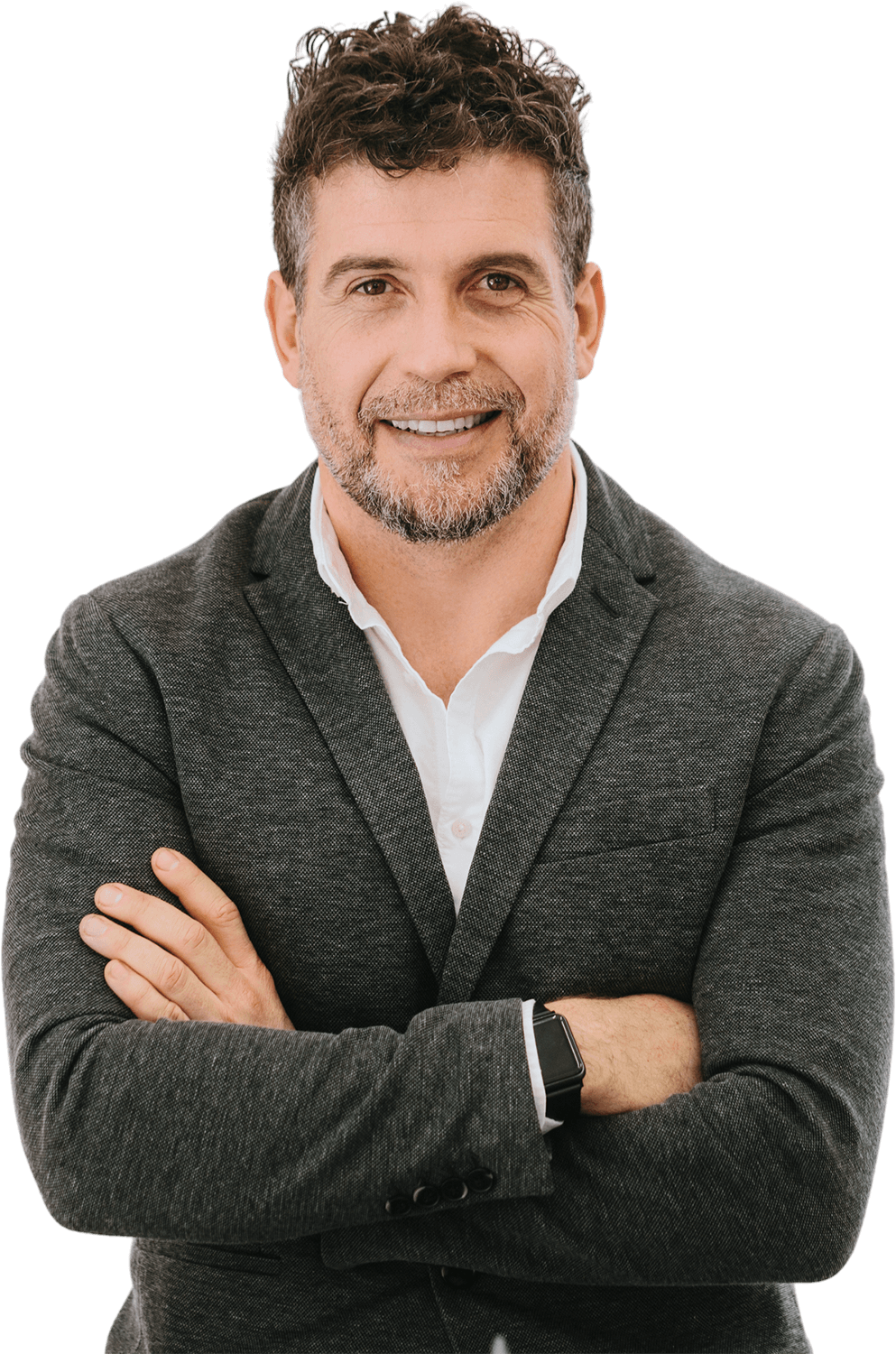

Schedule a consultation and Hire a Node.js Developer
Stella B.
Available
Node.js Developer
-
Experienced Node.js engineer with seamless project implementation
-
Loves guacamole & hates spoilers

-
Marcus T.
Available
Node.js Engineer
-
Stacked portfolio of beautiful, functional websites
-
Known for his epic charcuterie & cheese boards

-
David M.
Available
Node.js Developer
-
Mobile engineering guru with a knack for translating stakeholder needs
-
Would rather be diving Palau’s Blue Corner

-
Top UpStack NodeJS Developers
Hire Node.js Developers with UpStack
It’s no secret that Node.js is one of the most essential technologies for digital transformation and growth in the software industry today. According to various surveys, Node.js will continue to play a key role in digital transformation in the upcoming years, especially as we transition into AI, hybrid cloud, and other next-gen technology. There are many reasons why developers love Node. If you’re thinking about hiring a Node developer or bringing this technology into your organization, here are some ways that it can help you get things done faster and more efficiently...
Build High-Performance Apps and Services With Node.js
When building software, performance is key. In fact, the performance of the software will probably determine the success or failure of the business. Node.js is one of the most high-performance programming languages. When you build with Node, you can deliver content quickly and efficiently. You can take advantage of full-stack web application development and push content to the end user with ease. If you’re looking to build high-performance apps, Node.js can definitely deliver.
Write Code More Quickly
Another trick that Node.js can help you with is to write code more quickly. Typically, software development is broken down into a few stages. You might begin with creating a design for the functionality that you want to build. After that, you’ll usually move onto creating a prototype. A prototype is essentially a mock-up of the full program. Finally, you will implement the program. While this process can work for some organizations and projects, it isn’t the most efficient way to build software. This is especially true when you’re building something that will take a long time to develop. With Node.js, you can write code quickly and move onto the next stage of the development process.
Leverage Existing JavaScript Skills
Another significant advantage of Node.js is that it leverages existing JavaScript skills. You might be a software engineer, architect, or developer who has been using JavaScript for years. If so, you can easily write code for Node.js since the two languages are very similar. This can help you to get started with Node.js quickly and easily. Moreover, it can help you to feel more comfortable in this new technology. Those who are just getting started as software engineers will also be able to use their existing JavaScript skills when working with Node.js. When you work with Node.js, you use JavaScript to write server-side code. This is significant because it means that you don’t need to learn a new language.
Handle Heavy Traffic with Ease
One of the biggest benefits of Node.js is that it helps you to easily handle heavy traffic. If you’re building an application or software that will be used by millions of people, you want to know that it can handle heavy traffic. If you want to be sure that your application can handle millions of users, you can use Node.js. This is because Node.js is built to handle a large number of concurrent connections. When you use this technology, you can be sure that your application can handle heavy traffic with ease. This can be extremely helpful for many organizations when they first launch their software. It can help to reduce stress and anxiety at a critical time.
Try Out New Technologies Easily
Another benefit of Node.js is that it helps you to try out new technologies easily. When you’re building applications, you may have certain functions where you want to use new or emerging technologies. You may want to use a certain machine learning algorithm or a new graph database. When you use Node.js, you can easily test out these new technologies. When you build your application with Node.js, you use a single codebase. This means that you can seamlessly swap out one technology for another. You can easily test out new technologies and bring them into your production application with ease.
By the Way, Did You Know?
Finally, you may have heard that Node.js is actually just a server that uses Javascript. This isn’t exactly true. While it is true that Node.js is a server that uses Javascript, it is more than just a server. It’s often referred to as a “run-time environment.” It’s an application that you can install on your computer or server. Moreover, Node.js isn’t just a single technology. It’s actually a collection of different technologies, tools, and libraries. They are designed to work together to create a robust and efficient server-side application. When you decide to use Node.js for a new project, you’ll need to decide which parts of the stack you’d like to use. This can determine how fast you can get the project done and how easily your team can finish the project.
In Summary
The Node.js framework runs Javascript code on a server. This allows you to create real-time apps, chatbots, and websites like Netflix and Uber. It’s one of the most important programming languages for developers to know. It’s an essential skill to have in your digital tool belt. If you’re thinking about hiring a Node.js developer or bringing this technology into your organization, here are some ways that it can help you get things done faster and more efficiently. Build high-performance apps and services, write code more quickly, leverage existing JavaScript skills, handle heavy traffic with ease, and try out new technologies easily.
They trust Our Node.js Developers
Why hire a node.js developer with Upstack
![Node.js Developer and Programmer Icon]()
Top node.js talent pre-vetted for a perfect fit.
Our 8-point assessment evaluation ensures that every senior node.js developer you interview exceeds expectations across technical, cultural, and language criteria.
![Node.js Programmers Computer Icon]()
Hire reliable, passionate node.js developers.
From late-night sprints to jumping on a last-minute face-to-face, we ensure that your recruits are down to get the job done right.
![Node.js Programmers High Five Icon]()
Risk-free 14-day trial.
Confidently onboard candidates with our no-questions-asked trial period. We’ll walk you through the contract-to-hire process if and when you’re ready to make it permanent with your new node.js engineer.
![Node.js Computer Programmer Icon]()
Our Client Success Experts provide white-glove service.
Stay laser-focused on your business goals while our team of experts curates potential candidates and manages seamless programmer onboarding.
![Node.js Developer Writing Notes Icon]()
Build your optimal team confidently, quickly.
UpStack handles everything including background and reference checks, legal issues, and more. Our platform streamlines billing, timesheets, and payment all in one easy-to-access place.
Schedule a call with a Client Success Expert to get starting hiring a Node.js developer.
Start hiring Start hiring Start hiring
Hire from the Best.
Working with our Client Success Experts, we’ll help you build the remote team of your dreams with top node.js talent from around the world.
Pre-vetted, reliable node.js developers are standing by. Learn more about us and why UpStack is the perfect toptal alternative.

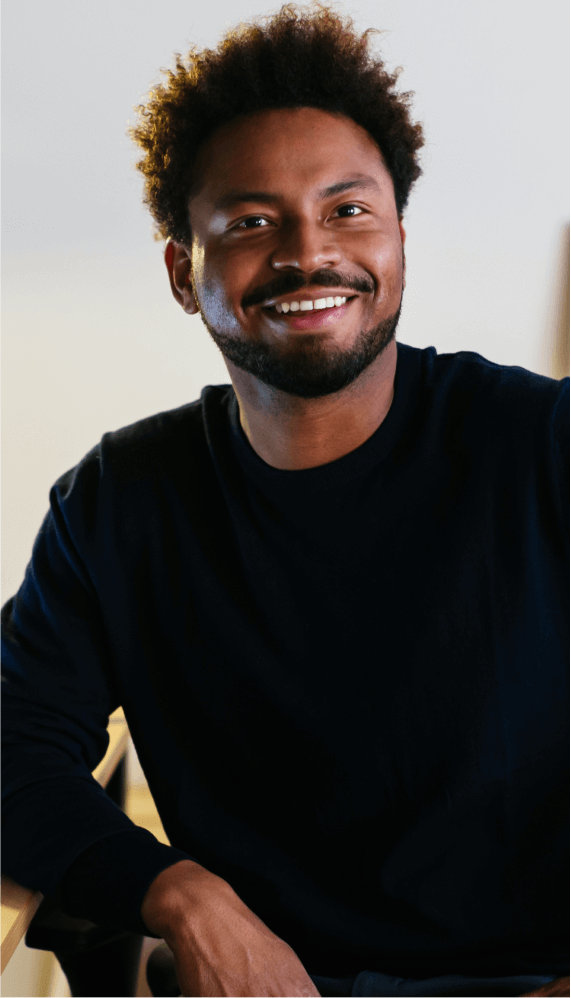



Hiring Node.js Developers - FAQs
How much does it cost to hire a node.js developer?
UpStack has a simple billing model where each node.js developer has a standard hourly rate averaging between $65-$75 per hour. Rates are based on skills, knowledge, and experience, and our developers are available mainly for full-time engagement (40 hours per week) and the occasional part-time opportunity (20 hours per week).
What is the process to find a node.js developer?
You’ll connect with an UpStack Client Success Manager to determine your immediate needs. Our team uses a combination of AI and personal assessment to short-list candidates that match your job requirements. From there, you interview, select, and onboard the perfect developer, all within days of your initial call.
How does UpStack find its node.js developers?
UpStack’s talent recruitment team connects with software developers around the globe every day. Each node.js programmer is vetted for technical, communication, and other soft skills necessary for a developer to successfully work with your team. Once vetted, the candidates are accepted into the UpStack developer community.
How is UpStack different from an agency or recruiter?
UpStack's community of available, pre-vetted engineering talent means minimizing roadblocks to scaling your team effectively, efficiently, and immediately. Our Client Success Experts work with you and your UpStack developer to ensure a smooth and seamless engagement.
Can I hire UpStack node.js developers directly?
Yes, you can hire UpStack node.js developers at any time, and with the same assurance of smoothly on boarding talent risk-free. First, we’d create a job opening on our portal. Then, we’d vet, interview, and match developers that meet your needs. If you’re satisfied at the end of the 14-day trial period, at any time you can directly hire them.
What are the Basics of Node.js?
Node.js is a very powerful JavaScript-based platform for developing online chat apps, streaming websites, one-page applications, and some other intensive websites and web applications. It is usable by both big, established companies and start-ups. Node.js is open-source, free, and utilized by thousands of developers worldwide. It has many advantages and makes it a better choice than other server platforms such as Java or PHP. Here are the basics of node.js that every great developer should know.
What is Node.js?
Node.js is an open-source platform used to develop web applications on the server. The code for Node.js applications is written in JavaScript and can run on various operating systems. Node.js operates on an event-based architecture and a seamless input/output API designed for application performance and real-time web application scalability. For a long time, the NodeJS framework available for web development has its basis on a stateless model. With a stateless model, data is generated in a session will not be saved for use in the next session with the particular user.
Features of Node.js
Asynchronous and event-oriented – APIs present in the Node.js library is asynchronous (i.e., Non-blocking). This basically means that a Node.js-based server will never be on a data recovery API. The server advances to the following API after the call, and the Node.js event notification mechanism helps the server to get a response from the former API call.
- Very fast: The Node.js library is based on Google Chrome's JavaScript V8 engine and is quicker in executing code.
- High scalability: Node.js is highly scalable, as an event mechanism helps the server to react perfectly.
- Zero buffering: Node.js reduces the entire processing time when sending audio and video files. A node.js application never does data buffering.
- Open Source: Node.js has an open-source community that has created many great modules to add extra functionality to Node.js applications.
Local Environment Setup
If you want to set up your environment for Node.js, you will need two software programs on your computer: (a) a text editor and (b) Node.js binaries.
Text Editor
This will be used to write your codes. Examples of some editors include Windows Notepad, Edit Ed command, Letter, Epsilon, EMACS, and Vim. The name and version of the text editor can be different depending on the operating system. For example, you can use Notepad on Windows, and you can use vim or Vi on Windows and Linux or UNIX. The file created with the editor is known as a source file, which contains the source code of the program. The source files of Node.js programs are usually named with a ".js" extension. Prior to programming, ensure you have a text editor and you are experienced enough to write a computer program, save it, and run it when you are done.
Node.js Console - REPL
Node.js features a virtual REPL environment (also known as Node Shell). REPL stands for Read-Eval-Print-Loop. This is a fast and simple way to test Node.js or JavaScript code. To start the REPL (Node Shell), open a Command Prompt (on Windows) or Terminal (on Mac or UNIX / Linux) and enter the node.
NodeJS buffer
Buffer class is a global class that can be accessed in an application without importing the buffer module. Pure JavaScript is compatible with Unicode, however, not binary data. When using TCP streams or file systems, octet streams must be processed. This node offers a buffer class, which provides an example for storing raw data, similar to an integer set, but equal to the original memory allocation outsideV8 heap. The buffer class belongs to the global class and can be accessed in an application without the need to import the buffer module.
NodeJS modules
The module in the js node is a way of compiling the code in a distinct logical unit. There are a lot of readable modules on the market that can be used on js nodes.
- Express framework – This NodeJS web application framework is small and at the same time flexible, and it offers powerful functions for web and mobile apps.
- Socket.io – Socket.IO allows real-time communication based on events. This module is suitable for creating chat-based applications.
- Jade – Jade is a powerful template engine implemented for nodes and browsers using JavaScript.
- MongoDB – MongoDB Node.js driver is the node.js driver with official support for MongoDB.
- Restify – Restify is a lightweight structure, same as the Express to create REST APIs.
- Bluebird - Bluebird is a full-fledged engagement library with attention on innovative functions and performance.
Node.js Streams
Streams allow you to easily read data from the source and write data. There are four types of streams in Node.js:
- Readable: This stream is used for reading.
- Writable: Unlike the readable, this is useful for write operations.
- Duplex: This is multifunctional as it is used for reading and writes operations.
- Transform: This is also a duplex stream where the output computation is based on the input.
Node.js Errors
Typically, there are four types of errors in the Node.js applications:
- Standard JavaScript errors
- System errors
- User-specified errors
- Assertion errors
NodeJS Callback
Callback is an asynchronous equivalent for a function. A callback function is called at the completion of a given task. Node makes heavy use of callbacks. All the APIs of Node are written in such a way that they support callbacks.
Node.js EventEmitter
Node.js will enable you to easily create and edit custom events with the event module. The EventEmitter class event module is one that you can use to create and handle custom events. Part of the Event module is the EventEmitter, and it’s usable for raising and handling a custom event.
General EventsEmitters patterns
There are two general patterns that can be used to motivate and connect an event using the EventEmitter class in Node.js.
- Return EventEmitter from a function
- Extend the EventEmitter class
NPM (Node Package Manager)
Npm (Node Package Manager) is the most essential tool in Node applications. It is usable for node and JavaScript packages management and also useful in running tests and tools during development. Npm is installed with Node.js. It comprises a program, also known as npm, and a package management registry. Npm utilizes a definition file known as "package.json" for package dependencies management. It lists the entire dependencies of a package (name, version, and description, initial file to make, production dependencies, and development dependencies), compatible node version, and so on. It has everything you need from npm to make your app work.
What Skills Does A Quality Node.js Programmer Have?
There are many skills to consider when hiring a senior node.js programmer, below is a partial list of things you should look for while considering our nodeJS developers.
Comprehensive understanding of javascript. Node.js is greatly helped by javascript to handle event loop mechanisms. When developing unique applications, knowing javascript is key.
Understanding databases. Understanding databases such as mysql, mongodb, oracle, and couchDB is key to moving forward with an experienced node.js developer. Node.js developers can use any database, but they should have extensive knowledge of at least one.
Great communication skills. The ideal node.js developer needs to work with multiple departments and be able to explain in simple terms what they are doing in regards to code building.
Understanding Docker. Docker is a containerization platform which packages an application and dependencies together. Docker greatly helps node.js developers create, execute, and deploy applications.














