
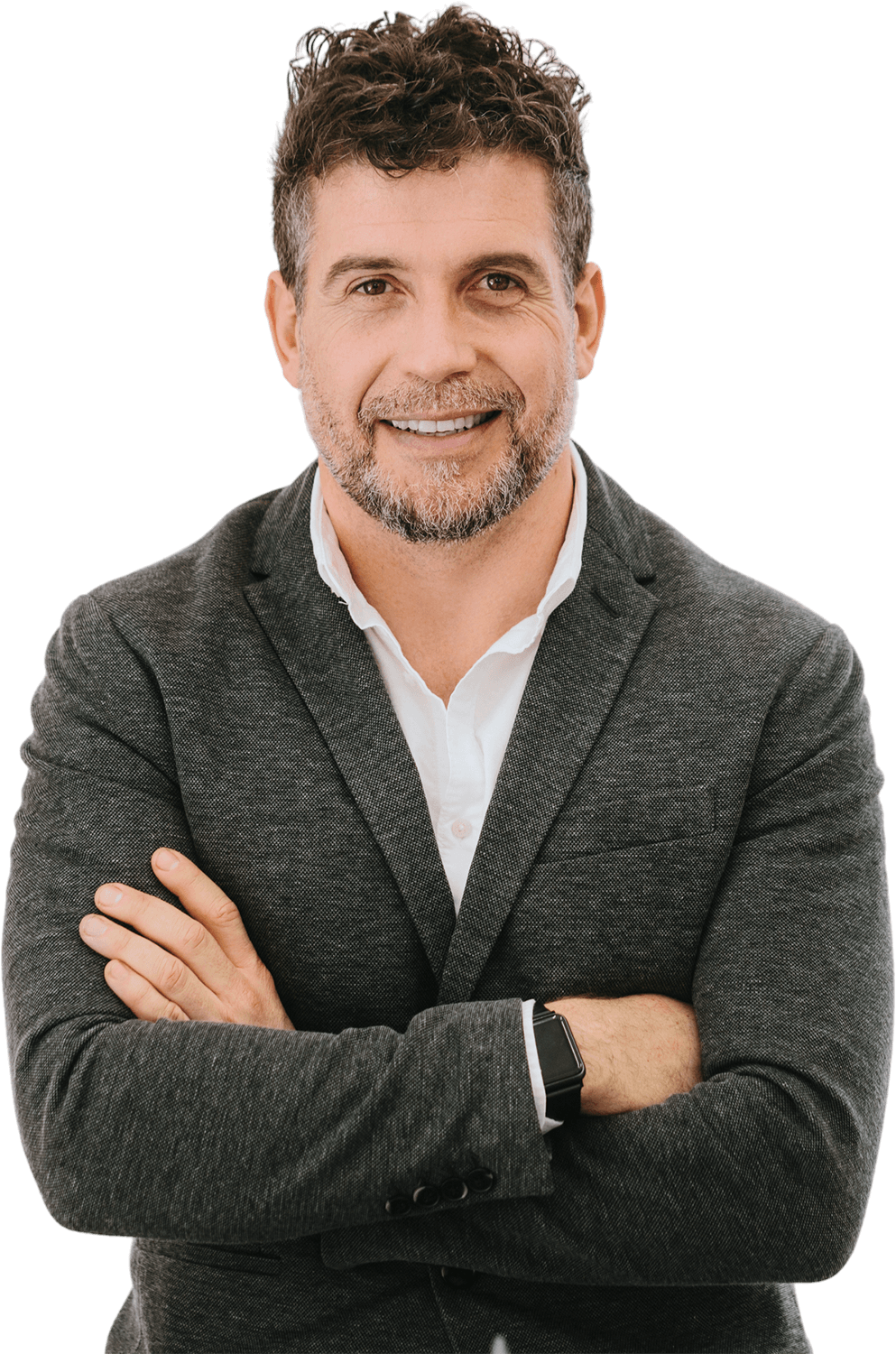

Hire ASP.NET Developers Remotely {Devs Ready!}
Stella B.
Available
ASP.Net Developer
-
Experienced ASP.Net engineer with seamless project implementation
-
Loves guacamole & hates spoilers

-
Marcus T.
Available
.Net Engineer
-
Stacked portfolio of beautiful, functional websites
-
Known for his epic charcuterie & cheese boards

-
David M.
Available
Mobile Developer
-
Mobile engineering guru with a knack for translating stakeholder needs
-
Would rather be diving Palau’s Blue Corner

-
Top ASP.Net Developers with Upstack
Hire ASP.Net Developers with Upstack
Hiring the right ASP.NET developer is essential for any business looking to make their mark on the web. ASP.NET is a powerful web development technology that can help create dynamic, interactive websites and web applications. As such, it is important to take the time to find the right person to develop your ASP.NET project. You want someone who understands the technology and can expertly implement it to create the website or application you need. The process of finding the right ASP.NET programmer can be a bit daunting, however. This guide will provide the tips and resources you need to find the perfect fit for your project. With the right steps, you can find the perfect ASP.NET developer for your business.
What is ASP.NET and how it is used?
ASP.NET stands for Active Server Pages. It is a server-side web application framework created by Microsoft. The technology allows for the creation of dynamic web pages. Dynamic pages are able to respond to data, change content, and have complex functionality. It is most commonly used to create dynamic web apps, content management systems, and eCommerce websites. ASP.NET works by hosting code on a server. The code is then compiled into an assembly that is a combination of code and metadata. This assembly is compiled into a common language runtime (CLR) that is machine-readable by the server. The server can then use the CLR to run the code and create dynamic web content.
The importance of hiring a skilled ASP.NET developer
While any developer can learn the basics of ASP.NET, it is important to note that the technology is extremely complex. It can take years to master all of its ins and outs. This is why finding an experienced ASP.NET programmer is so important. If you hire a novice, you could end up with a substandard end product, or even a project that is never completed. Finding an experienced ASP.NET developer can help ensure that your project ends up with the desired results. It can also help reduce the time and costs of your project. Experienced developers tend to cost more, but their work and expertise is often worth the price. They can complete projects more quickly and with fewer issues. This can help reduce costs and keep your project on track.
Creating a job description
Before you begin to post jobs or interview candidates, you first want to create a job description. A job description is a written list of the specific requirements of a job and the essential duties and responsibilities of the role. It is important to be realistic when creating a job description. You want to be sure to list the skills and experience required for the job, but you don’t want to be so strict that you eliminate all but a few candidates. The goal is to find the best person for the job, not to only hire the person who meets every single criterion. A good rule of thumb is to create a job description that is two pages long. This will give you enough room to be specific about what you want in a candidate, while still being reasonable.
Tips for interviewing potential candidates
Here are some tips to keep in mind while interviewing candidates: - Be polite and professional throughout the interview process - Listen carefully to what candidates have to say - Ask candidates probing questions that will help you determine if they are the right person for the job - Let candidates know about your decision as quickly as possible after the interview ends - Treat everyone equally and fairly throughout the process - Avoid any discrimination at all costs.
What qualities to look for in an ASP.NET programmer
Once you have identified the skills and experience you are looking for in a candidate, it is time to start the interview process. The interview process is where you will get to know the candidate and determine if they are the right fit for the job. As you interview candidates, it is important to look for certain qualities in each candidate. Here are some qualities to look for in an ASP.NET developer: - Strong problem-solving skills - A creative problem-solving approach - A history of successful projects - The ability to communicate effectively - The ability to work both alone and with a team - A willingness to learn and adapt as needed - The ability to stay calm in stressful situations - An ability to balance work and life outside of work - A positive attitude and outlook
How to evaluate potential candidates
Once you have narrowed down your list of candidates, it is time to start evaluating them. You may have already selected the top candidates based on their skills, experience, and qualities, but you still need to make sure that they are the right fit for the job. There are a number of ways you can evaluate candidates. You can use a phone interview to learn more about the candidate’s background and experience. You can also conduct a face-to-face interview to ask the candidate questions about their work history, skills, experience, and more. You can also use a third-party assessment tool to help you assess the candidate’s skills and personality traits. These tools can help you determine if the candidate is the right fit for the job. You can also request references from candidates. References can help you determine if a candidate is a good fit for the job. You can also hire a professional background check company to thoroughly investigate candidates. This can help ensure that candidates are who they say they are and don’t have any problematic pasts or work histories.
How to onboard and manage ASP.NET developers
Once you have hired your new ASP.NET programmer, it is important to onboard them properly. This is the process of bringing a new employee up to speed on their role and responsibilities. The onboarding process should include a combination of training, mentoring, and coaching. You should offer training in the technologies and languages that the candidate will be working with on your project. This can help the candidate become more familiar with the technologies they will be using on the job. You should also offer mentoring, wherein a more experienced team member (either a manager or peer) helps the candidate get up to speed on their role. Finally, you should offer coaching, helping the candidate navigate the various challenges they will face on the job. You can offer coaching in various ways including group meetings, one-on-one sessions, and more. It is important to onboard your ASP.NET developer properly. This will help them become more familiar with their role and allow them to hit the ground running.
They trust Our ASP.Net Developers
Why hire a ASP.Net developer with Upstack
![ASP.Net Developer and Programmer]()
Top ASP.Net talent pre-vetted for a perfect fit.
Our 8-point assessment evaluation ensures that every senior ASP.Net developer you interview exceeds expectations across technical, cultural, and language criteria.
![ASP.Net Programmers Computer Icon]()
Hire reliable, passionate ASP.Net developers.
From late-night sprints to jumping on a last-minute face-to-face, we ensure that your recruits are down to get the job done right.
![ASP.Net Programmers High Five Icon]()
Risk-free 14-day trial.
Confidently onboard candidates with our no-questions-asked trial period. We’ll walk you through the contract-to-hire process if and when you’re ready to make it permanent with your new ASP.Net engineer.
![ASP.Net Computer Programmer Icon]()
Our Client Success Experts provide white-glove service.
Stay laser-focused on your business goals while our team of experts curates potential candidates and manages seamless programmer onboarding.
![ASP.Net Developer Writing Notes Icon]()
Build your optimal team confidently, quickly.
UpStack handles everything including background and reference checks, legal issues, and more. Our platform streamlines billing, timesheets, and payment all in one easy-to-access place.
Schedule a call with a Client Success Expert to get starting hiring a ASP.Net developer.
Start hiring Start hiring Start hiring
Hire from the Best.
Working with our Client Success Experts, we’ll help you build the remote team of your dreams with top ASP.Net talent from around the world.
Pre-vetted, reliable ASP.Net developers are standing by.

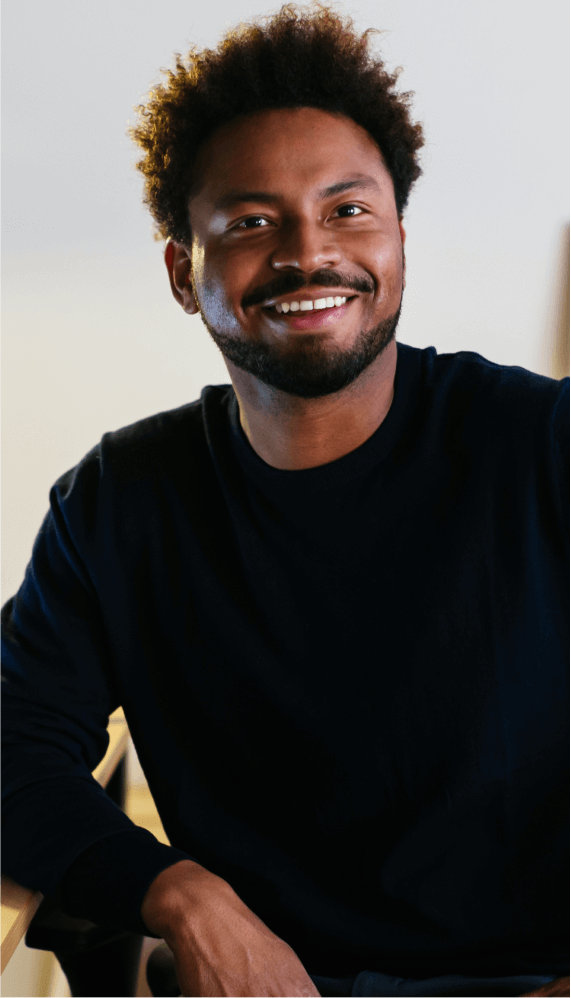



Hiring ASP.Net Developers | FAQs
How much does it cost to hire a ASP.Net developer?
UpStack has a simple billing model where each ASP.Net developer has a standard hourly rate averaging between $65-$75 per hour. Rates are based on skills, knowledge, and experience, and our developers are available mainly for full-time engagement (40 hours per week) and the occasional part-time opportunity (20 hours per week).
What is the process to find a ASP.Net developer?
You’ll connect with an UpStack Client Success Manager to determine your immediate needs. Our team uses a combination of AI and personal assessment to short-list candidates that match your job requirements. From there, you interview, select, and onboard the perfect developer, all within days of your initial call.
How does UpStack find its ASP.Net developers?
UpStack’s talent recruitment team connects with software developers around the globe every day. Each ASP.Net programmer is vetted for technical, communication, and other soft skills necessary for a developer to successfully work with your team. Once vetted, the candidates are accepted into the UpStack developer community.
How is UpStack different from an agency or recruiter?
UpStack's community of available, pre-vetted engineering talent means minimizing roadblocks to scaling your team effectively, efficiently, and immediately. Our Client Success Experts work with you and your UpStack developer to ensure a smooth and seamless engagement.
Can I hire UpStack ASP.Net developers directly?
Yes, you can hire UpStack ASP.Net developers at any time, and with the same assurance of smoothly on boarding talent risk-free. First, we’d create a job opening on our portal. Then, we’d vet, interview, and match developers that meet your needs. If you’re satisfied at the end of the 14-day trial period, at any time you can directly hire them.
Common ASP.NET Questions From Developers and Companies
How do I redirect http to https via asp.net?
To redirect HTTP to HTTPS in ASP.NET, you can use the following code in the web.config file:
Copy code<configuration> <system.webServer> <rewrite> <rules> <rule name="Redirect to HTTPS"stopProcessing="true"> <match url="(.*)" /> <conditions> <add input="{HTTPS}"pattern="off" ignoreCase="true" /> </conditions> <action type="Redirect"url="https://{HTTP_HOST}/{R:1}" redirectType="Permanent" /> </rule> </rules> </rewrite></system.webServer> </configuration>This code uses the <rewrite> module in IIS to create a rule that redirects all HTTP requests to HTTPS. The <rule> element specifies the name of the rule and the conditions that determine when the rule should be applied. In this case, the rule is applied when the {HTTPS} variable is "off", indicating that the request is using the HTTP protocol. The <action> element specifies the type of action to take, in this case a redirect, and the URL to redirect to.
How do I setup an asp.net test for services and controller?
To set up a test for ASP.NET services and controllers, you will need to create a test project in your solution and add references to the appropriate assemblies. You will also need to use the Microsoft.AspNetCore.Mvc.Testing namespace, which provides a factory for creating WebApplicationFactory instances that can be used to test ASP.NET services and controllers.
Here is an example of how to set up a test for an ASP.NET service:
Copy codeusing Microsoft.AspNetCore.Mvc.Testing; using Microsoft.AspNetCore.TestHost; usingMicrosoft.Extensions.DependencyInjection; using MyService; using System; usingSystem.Net.Http; using Xunit; namespace MyServiceTests { public class MyServiceTests : IClassFixture<WebApplicationFactory<MyService.Startup>> { private readonly HttpClient _client; public MyServiceTests(WebApplicationFactory<MyService.Startup> factory) { _client = factory.CreateClient(); } [Fact] public async Task TestGetData() { // Arrangevar request = "/api/data"; // Act var response = await _client.GetAsync(request); // Assert response.EnsureSuccessStatusCode(); var responseString = awaitresponse.Content.ReadAsStringAsync(); Assert.Equal("Some expected data", responseString); } } }This code creates a test class that derives from WebApplicationFactory<MyService.Startup>, which allows it to create a HttpClient instance that can be used to send HTTP requests to the service being tested. The test itself is a simple xUnit test that sends a GET request to the service's /api/data endpoint and verifies that the response is as expected.
To test a controller, you can use a similar approach, but instead of calling CreateClient() on the factory, you can call CreateDefaultClient() to get a HttpClient instance that is preconfigured to send requests to the controller being tested.
Is asp.net outdated?
No, ASP.NET is not outdated. It is a popular and widely used web development framework that is maintained by Microsoft. It allows developers to build dynamic websites, web applications, and web services using the .NET framework and a variety of programming languages. Although there are newer frameworks available, ASP.NET is still a viable option for many developers.
How do I add images in asp.net web form?
To add an image to an ASP.NET web form, follow these steps:
- In your web form, create an img element and give it an id attribute. This will be used to reference the image in your code.
Copy code<img id="myImage" />
- In your code-behind file, use the Image class to create an instance of the image and set its ImageUrl property to the URL of the image you want to display.
Copy codeImage myImage = new Image(); myImage.ImageUrl = "https://www.example.com/my-image.jpg";
- Use the Controls property of the img element to add the image to the page.
Copy codemyImage.Controls.Add(myImage);
- You can also set other properties of the image, such as its dimensions, using the Height and Width properties of the Image class.
Copy codemyImage.Height = 100; myImage.Width = 200;
- If you want to add the image to a specific location on the page, you can use the AddAt method of the Controls property and specify the index where you want the image to be inserted.
Copy codemyImage.Controls.AddAt(1, myImage);
You can also add an image to an ASP.NET web form using the <asp:Image> control. This allows you to add the image directly to the page markup, rather than adding it programmatically in the code-behind file. To use this control, add an <asp:Image> element to your page and set its ImageUrl property to the URL of the image you want to display.
Copy code<asp:Image ImageUrl="https://www.example.com/my-image.jpg" />
You can also set other properties of the image, such as its dimensions, using the Height and Width attributes of the <asp:Image> element.
Copy code<asp:Image ImageUrl="https://www.example.com/my-image.jpg" Height="100" Width="200" />















