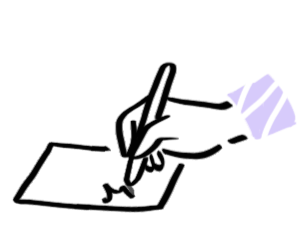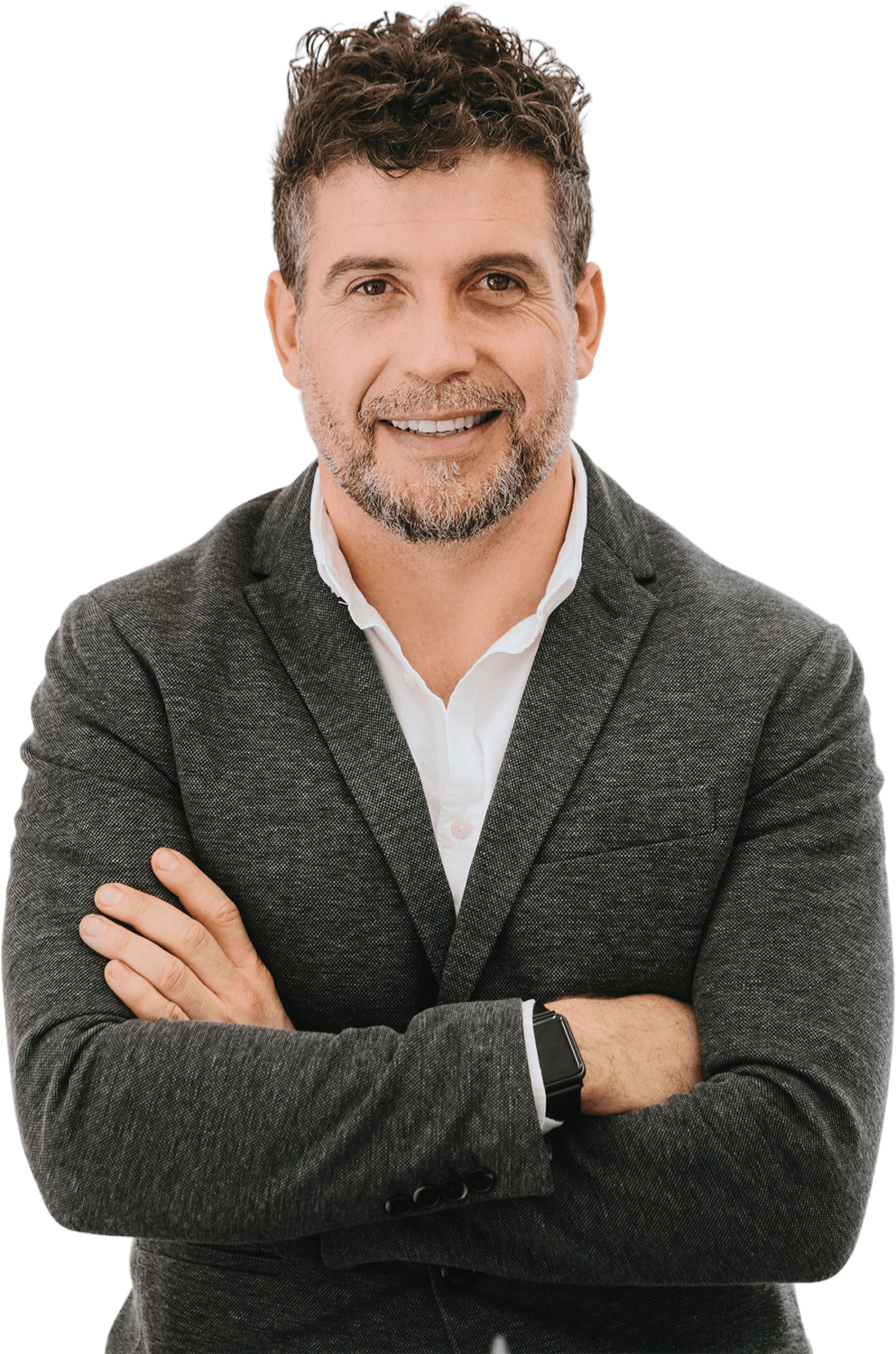

Hire MS SQL Developers Remotely {Devs Ready!}
Stella B.
Available
Mssql Developer
-
Experienced Mssql engineer with seamless project implementation
-
Loves guacamole & hates spoilers

-
Marcus T.
Available
MS SQL Engineer
-
Stacked portfolio of beautiful, functional websites
-
Known for his epic charcuterie & cheese boards

-
David M.
Available
Mobile Developer
-
Mobile engineering guru with a knack for translating stakeholder needs
-
Would rather be diving Palau's Blue Corner

-
Top Mssql Developers with UpStack
Hire Mssql Developers with UpStack
As a business owner, you understand the importance of finding the right MS SQL developer for your project. When it comes to software development, the right programmer for the job is essential for success. An experienced and knowledgeable MS SQL programmer can help you create a robust, secure, and reliable database system that will help your business grow and succeed. In this complete guide, you’ll learn everything you need to know about finding and hiring the right MS SQL developer for your project. From understanding the different types of MS SQL programmers, to assessing their skills and qualifications, to assessing the cost of the project, this guide will provide you with all the knowledge you need to make the right decision for your business.
What is MS SQL?
MS SQL is a database management system that allows users to create, store, and retrieve data. It is one of the oldest and most widely used relational database management systems (RDBMS) in the world. With MS SQL, users can store, process, and analyze data from different sources and across various environments. MS SQL is an essential component of most organizations’ IT infrastructure. It’s widely used for data analytics, BI reporting, business intelligence, e-commerce, data processing, and more. While it’s primarily used as a server-based database, developers can also use it in other capacities. For example, they can use it as an embedded database in applications that don’t require a large amount of data storage, or they can use it as a client-server database when they need to access data remotely.
Types of MS SQL Programmers
There are a few types of MS SQL programmers you should be aware of when hiring for a project. Depending on the kinds of projects you regularly work on, you may need to hire multiple types of MS SQL developers. Data architects are responsible for designing and creating the structure of a database. They can help you create a new database or design an existing one. They are critical for projects that involve migrating data from one database to another. Database administrators (DBAs) are responsible for managing and administering the database once it’s been created. They can help you optimize the database and create security policies to protect the data inside it. Data engineers design and create databases for big data applications. They are experts in big data analytics, which is why hiring them for smaller projects can be unnecessary. However, if you regularly work with large amounts of data, hiring data engineers can be beneficial.
Qualifications and Certifications for MS SQL Developers
When hiring an MS SQL developer, you’ll want to make sure they have the necessary skills, qualifications, and certifications so they can successfully complete your project. Here are some of the most important qualifications and certifications to look for when hiring an MS SQL developer: - Understanding of relational databases - Proficiency in at least one RDBMS - Familiarity with SQL - Experience with different types of data, such as unstructured or structured data - Knowledge of data modeling - Experience with big data - Familiarity with data security, such as controls for protecting against malicious attacks and unauthorized access to sensitive data Other qualifications and certifications may be helpful, but these are essential for any successful MS SQL programmer.
Assessing the Skills of an MS SQL Developer
In addition to qualifications and certifications, it’s important to assess the skills of an MS SQL developer. Doing so will help you determine if they are the best person for the job. Here are a few ways to assess the skills of a potential MS SQL developer: - Looking at past projects - Talking to references - Asking about their experience and skill set - Giving the developer a challenge During the hiring process, give the developer a small challenge to see how they approach the problem and how their solution compares to your expectations. Not only will this allow you to assess their skills, but it will also give you insight into their working style and method of problem-solving. By assessing the skills of a potential MS SQL developer, you can determine if they have the necessary skills to successfully complete your project.
Questions to Ask When Interviewing an MS SQL Developer
Once you’ve found a few MS SQL developers to interview for your project, it’s time to start asking some questions. Here are some important questions to ask during your interview: Why They’re Here - Why are they interested in working with you and your company? How they would approach the project - How they would approach the project. This is a great opportunity to ask them to describe how they would approach the project. What their process and workflow is like - How they would go about completing the project. What tools they use - What tools they use on a regular basis. These are just a few of the most important questions to ask during your interview. Feel free to ask as many questions as you’d like to get a better feel for each MS SQL developer and their work style.
Cost of Hiring an MS SQL Developer
Finding the right MS SQL developer for your project can be difficult, especially if you’re hiring remotely. However, finding the right MS SQL developer for your project doesn’t have to be expensive. There are a few ways you can lower the cost of hiring an MS SQL developer, including: - Hiring Remotely Freelancers can be an excellent option if you don’t have a lot of work and you don’t need a long-term commitment. You can simply hire a freelancer when you have work that needs to be done and then let them go when you don’t. While hiring locally has its obvious benefits, you’ll pay more than you would if you hired remotely. When hiring remotely, you’ll want to make sure you have a clear understanding of what your project needs are and that the MS SQL developer understands them.
Working with an MS SQL Developer
Once you’ve hired an MS SQL developer, it’s important to work with them to ensure a successful project. Here are a few tips for working with an MS SQL developer: - Communicate Clearly and Often - Make sure you and your MS SQL dev are on the same page. This means communicating clearly and often. - Define the Scope of the Project - Make sure you and your developer clearly define the scope of the project. This will help you avoid any misunderstandings down the line. - Review Deliverables - Make sure you review the deliverables from your MS SQL developer. Doing so will ensure the project is on track and on schedule. Communicating clearly and often, defining the scope of the project, and reviewing the deliverables will help you work with an MS SQL developer effectively.
Benefits of Hiring an MS SQL Developer
Hiring an MS SQL developer can provide numerous benefits for your business, including: - Reduced development time - A better quality product - Reduced maintenance costs - Fewer development errors - Fewer bugs in the final product - Better customer support This doesn’t mean you should outsource your entire project. Instead, you can hire a developer to work with your team on a regular basis to help you complete projects faster. Depending on the type of work you need done, you may also be able to hire an MS SQL developer as a consultant. A consultant is an excellent option if you have a few projects on the go and don’t have time for full-time hires.
They trust Our Mssql Developers
Why hire a Mssql developer with UpStack
![Mssql Developer and Programmer]()
Top Mssql talent pre-vetted for a perfect fit.
Our 8-point assessment evaluation ensures that every senior Mssql developer you interview exceeds expectations across technical, cultural, and language criteria.
![Mssql Programmers Computer Icon]()
Hire reliable, passionate Mssql developers.
From late-night sprints to jumping on a last-minute face-to-face, we ensure that your recruits are down to get the job done right.
![Mssql Programmers High Five Icon]()
Risk-free 14-day trial.
Confidently onboard candidates with our no-questions-asked trial period. We'll walk you through the contract-to-hire process if and when you're ready to make it permanent with your new Mssql engineer.
![Mssql Computer Programmer Icon]()
Our Client Success Experts provide white-glove service.
Stay laser-focused on your business goals while our team of experts curates potential candidates and manages seamless programmer onboarding.
![Mssql Developer Writing Notes Icon]()
Build your optimal team confidently, quickly.
UpStack handles everything including background and reference checks, legal issues, and more. Our platform streamlines billing, timesheets, and payment all in one easy-to-access place.
Schedule a call with a Client Success Expert to get starting hiring a Mssql developer.
Start hiring Start hiring Start hiring
Hire from the Best.
Working with our Client Success Experts, we'll help you build the remote team of your dreams with top Mssql talent from around the world.
Pre-vetted, reliable Mssql developers are standing by.

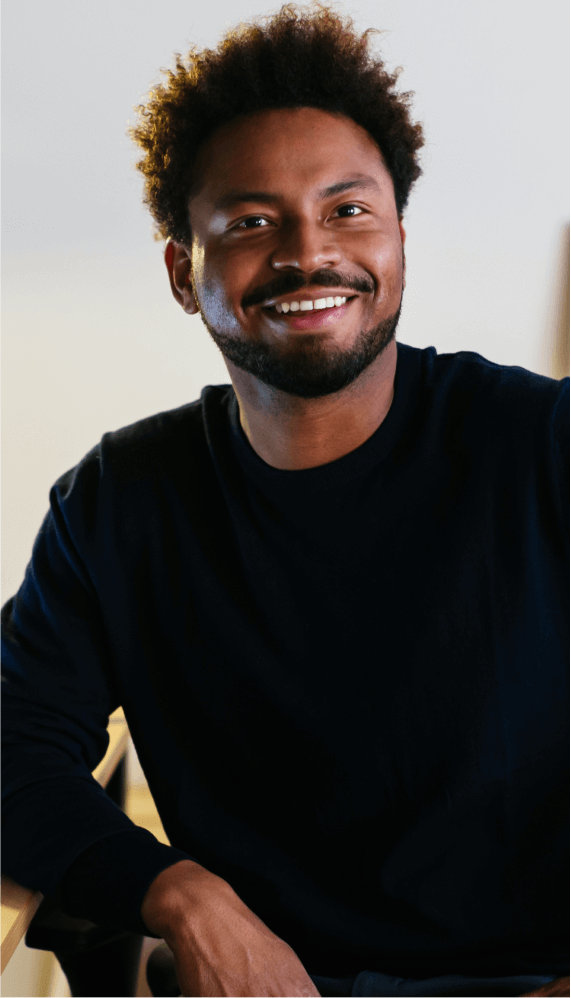



Hiring Mssql Developers | FAQs
How much does it cost to hire a Mssql developer?
UpStack has a simple billing model where each Mssql developer has a standard hourly rate averaging between $65-$75 per hour. Rates are based on skills, knowledge, and experience, and our developers are available mainly for full-time engagement (40 hours per week) and the occasional part-time opportunity (20 hours per week).
What is the process to find a Mssql developer?
You'll connect with an UpStack Client Success Manager to determine your immediate needs. Our team uses a combination of AI and personal assessment to short-list candidates that match your job requirements. From there, you interview, select, and onboard the perfect developer, all within days of your initial call.
How does UpStack find its Mssql developers?
UpStack's talent recruitment team connects with software developers around the globe every day. Each Mssql programmer is vetted for technical, communication, and other soft skills necessary for a developer to successfully work with your team. Once vetted, the candidates are accepted into the UpStack developer community.
How is UpStack different from an agency or recruiter?
UpStack's community of available, pre-vetted engineering talent means minimizing roadblocks to scaling your team effectively, efficiently, and immediately. Our Client Success Experts work with you and your UpStack developer to ensure a smooth and seamless engagement.
Can I hire UpStack Mssql developers directly?
Yes, you can hire UpStack Mssql developers at any time, and with the same assurance of smoothly on boarding talent risk-free. First, we'd create a job opening on our portal. Then, we'd vet, interview, and match developers that meet your needs. If you're satisfied at the end of the 14-day trial period, at any time you can directly hire them.
Popular FAQs about MS SQL
What is MS SQL?
MS SQL (Microsoft SQL) is a relational database management system (RDBMS) developed by Microsoft. It is a popular choice for managing data in both small and large-scale applications, and it is used by many businesses and organizations to store and manage their data.
MS SQL is based on the Structured Query Language (SQL), which is a standardized language for working with relational databases. It provides a rich set of features and tools for working with data, including the ability to create and modify database objects such as tables, views, and stored procedures, as well as tools for importing, exporting, and querying data.
MS SQL is available in several editions, including Express, Standard, and Enterprise, which are designed for different types of users and applications. It is also available on a number of platforms, including Windows, Linux, and Docker, and it can be used with a variety of programming languages and frameworks, including .NET, Java, and Python.
Can MS SQL server run on linux?
Yes, MS SQL Server can run on Linux. In fact, starting with SQL Server 2017, Microsoft offers a version of SQL Server that is designed to run on Linux, in addition to the traditional Windows version. This allows developers and organizations to run SQL Server on Linux-based platforms, such as Ubuntu, Red Hat Enterprise Linux, and SUSE Linux Enterprise Server.
To run MS SQL Server on Linux, you will need to install the SQL Server software on your Linux system, using either a package manager or a Docker container. You will also need to configure the SQL Server instance, including setting up authentication and enabling network access. Once SQL Server is installed and configured, you can use it just like you would on a Windows system, using tools such as the sqlcmd command-line utility or SQL Server Management Studio (SSMS) to connect to the database, create database objects, and query data.
Running SQL Server on Linux can provide a number of benefits, including improved performance, increased reliability, and the ability to leverage the strengths of both Linux and SQL Server in your applications. It can also help to reduce the costs and complexity of managing a database infrastructure, and it can make it easier to build and deploy applications that run on both Windows and Linux.
Is the MS SQL server free?
No, MS SQL Server is not free. It is a commercial product that is developed and sold by Microsoft, and it requires a license to use. However, Microsoft does offer a free edition of SQL Server, called SQL Server Express, that is available for free download.
SQL Server Express is a lightweight version of SQL Server that is designed for small-scale applications and development scenarios. It includes many of the same features and capabilities as the full version of SQL Server, but it is limited in terms of the amount of data it can store and the amount of memory and CPU it can use. Additionally, SQL Server Express does not include some of the more advanced features and tools that are available in the paid editions of SQL Server, such as the ability to use custom or extended data types, and the ability to use distributed queries or database mirroring.
While SQL Server Express is a good option for learning about SQL Server or developing small applications, it may not be suitable for larger, more demanding applications or production environments. In these cases, you will need to purchase a license for a paid edition of SQL Server, such as Standard or Enterprise. The cost of a SQL Server license varies depending on the edition and the features included.
How do I check the MS SQL version?
To check the version of MS SQL Server that you are using, you can use the SELECT @@VERSION statement in a query window. This statement will return information about the version of SQL Server that you are connected to, including the build number, the edition, and the operating system on which it is running.
For example, if you are using SQL Server Management Studio (SSMS) to connect to a SQL Server instance, you can use the following steps to check the version:
- 1. Open SSMS and connect to the SQL Server instance that you want to check the version for.
- 2. In the Object Explorer pane, expand the instance node and then expand the Management folder.
- 3. Right-click on the SQL Server Logs folder and select View > SQL Server Log. This will open a new query window.
- 4. In the query window, type the following statement: SELECT @@VERSION.
- 5. Press the F5 key to run the query. This will display the version information for the SQL Server instance in the results pane.
Alternatively, you can use the SERVERPROPERTY function to get specific pieces of information about the SQL Server instance, such as the product name, the product version, or the build number. For example, the following query will return the product name and version:
Copy codeSELECT SERVERPROPERTY('ProductName') AS ProductName, SERVERPROPERTY('ProductVersion') AS ProductVersion;
You can also use the xp_msver system stored procedure to get detailed information about the version and build of SQL Server that you are using. This stored procedure returns a table with multiple rows, each of which contains information about a different aspect of the SQL Server instance, such as the operating system, the server components, or the installed features. To use the xp_msver stored procedure, you can run the following query:
Copy codeEXEC xp_msver;
Regardless of which method you use to check the version of SQL Server, it is important to keep your SQL Server instance up to date with the latest version and patches in order to ensure that you have access to the latest features and security updates. You can use the SQL Server update tools, such as SQL Server Configuration Manager or the sp_addlinkedserver stored procedure, to check for and install updates.
How do I create an MS SQL database?
To create a new database in MS SQL Server, you can use the CREATE DATABASE statement in a query window. This statement allows you to specify the name of the new database, as well as various optional parameters that control the behavior of the database, such as the initial size and file location.
For example, the following CREATE DATABASE statement creates a new database named MyDatabase with an initial size of 10 MB and a default file location of C:\SQLData\MyDatabase.mdf:
Copy codeCREATE DATABASE MyDatabase ON PRIMARY (NAME = MyDatabase_Data, FILENAME = 'C:\SQLData\MyDatabase.mdf', SIZE = 10MB, MAXSIZE = UNLIMITED, FILEGROWTH = 10%) LOG ON(NAME = MyDatabase_Log, FILENAME = 'C:\SQLData\MyDatabase.ldf', SIZE = 1MB, MAXSIZE = UNLIMITED, FILEGROWTH = 10%)
Once the database is created, it will appear in the Object Explorer pane in SQL Server Management Studio (SSMS), and you can expand it to see the database objects that it contains. You can then use the tools and features in SSMS to create tables, views, and other database objects, and to import, export, and query data.