
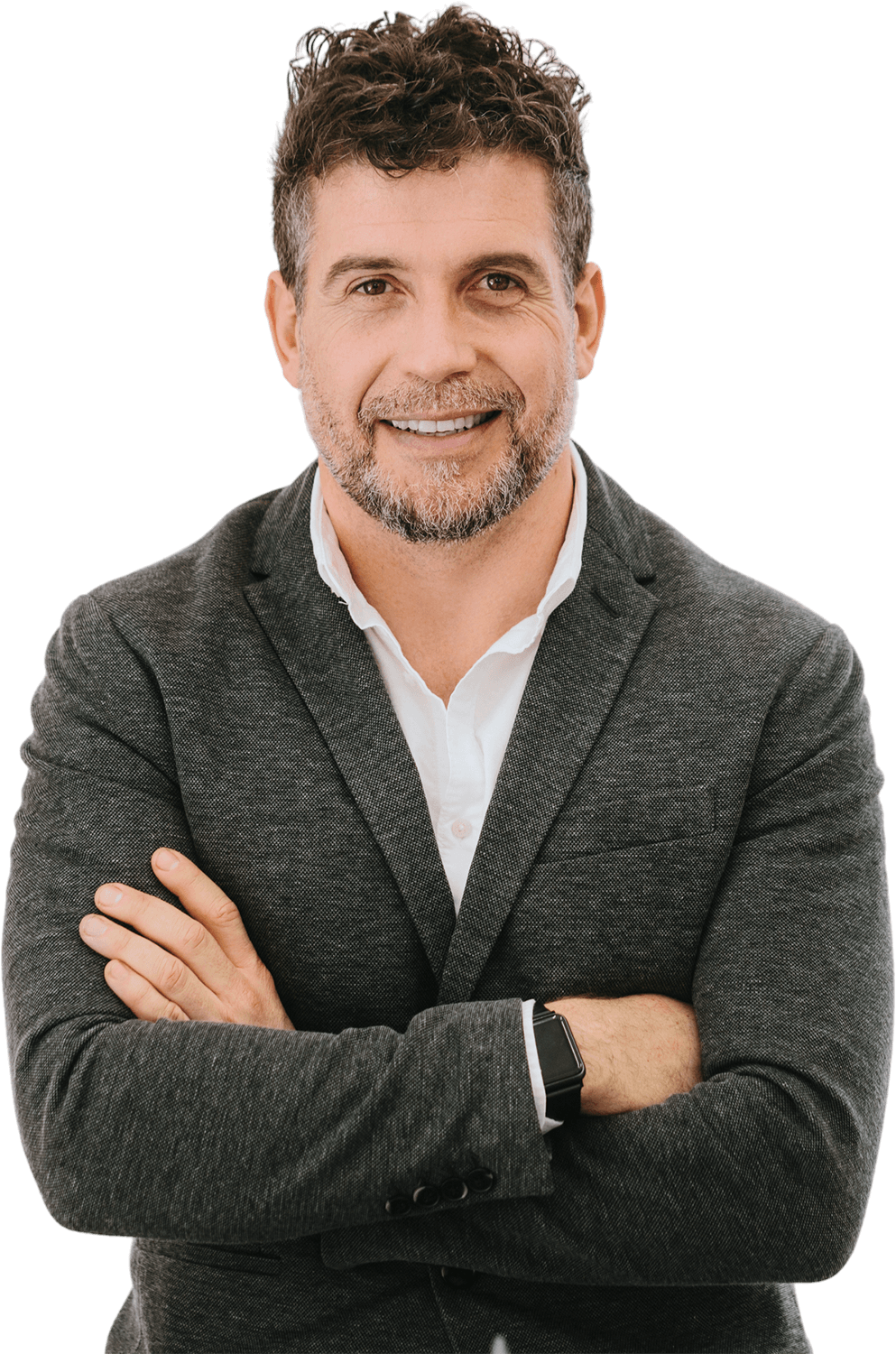

Hire Three.js Developers Remotely {Devs Ready!}
Stella B.
Available
Three.js Developer
-
Experienced Three.js engineer with seamless project implementation
-
Loves guacamole & hates spoilers

-
Marcus T.
Available
Three.js Engineer
-
Stacked portfolio of beautiful, functional websites
-
Known for his epic charcuterie & cheese boards

-
David M.
Available
Mobile Developer
-
Mobile engineering guru with a knack for translating stakeholder needs
-
Would rather be diving Palau’s Blue Corner

-
Top UpStack Three.js Developers
Hire Three.js Developers with Upstack
Three.js is an open-source library that enables developers to create sophisticated 3D web applications with a wide range of features. It is an ideal technology for creating interactive 3D visualizations, simulations, and games that can be accessed on any modern web browser. Finding the right Three.js developer for your project can be a serious task. But with some thought and preparation, you can hire the right developer to bring your project to life. In this section, we will provide you with some essential tips to help you hire a Three.js developer who is both experienced and capable of delivering a successful project. These tips will help you find the best Three.js developer for your project and ensure the successful completion of the project. So, let’s get started!
Understanding the Basics of Three.js
Before you begin hiring a Three.js programmer, it is important to have an understanding of what Three.js is and what it can do. Three.js is an open-source WebGL library that makes it easier to create and display sophisticated 3D graphics in web applications. With Three.js, you can create 3D animations, visualizations, and even games that can be viewed on any modern web browser. It is an ideal technology for creating 3D visualizations that can be viewed on any device with a web browser, including mobile devices. It is a JavaScript library that can be used with any programming language, such as C++, C#, Java, Python, etc. In order to use Three.js, all you have to do is include the library’s source code in your application and then use its functions to create 3D graphics. So, now that you have a basic understanding of what Three.js is, let’s move on and see what to look for when hiring a Three.js programmer.
What to Look for When Hiring a Three.js Developer
When hiring a Three.js developer, it is important to look for certain skills and qualities. These will help you find a developer who is both experienced and capable of delivering high-quality work on your project. While you may have a general understanding of what you are looking for, it is important to write down your requirements and expectations so you can clearly communicate them to candidates. This will help you find the best Three.js developer for your project and ensure the successful completion of the project. So, here are some things to look for when hiring a Three.js programmer: - Experience - A Three.js developer should have at least 2 years of experience working with the technology and have a good understanding of its capabilities. - Capability - A capable Three.js developer should be able to design, develop, and deliver a highly-sophisticated 3D application. - Communication and Time Management Skills - An ideal candidate will be able to communicate and work with you and your team members effectively. They should also be able to manage their time and deliver on the project’s timeline. - Availability – A Three.js developer who is available to start with your project as soon as possible is the best option.
Tips for Interviewing and Evaluating Three.js Developers
This is the stage where you will select the best Three.js developer for your project. It is important to prepare for the interview and evaluate the developers who respond to your posting. Here are some tips for effectively interviewing and evaluating Three.js developers: - Create a Posting and a Timeline - Create an appropriate posting on a site like UpStack, and include a detailed outline of what you are looking for. Make sure to include the required experience, skills, and expectations from the programmer. You can also mention the timeline for your project. - Prepare a List of Questions - Make a list of questions you want to ask the candidates. These can include general questions about their experience, expectations from the project, and availability. You can also ask them about their approach towards development, or if they have worked with a similar technology. - Evaluate the Candidates - Once candidates respond to your posting, evaluate them based on the requirements and expectations you have specified in your posting. Examine their experience and skill set, and check if they are the best candidate for your project. - Check Their References and Testimonials - References and testaments are valuable sources of information and can help you decide if a candidate is right for your project. If a candidate is recommended by someone you trust, they are more likely to be a good hire.
Key Questions to Ask a Three.js Programmer
There are certain key questions that you should ask a Three.js programmer during the hiring process to help you make an informed decision. These questions will help you assess the developer’s experience, capability, and availability. You can ask these questions during the interview or send them as an email after you receive the resumes from candidates. Some examples of key questions are: - What is your experience with Three.js? - Have you worked on similar projects with this technology? - What is your approach to software development? - What is your availability to start with the project? - What is your expected timeline for completion? - What will be the cost of the project? - What is your approach towards communication? - Do you have any questions for me?
How to Ensure High Quality Work
Before hiring a Three.js programmer, you should make sure they have the required skill set and are the best candidate for the project. But after they start working on your project, it is important to manage their work to ensure that you receive high-quality work. To ensure high quality work from your Three.js developer, here are some things that you can do: - Create a Detailed Project Scope and Schedule - Throughout the project, make sure you and your developer are on the same page regarding the project’s requirements, scope, and schedule. This will help you manage the project effectively and avoid any issues. - Be Clear and Communicative About Project Expectations - Communicate your expectations and be clear while giving instructions to your developer. This will help you manage the project effectively and avoid any misunderstandings. - Conduct Progress Meetings and Checkpoints - It is best to conduct progress meetings and checkpoints with your developer on a regular basis to keep an eye on their progress. This will help you avoid issues and manage the project effectively. - Keep Track of Changes and Issues - It is important to keep track of changes and issues that arise in the project. You can either use a project management tool or create a document to track and resolve issues. This will help you resolve issues efficiently and keep the project on track.
Best Practices for Hiring a Three.js Programmer
After hiring a Three.js developer, it is important to follow certain best practices to ensure the successful completion of the project: - Create a Detailed Contract - Before hiring a Three.js developer, create a detailed contract that outlines the expected work, deliverables, payment terms, and project details. - Manage Communication Throughout the Project - Make sure to stay in regular communication with your developer throughout the project. This will help you manage the project effectively and avoid any issues. - Follow a Regular Schedule and Use Tools to Track the Project - Following a regular schedule will help you track the project and manage it efficiently. You can use a project management tool to track the project and keep everyone on the same page. With these tips and best practices, you will be able to hire the right Three.js developer for your project and ensure the successful completion of the project.
They trust Our Three.js Developers
Why hire a Three.js developer with Upstack
![Three.js Developer and Programmer Icon]()
Top Three.js talent pre-vetted for a perfect fit.
Our 8-point assessment evaluation ensures that every senior Three.js developer you interview exceeds expectations across technical, cultural, and language criteria.
![Three.js Programmers Computer Icon]()
Hire reliable, passionate Three.js developers.
From late-night sprints to jumping on a last-minute face-to-face, we ensure that your recruits are down to get the job done right.
![Three.js Programmers High Five Icon]()
Risk-free 14-day trial.
Confidently onboard candidates with our no-questions-asked trial period. We’ll walk you through the contract-to-hire process if and when you’re ready to make it permanent with your new Three.js engineer.
![Three.js Computer Programmer Icon]()
Our Client Success Experts provide white-glove service.
Stay laser-focused on your business goals while our team of experts curates potential candidates and manages seamless programmer onboarding.
![Three.js Developer Writing Notes Icon]()
Build your optimal team confidently, quickly.
UpStack handles everything including background and reference checks, legal issues, and more. Our platform streamlines billing, timesheets, and payment all in one easy-to-access place.
Schedule a call with a Client Success Expert to get starting hiring a Three.js developer.
Start hiring Start hiring Start hiring
Hire from the Best.
Working with our Client Success Experts, we’ll help you build the remote team of your dreams with top Three.js talent from around the world.
Pre-vetted, reliable Three.js developers are standing by.

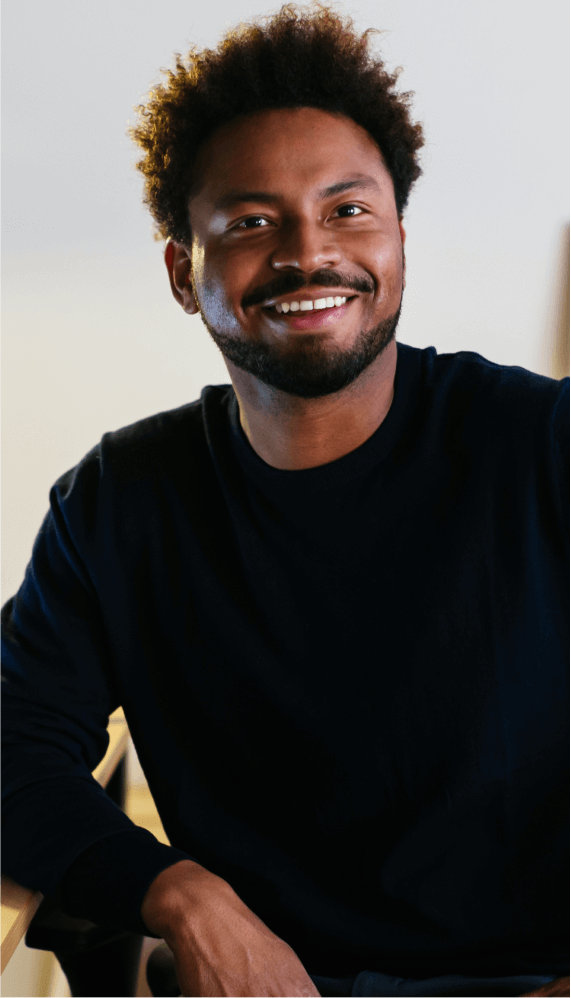



Hiring Three.js Developers | FAQs
How much does it cost to hire a Three.js developer?
UpStack has a simple billing model where each Three.js developer has a standard hourly rate averaging between $65-$75 per hour. Rates are based on skills, knowledge, and experience, and our developers are available mainly for full-time engagement (40 hours per week) and the occasional part-time opportunity (20 hours per week).
What is the process to find a Three.js developer?
You’ll connect with an UpStack Client Success Manager to determine your immediate needs. Our team uses a combination of AI and personal assessment to short-list candidates that match your job requirements. From there, you interview, select, and onboard the perfect developer, all within days of your initial call.
How does UpStack find its Three.js developers?
UpStack’s talent recruitment team connects with software developers around the globe every day. Each Three.js programmer is vetted for technical, communication, and other soft skills necessary for a developer to successfully work with your team. Once vetted, the candidates are accepted into the UpStack developer community.
How is UpStack different from an agency or recruiter?
UpStack's community of available, pre-vetted engineering talent means minimizing roadblocks to scaling your team effectively, efficiently, and immediately. Our Client Success Experts work with you and your UpStack developer to ensure a smooth and seamless engagement.
Can I hire UpStack Three.js developers directly?
Yes, you can hire UpStack Three.js developers at any time, and with the same assurance of smoothly on boarding talent risk-free. First, we’d create a job opening on our portal. Then, we’d vet, interview, and match developers that meet your needs. If you’re satisfied at the end of the 14-day trial period, at any time you can directly hire them.
Common Three.JS FAQs
What is Three.js?
Three.js is a JavaScript library that is used to create and display interactive 3D graphics in a web browser. It uses the WebGL API to render 3D graphics, and it is designed to be easy to use and integrate with web applications. Three.js provides a number of features that make it easy to create 3D graphics, including support for 3D objects, lighting, materials, textures, and animations. It also includes a number of built-in 3D shapes, such as cubes, spheres, and cylinders, that can be used to create more complex 3D scenes. Three.js is widely used in the field of web development, and it is popular for creating interactive 3D graphics for games, simulations, and other types of interactive applications. It is also used for creating visualizations and data visualizations, particularly for data that is difficult to represent in 2D.
Does threeJS use webgl?
Yes, Three.js uses the WebGL API to render 3D graphics in a web browser. WebGL (Web Graphics Library) is a standard for rendering interactive 3D graphics in a web browser, and it is based on the OpenGL graphics library. Three.js is a JavaScript library that provides a high-level interface for working with WebGL, making it easier for developers to create interactive 3D graphics for web applications. It provides a number of features and utilities for creating 3D graphics, including support for 3D objects, lighting, materials, textures, and animations. Three.js allows developers to create complex 3D graphics and animations using simple JavaScript code, and it is widely used in the field of web development for creating interactive 3D graphics for games, simulations, and other types of interactive applications.
How do I run three.js locally?
To run Three.js locally, you will need to set up a local development environment and serve the Three.js files from a local web server. Here are the steps you can follow to set up a local development environment and run Three.js locally:
- Download and install a local web server such as Apache or Nginx.
- Download the Three.js library and extract the files to a local directory on your computer.
- Create an HTML file that includes a reference to the Three.js library and any other dependencies you need, such as a canvas element or other JavaScript libraries.
- Use JavaScript code to create a Three.js scene and add 3D objects, lighting, materials, and other elements to the scene.
- Start the local web server and navigate to the HTML file using a web browser to view the Three.js scene.
Alternatively, you can also use a local development tool such as Webpack or Browserify to manage the Three.js dependencies and build the project for development. This can make it easier to manage the project and run Three.js locally.
Is three.js dead?
No, three.js is not dead. It is a popular JavaScript library for creating 3D graphics on the web, and it is actively maintained and developed. It is used by many websites and applications, and it has a strong community of users and contributors. If you are interested in using three.js for a project, you can find a wealth of resources and documentation available online to help you get started.
Can you use three.js with react?
Yes, it is possible to use three.js with React. There are a number of ways to incorporate three.js into a React application, depending on your specific needs and requirements. One way to use three.js with React is to use the react-three-fiber library, which provides a set of React components that can be used to declaratively build 3D scenes with three.js. With react-three-fiber, you can use three.js objects and features within your React components, and leverage the declarative syntax of React to build and update your 3D scenes.
Another option is to use the three-react-ui library, which provides a set of higher-level React components that can be used to build interactive 3D user interfaces with three.js. three-react-ui makes it easy to build complex 3D UI elements, such as menus and controls, with a simple and intuitive API. Finally, you can also use three.js directly within a React application by using the react-three-renderer library, which provides a simple way to render three.js scenes within a React component. This approach allows you to use three.js as you normally would, while still being able to take advantage of the benefits of React for managing the state and rendering of your application.














