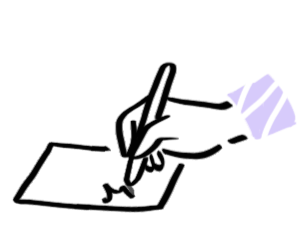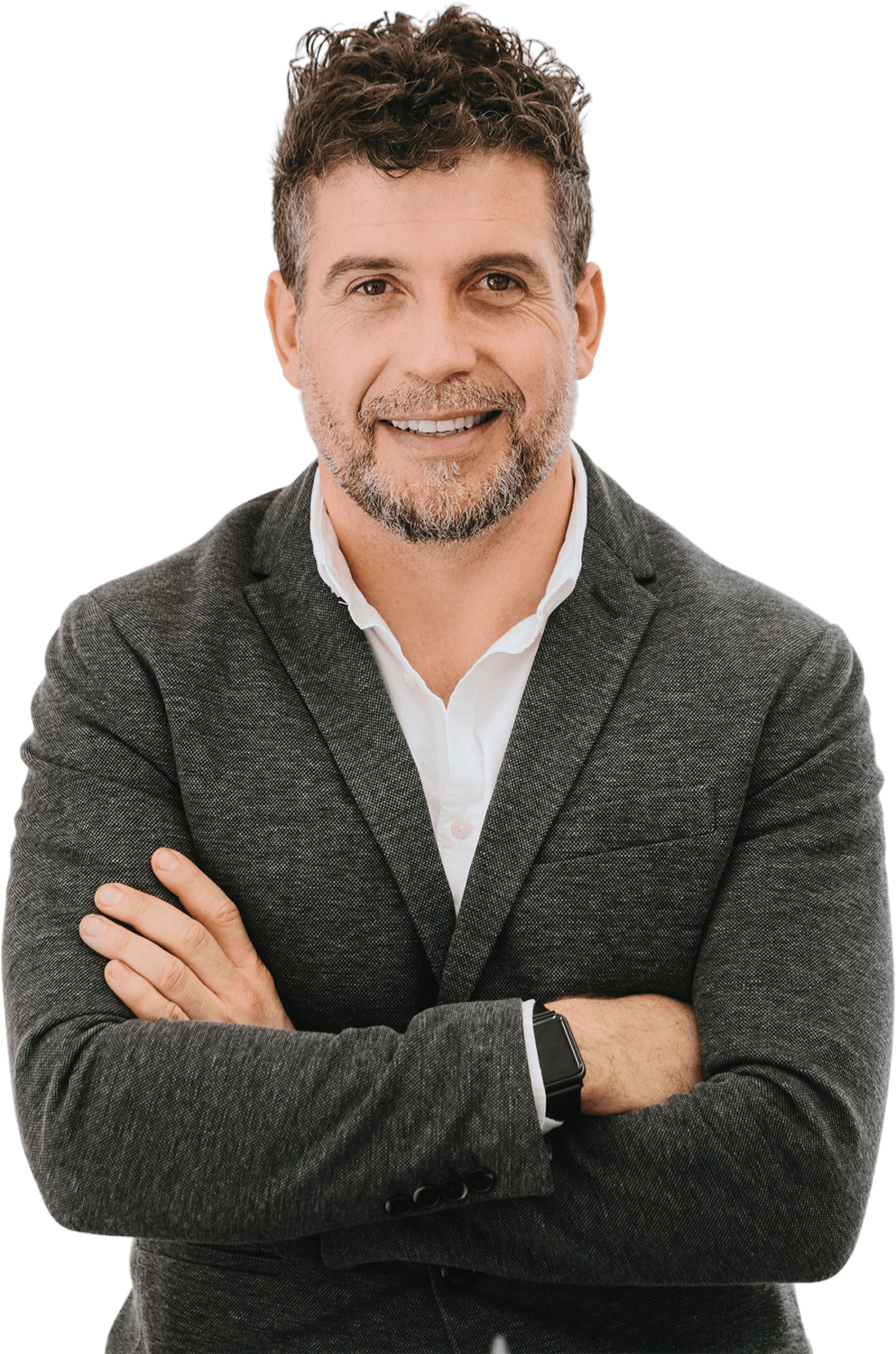

Schedule a consultation and Hire a VBScript Developer
Stella B.
Available
Vbscript Developer
-
Experienced Vbscript engineer with seamless project implementation
-
Loves guacamole & hates spoilers

-
Marcus T.
Available
VBSscript Engineer
-
Stacked portfolio of beautiful, functional websites
-
Known for his epic charcuterie & cheese boards

-
David M.
Available
VBSscript Developer
-
Mobile engineering guru with a knack for translating stakeholder needs
-
Would rather be diving Palau's Blue Corner

-
Top Vbscript Developers with UpStack
Hire Vbscript Developers with UpStack
When hiring a programmer, you probably have very specific needs for the work. The programming language is often a secondary consideration. However, it does play an important role when choosing the right person to hire. In some cases, identifying the specific programming language that you need from your VBScript expert can be challenging. Therefore, make sure to consider these points before hiring a VBScript expert or company.
Determine the type of work you need done
Before you can decide which programming language you need, you need to know the types of work that you want accomplished. Most businesses hire VBScript developers for two types of work. First, many companies hire VBScript experts for creating ActiveX controls. ActiveX controls are used for automating tasks, adding functionality to applications, and creating user interface controls. Second, many companies hire VBScript programmers for creating macros. Macros are used for automating tasks and creating user interface controls.
Know your limitations
Not all programming languages are created equally. While you may want the best programmer possible, that person may not be a great fit for your business. There are various factors to consider in this regard. First, consider the native language of your preferred VBScript expert. While it may not seem like a big deal, it is important. The language that you speak in everyday life is often the language that you prefer to code in. Therefore, it can be indicative of your skill level and knowledge of the craft. VBA, C++, and Java are some of the more common programming languages. They are also the main languages that are used in the VBScript field. However, there are other programming languages out there as well. Some of them are very popular, others less so. Therefore, make sure to consider your specific needs before hiring a programmer.
VBScript fundamentals
VBScript is a scripting language that was developed as a part of the VB programming language. It is used for automating tasks and creating other types of user interface controls. There are many similarities between VBScript and Visual Basic. However, there are also some important differences to be aware of. In terms of syntax, VBScript follows many of the same rules as VB. However, there are certain constructs that are only available in VBScript. For example, there are no classes or modules in VBScript. Although there are some differences in the syntax, the two languages have similar functionality. VBScript supports arrays, dates, and strings. It also supports various types of logical operators and mathematical operators. VBScript also supports various types of functions.
VBScript for web development
VBScript is used primarily for web development. However, it is most often used to automate certain tasks on the web. VBScript can be used for tasks like creating cookies, interacting with forms, modifying cookies, and redirecting pages. In fact, many web developers use VBScript for creating dynamic web pages. VBScript can also be used for creating client-side web services. This is a relatively new concept that involves a website sending data to another website or application. Client-side web services is mainly used for communicating with external APIs.
VBScript for Windows Scripting
VBScript can also be used for Windows scripting. This is a feature that was added to VBScript with the release of Windows 95. Windows scripting is useful for automating tasks and creating user interface controls. There are various types of scripts that can be created with VBScript. These include batch files, console scripts, and macro-enabled documents. Console scripts are used for creating alerts and displaying output on the Windows console. Batch files are used for executing multiple commands. Macro-enabled documents are used for creating, editing, and running macros.
Check for the availability of your preferred language(s)
This is particularly important if you are hiring a VBScript expert for creating ActiveX controls. Not all programming languages are compatible with the VBScript engine. Therefore, make sure to check for the availability of your preferred language(s) with your potential VBScript expert. If VBScript is being used for creating client-side web services, the programming language doesn’t matter. However, if VBScript is being used for Windows scripting, you need to know the programming language that the VBScript expert is using. Windows scripting is available in VBScript and Visual Basic. Fortunately, you should have a good idea of the programming language that your preferred VBScript expert is using. This is because you have been working with the programmer for some time. Therefore, it is likely that you know the VBScript expert’s programming language of choice.
They trust Our VBScript Developers
Why hire a VBScript developer with UpStack
![Vbscript Developer and Programmer]()
Top Vbscript talent pre-vetted for a perfect fit.
Our 8-point assessment evaluation ensures that every senior Vbscript developer you interview exceeds expectations across technical, cultural, and language criteria.
![Vbscript Programmers Computer Icon]()
Hire reliable, passionate Vbscript developers.
From late-night sprints to jumping on a last-minute face-to-face, we ensure that your recruits are down to get the job done right.
![Vbscript Programmers High Five Icon]()
Risk-free 14-day trial.
Confidently onboard candidates with our no-questions-asked trial period. We'll walk you through the contract-to-hire process if and when you're ready to make it permanent with your new Vbscript engineer.
![Vbscript Computer Programmer Icon]()
Our Client Success Experts provide white-glove service.
Stay laser-focused on your business goals while our team of experts curates potential candidates and manages seamless programmer onboarding.
![Vbscript Developer Writing Notes Icon]()
Build your optimal team confidently, quickly.
UpStack handles everything including background and reference checks, legal issues, and more. Our platform streamlines billing, timesheets, and payment all in one easy-to-access place.
Schedule a call with a Client Success Expert to get starting hiring a Vbscript developer.
Start hiring Start hiring Start hiring
Hire from the Best.
Working with our Client Success Experts, we'll help you build the remote team of your dreams with top Vbscript talent from around the world.
Pre-vetted, reliable Vbscript developers are standing by. Learn more about us and why UpStack is the best alternative to toptal.

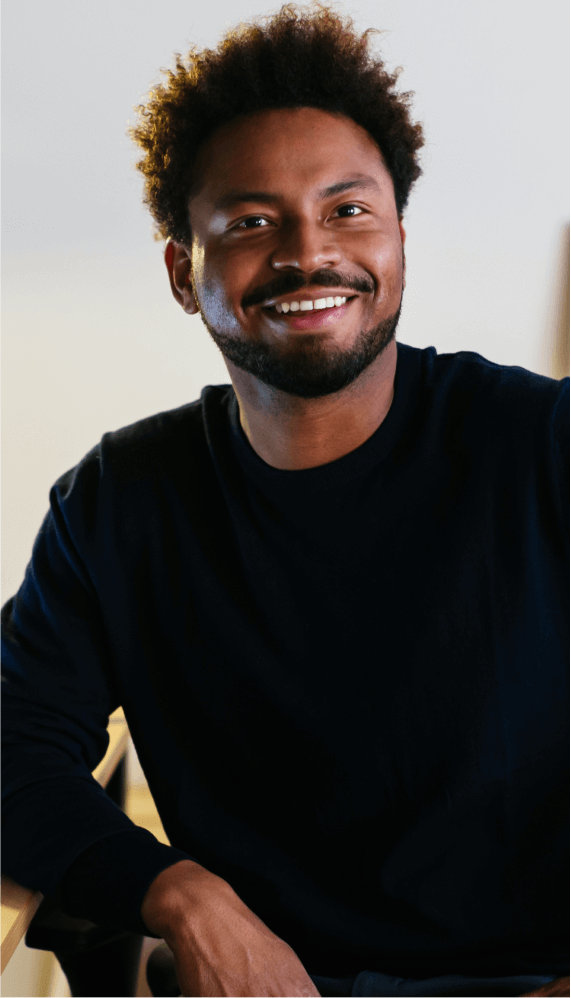



Hiring VBScript Developers | FAQs
How much does it cost to hire a Vbscript developer?
UpStack has a simple billing model where each Vbscript developer has a standard hourly rate averaging between $65-$75 per hour. Rates are based on skills, knowledge, and experience, and our developers are available mainly for full-time engagement (40 hours per week) and the occasional part-time opportunity (20 hours per week).
What is the process to find a Vbscript developer?
You'll connect with an UpStack Client Success Manager to determine your immediate needs. Our team uses a combination of AI and personal assessment to short-list candidates that match your job requirements. From there, you interview, select, and onboard the perfect developer, all within days of your initial call.
How does UpStack find its Vbscript developers?
UpStack's talent recruitment team connects with software developers around the globe every day. Each Vbscript programmer is vetted for technical, communication, and other soft skills necessary for a developer to successfully work with your team. Once vetted, the candidates are accepted into the UpStack developer community.
How is UpStack different from an agency or recruiter?
UpStack's community of available, pre-vetted engineering talent means minimizing roadblocks to scaling your team effectively, efficiently, and immediately. Our Client Success Experts work with you and your UpStack developer to ensure a smooth and seamless engagement.
Can I hire UpStack Vbscript developers directly?
Yes, you can hire UpStack Vbscript developers at any time, and with the same assurance of smoothly on boarding talent risk-free. First, we'd create a job opening on our portal. Then, we'd vet, interview, and match developers that meet your needs. If you're satisfied at the end of the 14-day trial period, at any time you can directly hire them.
Top VBScript Commands for Developers
A scripting language is a programming language that has been designed for use in software application. A scripting language is not compiled into machine code; instead, it is interpreted by another program or a virtual machine. There are many different types of scripting languages available today, all of which have their own unique set of benefits and drawbacks. Below we will discuss the top VBScript commands that can be used to script your applications.
Create UI Objects
With VBScript, you can create all of the UI objects that can be found in a typical Windows user interface. You can create instances of controls like text boxes, command buttons, and list boxes. You can also create instances of windows and dialog boxes. You can even create the entire User Interface of your application with VBScript. Creating a UI object is similar to creating a variable in that you create the object and then add content to it. You create a text box by setting a variable equal to a text box. You can then set the caption of the text box, add items to the text box, and set the ID of the text box. Most often, you will create an instance of a control on a form. You can then add the control to your UI. Forms can be added to a window or a dialog box.
Running Programs and Scripts
The “WScript” object allows you to run programs and scripts on your computer. You can use the “WScript” object to run batch files, programs, and VBScripts. The first step to using this object is to create a new instance of it. You can create an instance of the “WScript” object and then name it. Once you have created an instance of the “WScript” object, you can then use the “Exec” method to run programs or scripts. The “Exec” method takes two parameters. The first parameter is the path to the program or script you want to run. The second parameter is an optional list of parameters that can be passed to the program or script. The execution of the program or script will be run in the same process as the VBScript script. This means that the program or script will not be given access to any of your variables or objects.
Error handling
VBScript is an error-prone language. You will often encounter situations where you try to do something and find that it doesn’t work as expected. This is why error handling is so important. You can catch errors and then take an action based on the error. There are three basic ways to catch errors with VBScript. First, you can use “on error” statement to catch errors. You can also use the “Errors” collection along with the “WScript” object. Finally, you can use a “try … catch” statement. “on error” statement allows you to catch any error that occurs in your program. You can use the “on error” statement to catch both fatal errors and non-fatal errors.
Data Storage and Retrieval
VBScript has two types of data storage objects: the “Wscript” object and the “Wsh” object. The “Wscript” object is used to store variables that are local to the VBScript script. The “Wsh” object is used to store variables that are global to the VBScript script and to store information in persistent data stores. The “Wscript” object is used to store and retrieve variables that are local to a specific VBScript file. You can use the “Wscript” object to store data in a local file or in the Windows Registry. To store variables using the “Wscript” object, you need to define a new “Wscript” object. Then, you can use the “Wscript” object to store data in one of the persistent data stores. The “Wsh” object is used to store variables that are global to the VBScript script and to store information in persistent data stores. You can use the “Wsh” object to store data in a variety of persistent data stores. You can use the “Wsh” object to store data in a local file, in the Windows Registry, or in a variety of remote data stores such as databases.
Remote Communication
VBScript can be used to communicate with remote computers. When you are communicating with remote computers, you are working with a network. When you are working with a network, you are working with clients and servers. VBScript can be used to both act as a client and a server. As a client, VBScript can send requests to servers. As a server, VBScript can receive requests from clients. If you are using VBScript to communicate with a remote computer, you will need to know the IP address of the computer. You can use the “Wsh” object to communicate with remote computers. You can use the “Wsh” object to create a new instance of the “Wsh” object and then set the “Host” property of the object.