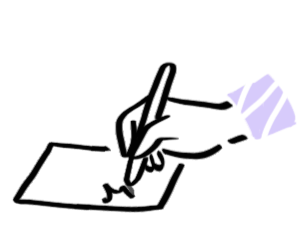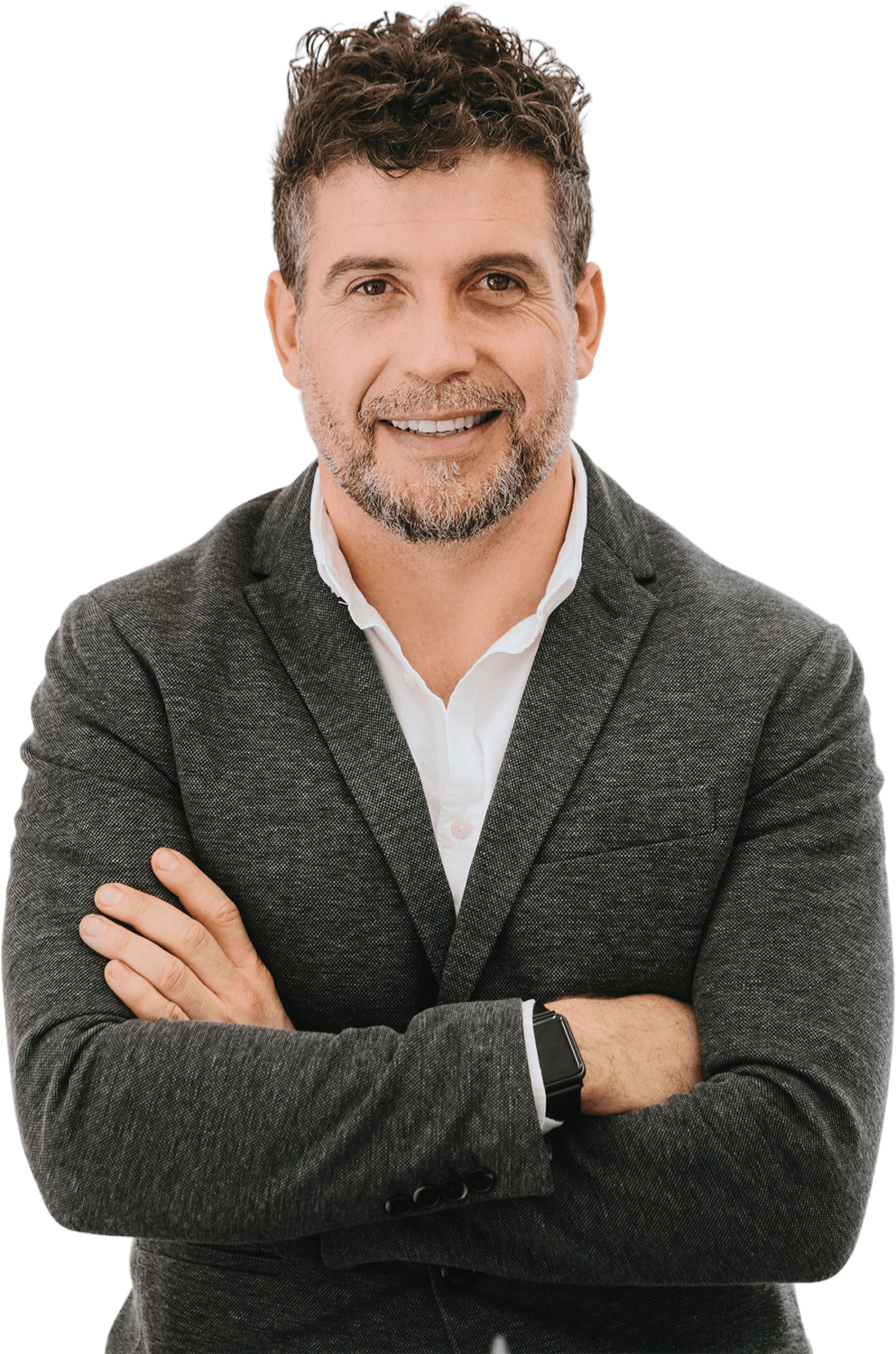

Hire Matlab Developers Remotely {Devs Ready!}
Stella B.
Available
Matlab Developer
-
Experienced Matlab engineer with seamless project implementation
-
Loves guacamole & hates spoilers

-
Marcus T.
Available
Matlab Engineer
-
Stacked portfolio of beautiful, functional websites
-
Known for his epic charcuterie & cheese boards

-
David M.
Available
Mobile Developer
-
Mobile engineering guru with a knack for translating stakeholder needs
-
Would rather be diving Palau's Blue Corner

-
Top Matlab Developers with UpStack
Hire Matlab Developers with UpStack
Are you looking to hire a MATLAB developer for your project? If so, you’ve come to the right place. Hiring a MATLAB developer is no small task, as it requires knowledge and experience in the programming language. This comprehensive guide will walk you through the process of finding and hiring the right MATLAB developer for your project. By the end of this guide, you will have the information and resources necessary to confidently choose a developer who can meet your requirements and help you achieve your desired outcomes. We will discuss the skills and qualifications to look for in a MATLAB developer, the different types of developers available, and the hiring process. With these tips and tricks, you’ll be able to find and hire the perfect MATLAB developer for your project.
What is MATLAB and its uses
MATLAB is a high-end programming language that is used across many industries, including science, engineering, and finance. MATLAB allows its users to create algorithms, perform data analysis, and visualize data to better understand results and make informed decisions. MATLAB’s uses make it an extremely powerful programming language that can be applied to many industries and use cases. Some industries and uses for MATLAB include: Data science: Data scientists often use programming languages to help them with their work, including data cleaning and analysis. MATLAB is extremely well-suited for these tasks, as it allows data scientists to write code that can be visualized and used to create reports and dashboards. Engineering: Engineers use computer-aided design (CAD) programs to create models of products and visualizations of designs. MATLAB can be used to create 3D models and visualizations that combine CAD data with other data to create a clearer view of models. Finance: Financial analysts often rely on visualizations and data analysis to better understand their data and make informed decisions. MATLAB can be used to create visualizations and graphs that help users better understand their data.
Skills and qualifications to look for in a MATLAB developer
Before you start looking for candidates to hire, it’s important to understand the skills and qualifications you should be looking for in a potential MATLAB developer. While each project and company is different, there are certain skills and qualifications you should look for in every developer you hire to ensure they can successfully complete projects and meet your expectations. Here are some skills and qualifications you should look for in a MATLAB developer: Strong programming skills: The most important thing to consider when hiring a MATLAB developer is the quality of their code. A developer who can write high-quality code in MATLAB will be able to help you meet your desired outcomes and complete your project successfully. Experience with MATLAB: An experienced MATLAB developer will be able to hit the ground running with your project and contribute to your team effectively. An experienced developer will be familiar with the programming language and be able to build your project as quickly as possible. Strong communication skills: Communication is key in any project and especially important in software development. A MATLAB developer with strong communication skills can help your team stay on track and meet project goals.
Different types of MATLAB programmers
As you’ve seen, there are many types of MATLAB developers. The type of developer you hire will depend on the project and the developer’s skill set. Here are the different types of MATLAB developers and what they specialize in: Entry-level programmers: Entry-level MATLAB programmers are typically recent graduates who are new to programming. While they may be experienced in MATLAB, they may not have worked with large-scale projects or have any experience with creating algorithms. Mid-level programmers: Mid-level MATLAB developers have typically worked in the industry for a few years and have gained experience in a variety of projects and with a variety of programming languages. Senior programmers: Senior MATLAB programmers have extensive experience with the programming language, having worked on many projects and solved complex problems. They are generally leaders in the field and are able to manage and advise other developers.
Developing a job description
Before you start looking for candidates to hire, you’ll want to develop a job description that outlines the requirements for the position and makes it clear to candidates what their responsibilities will be if they get the job. A job description will help you find candidates who are the best fit for the job based on their experience and qualifications. When creating your job description, make sure to include the following: Job title: What is the job title for the position? Make sure this reflects the job accurately and concisely. Job summary: What does the job entail? What will the person in this position do on a daily basis? What are some major responsibilities that come with the position? Qualifications: What are the required qualifications and experience needed to do well in the job?
How to vet and evaluate MATLAB developers
As you begin to receive applications, you’ll want to vet and evaluate each candidate to determine who is the best fit for the job. When vetting and evaluating candidates, follow these tips: Check candidates’ references: References are a great way to get more information about a candidate’s skill set and experience. References can provide information about candidates’ skill sets and how they handle projects in general. Assign a project: Give candidates a project to complete and see how they work. A project will give you a more accurate picture of how successful candidates will be on your team and with your project. Assess candidates’ portfolios: Portfolios are a great way for candidates to show off their skills and past work. Take some time to review portfolios and see what types of projects candidates have worked on in the past.
Tips for successful hiring
Before you hire a candidate, make sure you have the following in place: Contract and expectations: Make sure the candidate has a signed contract outlining the work they will be doing and the expectations of both you and the candidate. This will help prevent any issues and misunderstandings in the future. Start small: If this is the first time you’ve hired a MATLAB developer, start with a small project and evaluate how the developer works on your team. This gives you an opportunity to see if the developer is a good fit and if they can successfully complete a project.
Common mistakes to avoid
With so many things to keep in mind while hiring, it’s easy to make a mistake or two while hiring a MATLAB developer. To avoid these mistakes, follow these tips: Don’t make assumptions: Don’t assume that all candidates with experience in MATLAB are qualified for the position. Make sure you vet and evaluate each candidate before bringing them on. Don’t be afraid to say no: It’s important to say no to candidates who aren’t a good fit for the position and your team. Don’t be afraid to turn candidates down for any reason; you have to do what’s best for your team.
They trust Our Matlab Developers
Why hire a Matlab developer with UpStack
![Matlab Developer and Programmer]()
Top Matlab talent pre-vetted for a perfect fit.
Our 8-point assessment evaluation ensures that every senior Matlab developer you interview exceeds expectations across technical, cultural, and language criteria.
![Matlab Programmers Computer Icon]()
Hire reliable, passionate Matlab developers.
From late-night sprints to jumping on a last-minute face-to-face, we ensure that your recruits are down to get the job done right.
![Matlab Programmers High Five Icon]()
Risk-free 14-day trial.
Confidently onboard candidates with our no-questions-asked trial period. We'll walk you through the contract-to-hire process if and when you're ready to make it permanent with your new Matlab engineer.
![Matlab Computer Programmer Icon]()
Our Client Success Experts provide white-glove service.
Stay laser-focused on your business goals while our team of experts curates potential candidates and manages seamless programmer onboarding.
![Matlab Developer Writing Notes Icon]()
Build your optimal team confidently, quickly.
UpStack handles everything including background and reference checks, legal issues, and more. Our platform streamlines billing, timesheets, and payment all in one easy-to-access place.
Schedule a call with a Client Success Expert to get starting hiring a Matlab developer.
Start hiring Start hiring Start hiring
Hire from the Best.
Working with our Client Success Experts, we'll help you build the remote team of your dreams with top Matlab talent from around the world.
Pre-vetted, reliable Matlab developers are standing by.

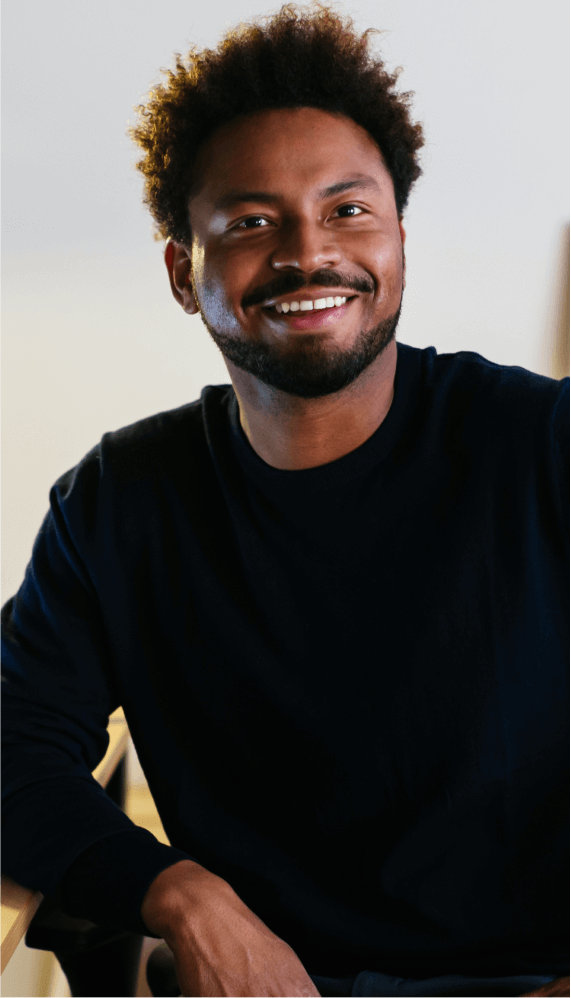



Hiring Matlab Developers | FAQs
How much does it cost to hire a Matlab developer?
UpStack has a simple billing model where each Matlab developer has a standard hourly rate averaging between $65-$75 per hour. Rates are based on skills, knowledge, and experience, and our developers are available mainly for full-time engagement (40 hours per week) and the occasional part-time opportunity (20 hours per week).
What is the process to find a Matlab developer?
You'll connect with an UpStack Client Success Manager to determine your immediate needs. Our team uses a combination of AI and personal assessment to short-list candidates that match your job requirements. From there, you interview, select, and onboard the perfect developer, all within days of your initial call.
How does UpStack find its Matlab developers?
UpStack's talent recruitment team connects with software developers around the globe every day. Each Matlab programmer is vetted for technical, communication, and other soft skills necessary for a developer to successfully work with your team. Once vetted, the candidates are accepted into the UpStack developer community.
How is UpStack different from an agency or recruiter?
UpStack's community of available, pre-vetted engineering talent means minimizing roadblocks to scaling your team effectively, efficiently, and immediately. Our Client Success Experts work with you and your UpStack developer to ensure a smooth and seamless engagement.
Can I hire UpStack Matlab developers directly?
Yes, you can hire UpStack Matlab developers at any time, and with the same assurance of smoothly on boarding talent risk-free. First, we'd create a job opening on our portal. Then, we'd vet, interview, and match developers that meet your needs. If you're satisfied at the end of the 14-day trial period, at any time you can directly hire them.
Common MATLAB FAQs
What is MATLAB?
MATLAB (short for "MATrix LABoratory") is a numerical computing environment and programming language developed by MathWorks. It is widely used in academia and industry for a variety of tasks, including data analysis, machine learning, scientific computing, and engineering.
MATLAB is known for its powerful mathematical and statistical capabilities, as well as its extensive library of built-in functions and tools for tasks such as data visualization and optimization. It also includes a number of toolboxes that provide specialized functionality for specific domains, such as finance, control systems, and image processing.
MATLAB is generally used as an interactive system, with users entering commands at the command prompt and receiving results immediately. It also supports the creation of standalone applications and the integration of MATLAB code with other programming languages, such as C, C++, and Python. MATLAB is a powerful and widely used tool that is well-suited for tasks that require advanced mathematical and statistical analysis. It is particularly popular in fields such as engineering, science, and finance, but it is also used in a wide range of other fields.
Can you run a matlab script in c++?
Yes, it is possible to run MATLAB scripts from within a C++ program. There are a few different ways to do this:
- Using the MATLAB Engine API: The MATLAB Engine API is a C API that allows you to call MATLAB functions from C++ and other languages. You can use the API to pass data between the C++ program and MATLAB, and to execute MATLAB scripts and functions.
- Using the MEX API: The MEX API (short for "MATLAB Executable") is a C API that allows you to create C++ programs that can be called from within MATLAB. This can be useful if you want to use C++ code as part of a larger MATLAB program, or if you want to write performance-critical code in C++ and call it from within MATLAB.
- Using system calls: You can use system calls from within your C++ program to execute MATLAB scripts or functions. For example, you could use the "system" function to call the "matlab" command-line executable and pass it the name of a script or function to execute.
The choice of approach will depend on your specific needs and the requirements of your project. The MATLAB Engine API and MEX API are both well-documented and supported by MathWorks, and they can be a good choice if you need to integrate your C++ code closely with MATLAB. System calls can be a simpler option if you just need to execute a script or function and don't need to pass data back and forth between the C++ program and MATLAB.
Is matlab free?
MATLAB is proprietary software that is developed and sold by MathWorks. It is not free to use, and users must purchase a license in order to use the software. There are several different types of licenses available, including individual licenses, academic licenses, and corporate licenses. Prices for MATLAB licenses vary depending on the type of license and the features and toolboxes that are included. However, there are some options available for using MATLAB for free:
- Trial licenses: MathWorks offers free trial licenses for MATLAB that allow users to try out the software for a limited time (usually 30 days). These licenses include full access to all of the features and toolboxes in MATLAB.
- Student licenses: Students and faculty members at educational institutions may be eligible for free MATLAB licenses through the MathWorks Academic License Center. These licenses are typically valid for one year and include most of the features and toolboxes in MATLAB.
- Open-source alternatives: There are a number of open-source alternatives to MATLAB that offer similar capabilities, such as Octave, Scilab, and GNU Octave. These tools are free to use and can be a good choice for users who need a similar set of features but do not want to pay for a MATLAB license.
While MATLAB is not free to use, there are options available for evaluating and using the software at no cost. It's worth considering these options if you are interested in using MATLAB but are unable or unwilling to purchase a license.
How do I create a matrix in matlab?
To create a matrix in MATLAB, you can use the square bracket operator [ ] and separate the elements of the matrix with a comma or a space. For example, to create a 3x3 matrix containing the numbers 1 through 9, you could use the following code:
Copy codeA = [1 2 3; 4 5 6; 7 8 9]
This would create a 3x3 matrix called "A" with the following elements:
Copy code1 2 3 4 5 6 7 8 9
You can also create a matrix using the built-in functions "zeros" and "ones", which create matrices filled with zeros or ones, respectively. For example:
Copy codeB = zeros(3,3) % creates a 3x3 matrix of zeros C = ones(3,3) % creates a 3x3 matrix of ones
You can also use the colon operator (:) to create a matrix with a range of values. For example:
Copy codeD = 1:3 % creates a 1x3 matrix with elements [1 2 3] E = 1:0.5:3 % creates a 1x5 matrixwith elements [1 1.5 2 2.5 3]
There are many other ways to create matrices in MATLAB, and you can find more information in the documentation or by using the "help" function in the MATLAB command prompt.
How do I make a table in Matlab?
To create a table in MATLAB, you can use the "table" function. This function allows you to create a table with rows and columns of data, and it provides a number of options for formatting and organizing the data. Here is an example of how to create a simple table in MATLAB:
Copy code% create some sample data data = [1 2 3; 4 5 6; 7 8 9]; % create a table with the data t = table(data);
This would create a table called "t" with a single variable and three rows of data. You can also specify the names of the variables and rows when creating the table:
Copy code% create some sample data data = [1 2 3; 4 5 6; 7 8 9]; % create a table with the data t = table(data, 'VariableNames', {'Column1'}, 'RowNames', {'Row1', 'Row2', 'Row3'});You can also create a table with multiple variables by passing multiple arrays to the "table" function. For example:
Copy code% create some sample data data1 = [1 2 3]; data2 = [4 5 6]; % create a table with the data t = table(data1, data2, 'VariableNames', {'Column1', 'Column2'});Once you have created a table, you can access and modify its data using the dot notation or the "table2array" and "table2cell" functions. You can also use the "sortrows" function to sort the rows of the table based on the values of one or more variables. For more information on working with tables in MATLAB, you can consult the documentation or use the "help" function in the MATLAB command prompt.