
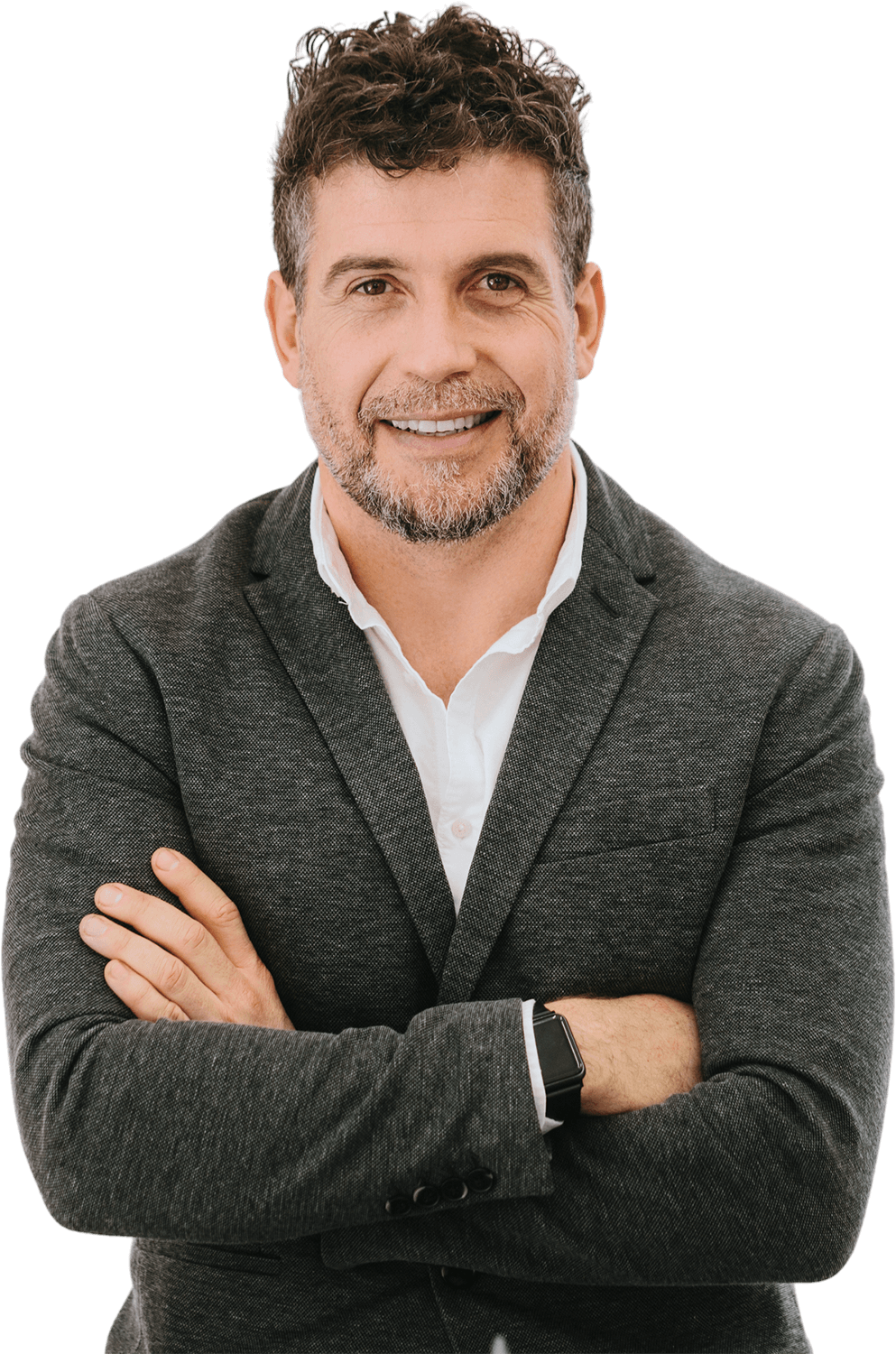

Hire Webflow Developers Remotely {Devs Ready!}
Stella B.
Available
Webflow Developer
-
Experienced Webflow engineer with seamless project implementation
-
Loves guacamole & hates spoilers

-
Marcus T.
Available
Webflow Engineer
-
Stacked portfolio of beautiful, functional websites
-
Known for his epic charcuterie & cheese boards

-
David M.
Available
Mobile Developer
-
Mobile engineering guru with a knack for translating stakeholder needs
-
Would rather be diving Palau’s Blue Corner

-
Top Webflow Developers with Upstack
Hire Webflow Developers with Upstack
If you are looking to create a dynamic website, then hiring a Webflow developer is the way to go. Webflow is an incredibly powerful and versatile website creation platform, and a skilled Webflow developer can help you create a website that looks great and functions as intended. Before you make the decision to hire a Webflow developer, there are a few important things to consider. It is important to understand the scope of the project, the skills of the developer, and the cost of the project. Additionally, you should be aware of the available support and the timeline for completion. With the right research, you can find the perfect Webflow developer for your project.
What is Webflow?
Webflow is a website creation platform that allows you to create a dynamic website from scratch. The program features a drag-and-drop interface that allows you to design your website by selecting and arranging pre-made website components. You can then add your own creative touches to create a truly unique website. If you are not a designer, but you still want to create a beautiful website, hiring a Webflow developer is the way to go. Webflow is incredibly versatile, so you can hire a developer to build a website for almost any type of business or purpose. You can hire a Webflow programmer to create a website for your blog, eCommerce store, product launch, or event. Webflow is also incredibly user-friendly, so hiring a Webflow developer is a great option for first-time website creators. Webflow is also a great option for businesses that are on a limited budget.
Benefits of hiring a Webflow developer
- You can create a website from scratch. Unlike other website creation platforms, you can use Webflow to create a completely custom website. You can create a website that is completely unique and tailored to your needs and brand.
- You can save money hiring a Webflow developer. Hiring an experienced Webflow developer can help to save money in the long run because you will not have to hire a full-time designer. You can work with a developer to create a website that meets your needs and your budget.
- You can hire a Webflow developer remotely. Many Webflow programmers work remotely, so you can hire a Webflow developer without having to worry about travel or relocation costs.
- You can find a Webflow developer who has experience creating websites for your industry. If you have a specific industry that you are looking to target, then it is a good idea to hire a Webflow developer who has experience creating websites for your specific industry.
- You can save time hiring a Webflow programmer. If you are not a designer, but you still want to create a beautiful website, then hiring a Webflow developer is the way to go. Webflow is incredibly versatile, so you can hire a developer to build a website for almost any type-of business or purpose.
Important considerations before hiring a Webflow programmer
- Scope of the project. Before you hire a Webflow developer, you need to understand the scope of the project. You need to understand the different components of your website, and you need to know how they all function. This will make it easier to communicate with your Webflow developer and help them create a website that meets your needs.
- Skills of the developer. Before you hire a Webflow developer, you need to make sure they have the necessary skills to create your website. You need to make sure they have the skills to design your website and create the specific components you want included. You also need to make sure they have the skills necessary to create a website that is responsive, mobile-friendly, and SEO-optimized.
- Cost of the project. Before you hire a Webflow programmer, you need to understand the cost of the project. You need to understand the different components of your project and how much each of those components will cost. It is also a good idea to set a budget for your project so that you know how much you can spend on the creation of your website.
- Timeline for completion. Before you hire a Webflow developer, you need to understand the timeline for completion. You need to know how long the developer thinks it will take to finish your project and how often you will be in communication with them. It is a good idea to hire a developer who gives you a realistic timeline for completion.
Timeline for completion
- Does the Webflow developer have an estimated timeline for completion? If the Webflow developer has experience creating websites, then they should have a rough idea of how long your project will take. Ideally, you want to hire a developer who gives you an estimated timeline for completion and a general idea of how often you will be in communication. Although some projects take longer than expected, it is helpful to know approximately how long the project will take.
- Does the Webflow programmer have enough time to create your website? It is important to make sure your developer has enough time to create your website. If you need your website completed quickly, then it is a good idea to hire a developer who has enough time to create your website in the specified time frame.
Tips for working with a Webflow developer
- Clearly outline the scope of the project. The first step in working with a Webflow developer is to clearly outline the scope of the project. You need to make sure you understand the components of your website and how they all function. This will make it easier to communicate with your Webflow developer and help them create a website that meets your needs.
- Set clear expectations for communication. It is also important to set clear expectations for communication. Let your Webflow developer know when you are available for communication and when you are not. Let them know when is a good time to call and when is a good time to send you an email.
- Stay in the loop. It is also a good idea to stay in the loop as much as possible. Be available to answer questions, and keep up with your developer as much as possible. This will help you stay informed about the progress of your project and make sure it stays on track.
- Ask for references. Before you hire a Webflow developer, it is a good idea to ask for references. References can tell you how the developer worked with other clients and help you to make an informed decision.
Frequently asked questions about Webflow developers
- Is it better to hire a Webflow developer or design the website yourself? This really depends on your skills and the scope of the project. If you have the skills to design the website yourself, then it can be beneficial to create the website yourself. If you do not have the skills to design the website yourself, then it might be beneficial to hire a Webflow developer. It really depends on your project and your specific needs.
- How much does a Webflow developer cost? The cost of hiring a Webflow developer can vary greatly depending on the specifics of your project. As with any type of project, it is important to set a budget and stick to it.
Webflow developer rates
- How much should I expect to pay for a Webflow programmer? The cost of hiring a Webflow developer varies greatly depending on the specifics of your project. As with any type of project, it is important to set a budget and stick to it. You should expect to pay anywhere between $15-$100 an hour depending on the experience and skill level of the webflow developer.
- Do Webflow developers charge a deposit or payment up front? Many Webflow developers do not require payment up front or a deposit. They provide a quote based on the specifics of your project and charge you for their services as the project progresses.
- Is it cheaper to hire a junior or senior Webflow developer? The cost of hiring a Webflow programmer does not have much to do with their level of experience. The difference in cost is based on the specifics of your project. It is a good idea to set a budget for your project and to hire a Webflow developer who can work within that budget.
- Can I hire a Webflow developer outside the United States? It is possible to hire a Webflow developer outside the United States, but it is important to make sure they are legally allowed to work in your country. You also want to make sure they are trustworthy and reliable.
They trust Our Webflow Developers
Why hire a Webflow developer with Upstack
![Webflow Developer and Programmer]()
Top Webflow talent pre-vetted for a perfect fit.
Our 8-point assessment evaluation ensures that every senior Webflow developer you interview exceeds expectations across technical, cultural, and language criteria.
![Webflow Programmers Computer Icon]()
Hire reliable, passionate Webflow developers.
From late-night sprints to jumping on a last-minute face-to-face, we ensure that your recruits are down to get the job done right.
![Webflow Programmers High Five Icon]()
Risk-free 14-day trial.
Confidently onboard candidates with our no-questions-asked trial period. We’ll walk you through the contract-to-hire process if and when you’re ready to make it permanent with your new Webflow engineer.
![Webflow Computer Programmer Icon]()
Our Client Success Experts provide white-glove service.
Stay laser-focused on your business goals while our team of experts curates potential candidates and manages seamless programmer onboarding.
![Webflow Developer Writing Notes Icon]()
Build your optimal team confidently, quickly.
UpStack handles everything including background and reference checks, legal issues, and more. Our platform streamlines billing, timesheets, and payment all in one easy-to-access place.
Schedule a call with a Client Success Expert to get starting hiring a Webflow developer.
Start hiring Start hiring Start hiring
Hire from the Best.
Working with our Client Success Experts, we’ll help you build the remote team of your dreams with top Webflow talent from around the world.
Pre-vetted, reliable Webflow developers are standing by. Learn more about us and why UpStack is the perfect toptal alternative.

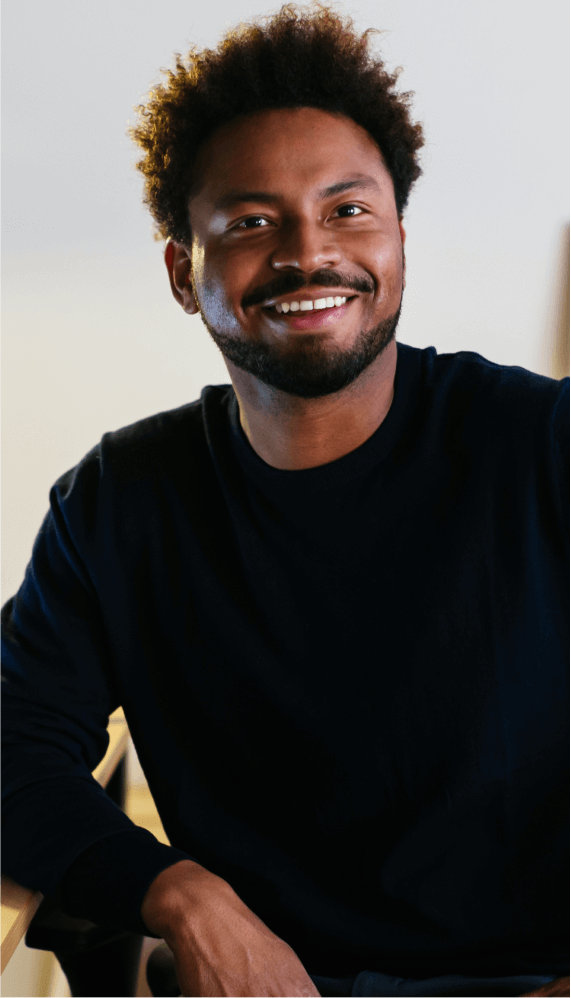



Hiring Webflow Developers | FAQs
How much does it cost to hire a Webflow developer?
UpStack has a simple billing model where each Webflow developer has a standard hourly rate averaging between $65-$75 per hour. Rates are based on skills, knowledge, and experience, and our developers are available mainly for full-time engagement (40 hours per week) and the occasional part-time opportunity (20 hours per week).
What is the process to find a Webflow developer?
You’ll connect with an UpStack Client Success Manager to determine your immediate needs. Our team uses a combination of AI and personal assessment to short-list candidates that match your job requirements. From there, you interview, select, and onboard the perfect developer, all within days of your initial call.
How does UpStack find its Webflow developers?
UpStack’s talent recruitment team connects with software developers around the globe every day. Each Webflow programmer is vetted for technical, communication, and other soft skills necessary for a developer to successfully work with your team. Once vetted, the candidates are accepted into the UpStack developer community.
How is UpStack different from an agency or recruiter?
UpStack's community of available, pre-vetted engineering talent means minimizing roadblocks to scaling your team effectively, efficiently, and immediately. Our Client Success Experts work with you and your UpStack developer to ensure a smooth and seamless engagement.
Can I hire UpStack Webflow developers directly?
Yes, you can hire UpStack Webflow developers at any time, and with the same assurance of smoothly on boarding talent risk-free. First, we’d create a job opening on our portal. Then, we’d vet, interview, and match developers that meet your needs. If you’re satisfied at the end of the 14-day trial period, at any time you can directly hire them.
Common Webflow FAQs
What is webflow?
Webflow is a web design and development platform that allows users to create and publish responsive websites without the need for coding. It is an easy-to-use platform that provides a range of design and development tools, including a visual editor, templates, and integrations with other tools and services.
With Webflow, users can create custom websites by dragging and dropping elements onto the page, such as text, images, and forms. They can also customize the look and feel of the website by applying styles and animations, and add interactivity and functionality using Webflow's built-in tools.
Webflow is used by a wide range of businesses, agencies, and individuals, and is known for its user-friendly interface and powerful design and development capabilities. It is a popular choice for creating responsive websites that work well on a variety of devices, including desktop computers, tablets, and smartphones.
Is webflow free?
No, Webflow is a subscription-based service that requires a paid plan to use. However, it does offer a free trial that allows users to try out the platform and its features before committing to a paid plan. Webflow offers several paid plans that vary in terms of the features and resources included. The plans range from a basic plan that includes the core design and development tools, to more advanced plans that include additional features and resources such as hosting, e-commerce functionality, and integrations with other tools and services. The exact cost of a Webflow subscription will depend on the specific plan that you choose. Prices for Webflow's paid plans start at $12 per month for the basic plan and go up to $212 per month for the advanced plan. Overall, while Webflow is not free, it does offer a range of paid plans that cater to different needs and budgets, and provides a free trial for users to try out the platform before committing to a paid plan.
Does webflow host?
Yes, Webflow is a web design and development platform that includes hosting as part of its paid plans. This means that users who create websites with Webflow can have their websites hosted on Webflow's servers, and do not need to find and set up hosting with a separate provider. Webflow's hosting is optimized for websites created with the platform, and includes features such as automatic SSL certificates, custom domains, and automatic backups. It also includes tools for managing and monitoring the performance and security of the website. Webflow's hosting is included in all of its paid plans, with the exception of the basic plan, which does not include hosting. Users on the basic plan can still use Webflow to design and develop their websites, but will need to find and set up hosting with a separate provider in order to publish and host their websites. Webflow's hosting is a convenient and easy-to-use option for users of the platform who want to host their websites on Webflow's servers. It is an important part of the platform's offering and is included in most of its paid plans.
Does webflow work with wordpress?
Yes, Webflow is compatible with WordPress and can be used to design and develop WordPress websites. However, Webflow and WordPress are two separate platforms with different purposes and capabilities, and they are not directly integrated. Webflow is a web design and development platform that allows users to create and publish responsive websites without the need for coding. It includes a range of design and development tools, such as a visual editor, templates, and integrations with other tools and services.
WordPress, on the other hand, is a content management system (CMS) that is used to create and manage websites and blogs. It is known for its ease of use and flexibility, and is widely used to create a variety of different types of websites, including personal blogs, business websites, and e-commerce stores. While Webflow and WordPress are not directly integrated, it is possible to use Webflow to design and develop a website and then export the code and content to WordPress. This allows users to take advantage of Webflow's design and development capabilities and then use WordPress to manage and update the website.
How do I add google analytics to webflow?
To add Google Analytics to a website designed and developed with Webflow, you can follow these steps:
- Create a Google Analytics account and obtain your tracking ID. You can do this by visiting the Google Analytics website and signing up for an account. Once you have an account, you can create a new property and obtain your tracking ID from the property settings.
- Add the tracking code to your Webflow website. To do this, go to the settings for your Webflow project and click on the "Custom Code" tab. In the "Before </head>" field, paste the tracking code provided by Google Analytics. This code should include your tracking ID and will allow Google Analytics to track visits to your website.
- Publish your website. After adding the tracking code, you will need to republish your website in order for the tracking to take effect. To do this, click on the "Publish" button in the top right corner of the Webflow editor.
That's it! You should now have Google Analytics set up on your Webflow website. You can go to the Google Analytics dashboard to view analytics data for your website, such as traffic, user behavior, and conversions.















