
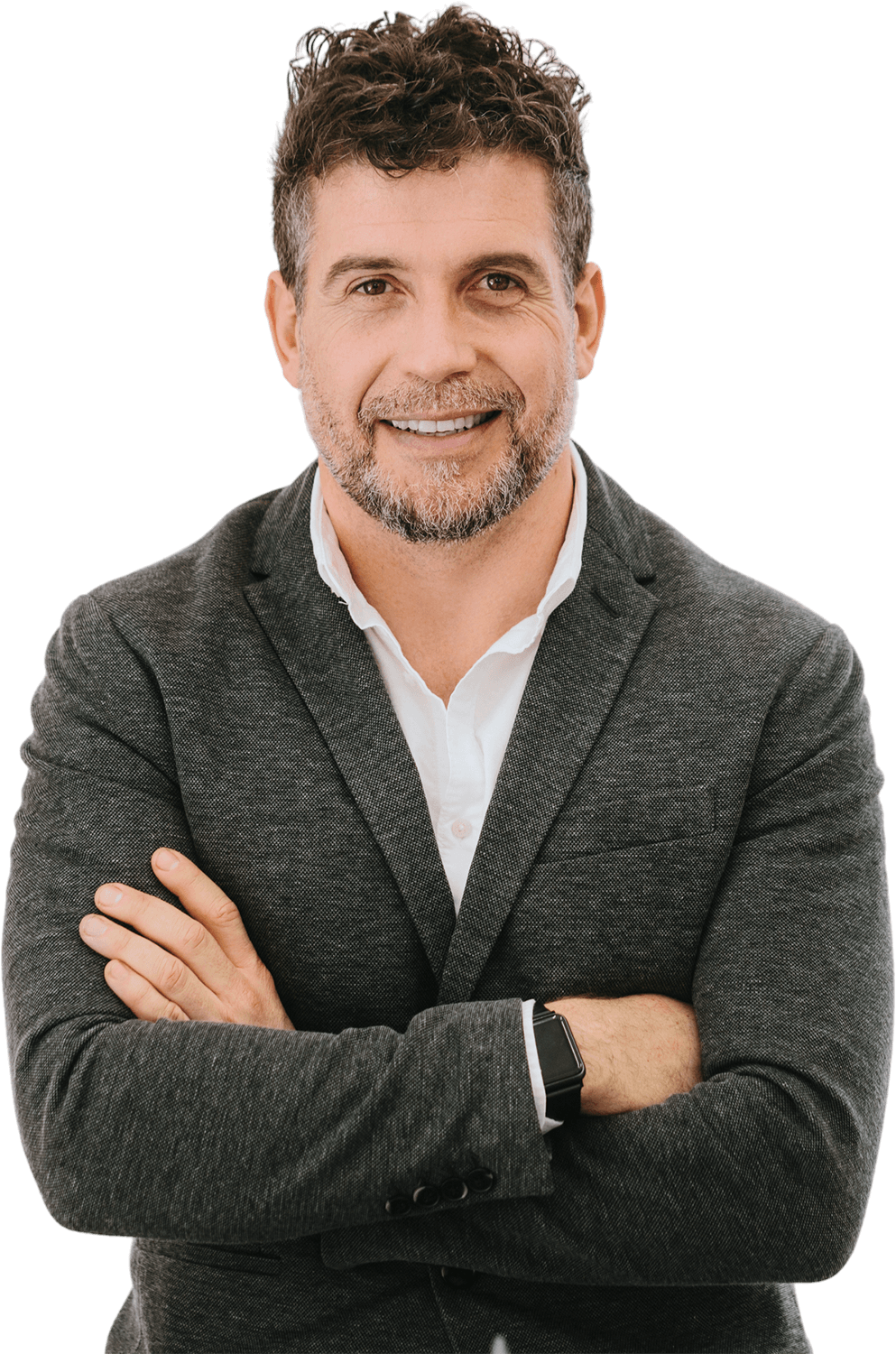

Hire Xamarin Developers Remotely {Devs Ready!}
Stella B.
Available
Xamarin Developer
-
Experienced Xamarin engineer with seamless project implementation
-
Loves guacamole & hates spoilers

-
Marcus T.
Available
Xamarin Engineer
-
Stacked portfolio of beautiful, functional websites
-
Known for his epic charcuterie & cheese boards

-
David M.
Available
Mobile Developer
-
Mobile engineering guru with a knack for translating stakeholder needs
-
Would rather be diving Palau’s Blue Corner

-
Top UpStack Xamarin Developers
Hire Xamarin Developers with Upstack
Are you looking for the perfect Xamarin developer to join your team? You’ve come to the right place. Hiring a Xamarin developer can be a daunting task; there are many things to consider. Xamarin is a powerful development platform that enables developers to create native iOS and Android applications with a shared codebase. It is essential to find the right Xamarin programmer for your project, as it will help you achieve success. This post will provide you with all the necessary information to make an informed decision when hiring a Xamarin programmer. You will learn about the skills and qualifications needed, how to identify the right candidate, and how to evaluate their work. With the right steps, you can hire the perfect Xamarin developer for your project.
What is Xamarin?
Xamarin is a powerful platform that allows developers to create applications for Android and iOS devices by using a shared codebase. The applications are built using C# and are compiled to native code for each platform. This enables programmers to create applications that look and feel like native applications and has many benefits. With Xamarin, you can save a lot of time and money, as developing applications with a shared codebase takes less time. It also reduces the costs of creating and maintaining applications for different platforms. The Xamarin platform includes Xamarin Studio, Xamarin.iOS, and Xamarin.Android. Xamarin Studio is a code editor for creating Xamarin applications and managing projects. Xamarin.iOS and Xamarin.Android are the frameworks that run the shared code on each platform. Xamarin.iOS supports only the macOS operating system, while Xamarin.Android supports all major operating systems. Xamarin.Forms is a framework that enables programmers to create shared UI components that can be used in any platform.
How to identify the right Xamarin developer for your project
When hiring a developer, make sure you find someone who is a good cultural fit. You want someone who is flexible, reliable, and easy to work with. The best way to identify the right Xamarin developer is to create a list of questions and then find the candidates who match your requirements.
Interview tips for hiring a Xamarin programmer
- Create a list of questions: Make a list of questions that will help you to identify the best candidate for the job. - Ask about past projects: Find out what challenges the candidate faced in the past and how they were solved. This will give you an idea of how they work and solve problems. - Put them to the test: Ask the candidate to solve a problem with a time limit. This will give you an idea of how quickly they can solve problems and use their knowledge. - Look at their code: This is very important and will help you to understand how they write code. - Get references: Always try to get references and read reviews from candidates' previous employers. - Check their background: Make sure the candidate has the necessary skills and qualifications by checking their background and online presence.
How to evaluate the work of a Xamarin developer
When hiring a developer, you want to make sure they are the right fit for your project. The best way to evaluate a candidate’s work is to ask for a couple of sample projects. This will help you understand how they write code and what they like to work on. Also, you can check their online presence to find out more about them and their work. Here are some things that you can do: - Ask for a portfolio: This will give you an idea of what the candidate has worked on and what challenges they faced. - Ask for references and reviews: You can also consult the references to find out more about the work of the candidate. - Review their online presence: You can check social media profiles, websites, and open source repositories to find out more about their work.
Cost of hiring a Xamarin developer
Hiring a Xamarin developer can cost you a lot of money. It is very difficult to give an accurate cost for hiring a developer, as it greatly depends on the experience of the candidate, the location where they are based, their salary expectations, and the project duration. The best way to know the exact cost is to create an RFP (request for proposal) and talk to the developers. - Xamarin licenses: Xamarin licenses are required to run Xamarin on a computer. Depending on the number of computers on which Xamarin is installed, the cost of Xamarin licenses can be anywhere between $100 and $1,000. You can also consider using a Xamarin subscription, which is more cost-effective. - Salary: It is very difficult to give an accurate cost for hiring a Xamarin developer, as it greatly depends on the experience and skill level of the candidate. On average, the salary for a Xamarin developer can range from $70,000 to $120,000 per year. - Hourly rate: The hourly rate for a Xamarin developer can range from $35 to $55 per hour. - Contract terms: It is important to understand the contract terms before hiring a developer. It can help you to avoid surprises at the end of the project.
They trust Our Xamarin Developers
Why hire a Xamarin developer with Upstack
![Xamarin Developer and Programmer Icon]()
Top Xamarin talent pre-vetted for a perfect fit.
Our 8-point assessment evaluation ensures that every senior Xamarin developer you interview exceeds expectations across technical, cultural, and language criteria.
![Xamarin Programmers Computer Icon]()
Hire reliable, passionate Xamarin developers.
From late-night sprints to jumping on a last-minute face-to-face, we ensure that your recruits are down to get the job done right.
![Xamarin Programmers High Five Icon]()
Risk-free 14-day trial.
Confidently onboard candidates with our no-questions-asked trial period. We’ll walk you through the contract-to-hire process if and when you’re ready to make it permanent with your new Xamarin engineer.
![Xamarin Computer Programmer Icon]()
Our Client Success Experts provide white-glove service.
Stay laser-focused on your business goals while our team of experts curates potential candidates and manages seamless programmer onboarding.
![Xamarin Developer Writing Notes Icon]()
Build your optimal team confidently, quickly.
UpStack handles everything including background and reference checks, legal issues, and more. Our platform streamlines billing, timesheets, and payment all in one easy-to-access place.
Schedule a call with a Client Success Expert to get starting hiring a Xamarin developer.
Start hiring Start hiring Start hiring
Hire from the Best.
Working with our Client Success Experts, we’ll help you build the remote team of your dreams with top Xamarin talent from around the world.
Pre-vetted, reliable Xamarin developers are standing by.

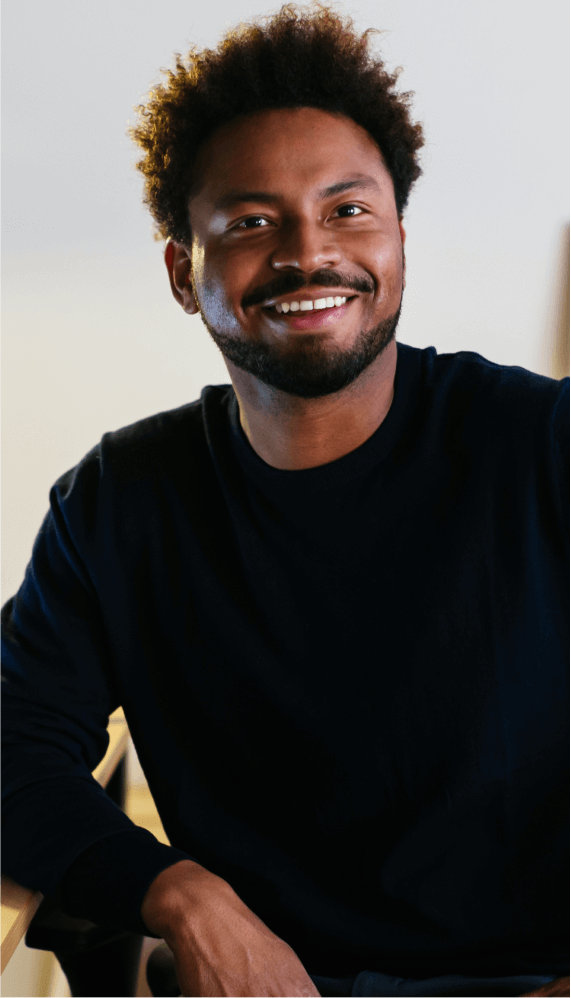



Hiring Xamarin Developers | FAQs
How much does it cost to hire a Xamarin developer?
UpStack has a simple billing model where each Xamarin developer has a standard hourly rate averaging between $65-$75 per hour. Rates are based on skills, knowledge, and experience, and our developers are available mainly for full-time engagement (40 hours per week) and the occasional part-time opportunity (20 hours per week).
What is the process to find a Xamarin developer?
You’ll connect with an UpStack Client Success Manager to determine your immediate needs. Our team uses a combination of AI and personal assessment to short-list candidates that match your job requirements. From there, you interview, select, and onboard the perfect developer, all within days of your initial call.
How does UpStack find its Xamarin developers?
UpStack’s talent recruitment team connects with software developers around the globe every day. Each Xamarin programmer is vetted for technical, communication, and other soft skills necessary for a developer to successfully work with your team. Once vetted, the candidates are accepted into the UpStack developer community.
How is UpStack different from an agency or recruiter?
UpStack's community of available, pre-vetted engineering talent means minimizing roadblocks to scaling your team effectively, efficiently, and immediately. Our Client Success Experts work with you and your UpStack developer to ensure a smooth and seamless engagement.
Can I hire UpStack Xamarin developers directly?
Yes, you can hire UpStack Xamarin developers at any time, and with the same assurance of smoothly on boarding talent risk-free. First, we’d create a job opening on our portal. Then, we’d vet, interview, and match developers that meet your needs. If you’re satisfied at the end of the 14-day trial period, at any time you can directly hire them.
Popular FAQs about Xamarin
What is Xamarin?
Xamarin is a cross-platform development platform that allows developers to write native mobile apps for iOS, Android, and Windows using C# and the .NET framework. Xamarin provides a set of tools, libraries, and services that make it easy to build, test, and deploy mobile apps, and it allows developers to share code across platforms, reducing the amount of time and effort required to build apps for multiple platforms.
Xamarin is owned by Microsoft, and it is integrated with the Visual Studio development environment, making it a popular choice for .NET developers who want to build mobile apps. Xamarin has been used to create many popular apps, including Slack, Pinterest, and The World Bank.
How do I run xamarin app in background C?
In Xamarin, you can run an app in the background by using a service. A service is a component that runs in the background without a user interface, and it is used to perform long-running tasks or perform work for other applications. To create a service in Xamarin, you can use the Service class, which is part of the Android.App namespace.
To create a service, you need to create a class that derives from Service and overrides the OnStartCommand method. This method is called when the service is started, and it is where you can put the code for the tasks that you want the service to perform. For example, the following code shows how to create a simple service that prints a message to the log when it is started:
Copy codeusing Android.App; using Android.Content; using Android.Util; namespace MyApp { [Service]public class MyBackgroundService : Service { public override StartCommandResult OnStartCommand(Intent intent, StartCommandFlags flags, int startId) { // Put your code here to run in the background Log.Debug("MyBackgroundService", "Service started"); returnStartCommandResult.Sticky; } } }
To start the service, you need to call the StartService method and pass it an intent that specifies the service to start. For example, the following code shows how to start the MyBackgroundService service from within an activity:
Copy codeusing Android.App; using Android.Content; namespace MyApp { [Activity] public classMainActivity : Activity { protected override void OnCreate(Bundle savedInstanceState) {base.OnCreate(savedInstanceState); // Start the background service var intent = newIntent(this, typeof(MyBackgroundService)); StartService(intent); } } }
Note that the service will continue to run in the background until it is stopped, so you may want to include code in your service to stop it when it is no longer needed. You can do this by calling the StopSelf or StopService method from within the service.
It is important to note that Android has strict rules about what types of background processing are allowed, and in general, you should avoid running long-running tasks in the background unless they are necessary for the proper functioning of your app. If your app is using excessive amounts of battery or CPU time when running in the background, it may be terminated by the system.
What is the extension of a class file in Xamarin?
In Xamarin, the extension of a class file is .cs. This is the same as the extension used for C# class files in other contexts, such as when developing regular .NET applications.
To create a class in Xamarin, you can use the class keyword in C# to define a new class. The class definition should include the name of the class, the visibility of the class (e.g. public or private), and the class's base class (if any). For example, the following code shows how to define a simple class named MyClass that derives from the Object class:
Copy codeusing System; namespace MyApp { public class MyClass : Object { // Put your class members here } }
Once you have defined your class, you can save it to a file with the .cs extension. This will allow you to use the class in your Xamarin app, and it will also allow you to reference the class from other C# code files in your project.
What is the Xamarin profiler?
The Xamarin Profiler is a performance analysis tool that is part of the Xamarin platform. It allows developers to profile their Xamarin apps in order to identify performance bottlenecks and memory leaks, and to optimize their app's performance and memory usage.
The Xamarin Profiler works by collecting data about the performance of an app as it is running, and then presenting this data in a visual format that is easy to understand. The profiler can collect data about various aspects of app performance, including memory usage, CPU usage, and network activity. It also provides a number of useful features, such as the ability to take heap snapshots and compare them to identify memory leaks, and the ability to view method-level performance data to see which methods are taking the most time to execute.
To use the Xamarin Profiler, you need to have a Xamarin license and the Xamarin tools installed on your development machine. You can then use the profiler by selecting it from the list of available tools in the Xamarin toolbar, or by running the XamarinProfiler command from the command line. The profiler will then launch and allow you to start profiling your app.
Is Xamarin free?
Xamarin is not completely free, but it does offer a free tier with limited functionality. The free tier of Xamarin includes the Xamarin.Forms framework, which allows developers to build cross-platform user interfaces using XAML and shared code, as well as limited access to the Xamarin.Android and Xamarin.iOS frameworks, which allow developers to build native Android and iOS apps using C# and the .NET framework.
The free tier of Xamarin does not include all of the features and capabilities of the full version of Xamarin, and it does not include access to Xamarin.Mac or Xamarin.Windows, which allow developers to build apps for macOS and Windows. Additionally, the free tier does not include support for some advanced features, such as continuous integration and deployment, and it does not include access to the Xamarin Profiler or other performance analysis tools.
To access the full range of features and capabilities in Xamarin, including support for all platforms and advanced features, developers need to purchase a Xamarin license. This license is available as part of a subscription to the Visual Studio IDE, or it can be purchased separately. The cost of a Xamarin license varies depending on the type of subscription and the features included.















