
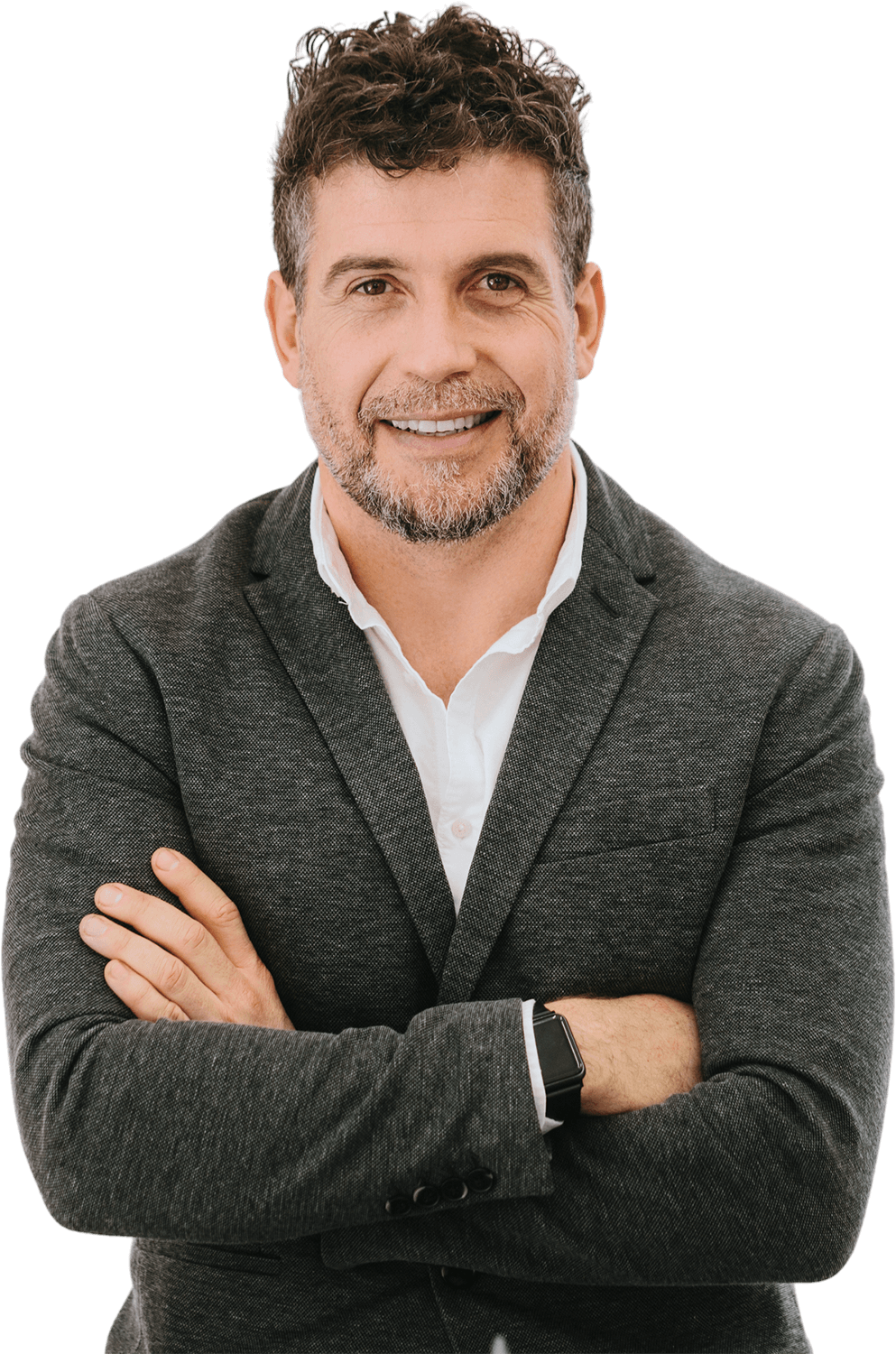

Hire Unity 3D Developers Remotely {Devs Ready}
Stella B.
Available
Unity 3D Developer
-
Experienced Unity 3D engineer with seamless project implementation
-
Loves guacamole & hates spoilers

-
Marcus T.
Available
Unity 3D Engineer
-
Stacked portfolio of beautiful, functional websites
-
Known for his epic charcuterie & cheese boards

-
David M.
Available
Mobile Developer
-
Mobile engineering guru with a knack for translating stakeholder needs
-
Would rather be diving Palau’s Blue Corner

-
Top UpStack Unity 3D Developers
Hire Unity 3D Developers with Upstack
The right Unity 3D developer can make all the difference when it comes to creating a successful game. Unity 3D is the most popular game engine on the market, and having a skilled developer on your team can help you create a top-notch product. Hiring a Unity 3D programmer requires more than just a few keystrokes; it requires careful consideration and research to ensure you find the best person for the job. By taking the time to examine potential candidates’ portfolios, technical experience, and communication skills, you can be sure you’re bringing the right person into your project. This guide will explain the steps necessary for finding the perfect Unity 3D developer for your team.
What is Unity 3D?
Unity is a powerful game engine used by developers to create a wide variety of products, including games, augmented reality applications, virtual reality experiences, simulations, training software, and more. Unity powers the creation of over 100,000 games each year, including titles such as Pokémon Go, Monument Valley, 8 Ball Pool, Temple Run, and Superhot. Unity is a cross-platform application, meaning developers can create once and then deploy their product to a wide range of devices. This includes mobile devices, like Android or iOS, consoles like Xbox One or PlayStation 4, and desktop computers. Unity offers two different types of licenses based on the type of project being created. “Standard” is geared toward smaller projects, while “Pro” is geared toward larger projects with more developers working on the project. There are also “Personal”, “Plus”, and “Pro” subscriptions available for individuals who don’t need the extra features of Pro.
Why hire a Unity 3D developer?
Unity 3D is a very popular game engine, but hiring a programmer to create your game can be expensive. However, many developers also offer freelance work, so you can tap into the services of an experienced Unity 3D developer without a full-time hire. This allows you to get the skills you need without breaking the bank. You can hire a Unity 3D developer to create a prototype of your game to get user feedback and to get a feel for what the development process is like. Hiring a freelancer to build your prototype lets you test out different game mechanics, view user feedback to make adjustments, and get a feel for the amount of time it will take to create the final product.
Examining Unity 3D programmer portfolios
One of the best ways to determine if a Unity 3D programmer is a good fit for your team is to look through their work. This can give you an idea of the skillset a developer brings to the table, and it can show you if they have experience working in the type of game you want to create. A portfolio is also a great place to look for red flags. Bad developers may not have much to show for their work, and it may be because of poor communication skills or a lack of talent. Good developers, on the other hand, will have plenty of samples of their work, and their portfolio should be easy to navigate.
Assessing Unity 3D developer technical experience
It’s one thing to see what a developer has created in their portfolio, and it’s another thing entirely to see if they have the technical skills to create your game. Some developers may be great at making 2D games but completely fail at making 3D games, and vice versa. Select a few of the simpler games from the developer’s portfolio and analyze the code behind them. Are there comments that make it easy to understand the code, or is it a confusing mess? Are there bugs in the game, or is it running smoothly? Is there an online code repository like GitHub where you can see the code in context?
Evaluating Unity 3D developer communication skills
Good communication skills are a must for any industry, and developers are no exception. However, it’s easy to ignore this skill when hiring a Unity 3D programmer. In addition to finding samples of communication in the developer’s portfolio, you should also ask for examples of recent communication. An email chain, a transcript from an online chat, or a record of a voice call will help you determine if the developer is a good fit for your team. For example, is the developer asking the right questions to fully understand the project? Are they engaging with everyone on the team? Are they following a project management structure, like Scrum or Agile?
Making a job offer to your Unity 3D developer
Once you’ve hired a Unity 3D developer, you need to make them an offer. After all, hiring a freelancer is just as much about hiring them as a person as it is the work they do. While the average salary of a Unity 3D developer is around $50,000, you should base your offer on the developer’s experience and the type of work they do. For example, if the developer is looking to break into the industry, a lower salary may be more appropriate. You should also be sure to factor in taxes and other costs into your offer. For example, if you are hiring someone in India, you’ll need to account for the cost of flights and visa fees in your offer.
Tips for successful Unity 3D programmer onboarding
Once you’ve hired a Unity 3D developer, you need to ensure they are successfully onboarded into your project. This includes both technical and social onboarding. For technical onboarding, make sure the developer has access to any resources they need to do their job. This includes project documentation, source code, and other pertinent files. You should also have regular check-ins with your Unity 3D developer to make sure they are on track and have everything they need. For social onboarding, you should make sure your developer is a part of the team. This includes participating in meetings, staying up to date on project progress, and keeping other team members regularly in the loop. It’s also a good idea to have a “getting to know you” meeting to help the developer feel more comfortable on the team.
Troubleshooting common problems with Unity 3D programmers
Communication is key to a successful software project, so if you notice your Unity 3D programmer isn’t communicating regularly, you should address the situation immediately. If you’re working with a remote Unity 3D developer, you may notice a lack of communication due to the time difference between you and the developer. Make sure you set regular times for check-ins to ensure you have regular communication with your remote developer. If your developer tends to disappear for long periods of time without explanation, this could be the result of an imposter or a scammer. Be sure to vet all developers carefully before hiring them, and keep an eye out for red flags throughout the process.
They trust Our Unity 3D Developers
Why hire a Unity 3D developer with Upstack
![Unity 3D Developer and Programmer Icon]()
Top Unity 3D talent pre-vetted for a perfect fit.
Our 8-point assessment evaluation ensures that every senior Unity 3D developer you interview exceeds expectations across technical, cultural, and language criteria.
![Unity 3D Programmers Computer]()
Hire reliable, passionate Unity 3D developers.
From late-night sprints to jumping on a last-minute face-to-face, we ensure that your recruits are down to get the job done right.
![Unity 3D Programmers High Five Icon]()
Risk-free 14-day trial.
Confidently onboard candidates with our no-questions-asked trial period. We’ll walk you through the contract-to-hire process if and when you’re ready to make it permanent with your new Unity 3D engineer.
![Unity 3D Computer Programmer Icon]()
Our Client Success Experts provide white-glove service.
Stay laser-focused on your business goals while our team of experts curates potential candidates and manages seamless programmer onboarding.
![Unity 3D Developer Writing Notes Icon]()
Build your optimal team confidently, quickly.
UpStack handles everything including background and reference checks, legal issues, and more. Our platform streamlines billing, timesheets, and payment all in one easy-to-access place.
Schedule a call with a Client Success Expert to get starting hiring a Unity 3D developer.
Start hiring Start hiring Start hiring
Hire from the Best.
Working with our Client Success Experts, we’ll help you build the remote team of your dreams with top Unity 3D talent from around the world.
Pre-vetted, reliable Unity 3D developers are standing by.

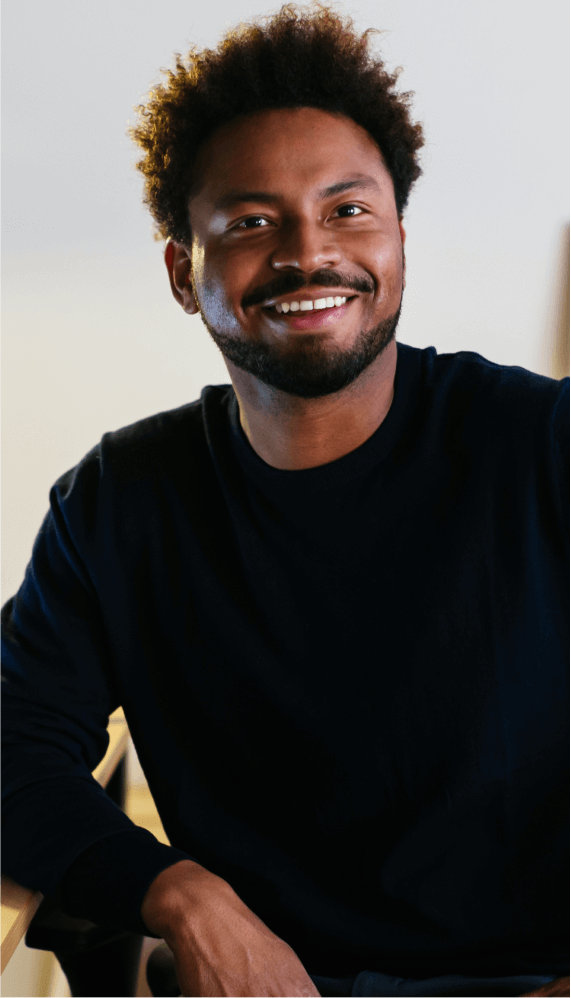



Hiring Unity 3D Developers | FAQs
How much does it cost to hire a Unity 3D developer?
UpStack has a simple billing model where each Unity 3D developer has a standard hourly rate averaging between $65-$75 per hour. Rates are based on skills, knowledge, and experience, and our developers are available mainly for full-time engagement (40 hours per week) and the occasional part-time opportunity (20 hours per week).
What is the process to find a Unity 3D developer?
You’ll connect with an UpStack Client Success Manager to determine your immediate needs. Our team uses a combination of AI and personal assessment to short-list candidates that match your job requirements. From there, you interview, select, and onboard the perfect developer, all within days of your initial call.
How does UpStack find its Unity 3D developers?
UpStack’s talent recruitment team connects with software developers around the globe every day. Each Unity 3D programmer is vetted for technical, communication, and other soft skills necessary for a developer to successfully work with your team. Once vetted, the candidates are accepted into the UpStack developer community.
How is UpStack different from an agency or recruiter?
UpStack's community of available, pre-vetted engineering talent means minimizing roadblocks to scaling your team effectively, efficiently, and immediately. Our Client Success Experts work with you and your UpStack developer to ensure a smooth and seamless engagement.
Can I hire UpStack Unity 3D developers directly?
Yes, you can hire UpStack Unity 3D developers at any time, and with the same assurance of smoothly on boarding talent risk-free. First, we’d create a job opening on our portal. Then, we’d vet, interview, and match developers that meet your needs. If you’re satisfied at the end of the 14-day trial period, at any time you can directly hire them.
Common FAQs about Unity 3D
What is Unity 3D?
Unity is a cross-platform game engine developed by Unity Technologies. It is a powerful tool used to develop video games, simulations, and other interactive 3D content. Unity is known for its ease of use and extensive feature set, which includes a visual scripting system, a robust physics engine, and support for a wide range of platforms, including PC, mobile, console, and virtual reality.
Unity is often used to create games in a variety of genres, including action, adventure, puzzle, and strategy. It is also used in a variety of other industries, such as architecture, automotive, and film, to create interactive 3D experiences.
One of the key features of Unity is its ability to create 3D content. The engine includes a 3D graphics engine that allows developers to create detailed, high-quality 3D models, environments, and effects. It also includes a built-in level editor that makes it easy to create and organize game levels. Overall, Unity is a popular and widely used game engine that offers a range of powerful tools for developing interactive 3D content.
How do I draw a 3D line in Unity 3D?
To draw a 3D line in Unity, you can use the LineRenderer component. Here's a step-by-step guide on how to do this:
- Create a new Unity project and create a new GameObject by going to GameObject > Create Empty.
- Add a LineRenderer component to the GameObject by going to Add Component > Rendering > Line Renderer.
- In the Line Renderer component, set the Positions property to have at least two elements. This will define the start and end points of the line.
- You can set the positions by manually entering the coordinates in the inspector, or you can use script to set them at runtime. For example:
Copy codeLineRenderer lineRenderer = gameObject.GetComponent<LineRenderer>(); lineRenderer.positionCount = 2; lineRenderer.SetPosition(0, new Vector3(0, 0, 0)); lineRenderer.SetPosition(1, new Vector3(10, 0, 0));
- You can also customize the appearance of the line by setting properties such as Width, Material, and Color.
That's it! You should now have a 3D line rendered in your Unity project. You can experiment with different positions and appearance settings to create the desired effect.
Can you make 3D models in Unity 3D?
Yes, Unity is a powerful tool that can be used to create 3D models. The engine includes a 3D graphics engine that allows developers to create detailed, high-quality 3D models, environments, and effects. It also includes a built-in level editor that makes it easy to create and organize game levels.
There are several ways to create 3D models in Unity. One option is to use the built-in modeling tools, such as the ProBuilder and Terrain tools, to create models from scratch. These tools allow you to create and edit 3D geometry, apply materials and textures, and add details such as lighting and particle effects.
Another option is to import 3D models from external software, such as Blender or 3ds Max. Unity supports a wide range of file formats, including OBJ, FBX, and DAE, and allows you to import and export models with ease. You can then use Unity's modeling and texturing tools to further refine and customize the imported models.
Is Unity 3D free?
Yes, Unity is available in a free version that can be used by individuals and small businesses to create and publish games and other interactive content. The free version of Unity includes all the core features and tools needed to develop games, including a visual scripting system, a physics engine, and support for a wide range of platforms.
However, the free version of Unity does have some limitations. It does not include some advanced features and tools that are available in the paid versions, such as support for team collaboration and performance optimization. Additionally, the free version includes a splash screen that displays the Unity logo when the game or application is launched.
If you are a professional game developer or a larger business looking for more advanced features and support, you can upgrade to one of the paid versions of Unity. These versions offer additional features and tools, as well as access to technical support and other resources.
Does Unity 3D require coding?
Yes, Unity is a game engine that requires some coding in order to create interactive content. Unity uses the C# programming language, which is a popular and powerful language that is used in a wide range of applications, including games.
However, Unity also includes a visual scripting system called "UnityScript" that allows developers to create behaviors and logic for their games without writing code. UnityScript is based on C# and uses a node-based interface that allows developers to create logic by connecting different nodes together. This can be a good option for developers who are new to programming or who want to prototype and test ideas quickly.
Overall, while coding is an important part of creating interactive content with Unity, it is not the only option. The visual scripting system and other tools provided by Unity can make it easier for developers to create games and other interactive content without a deep knowledge of programming.















